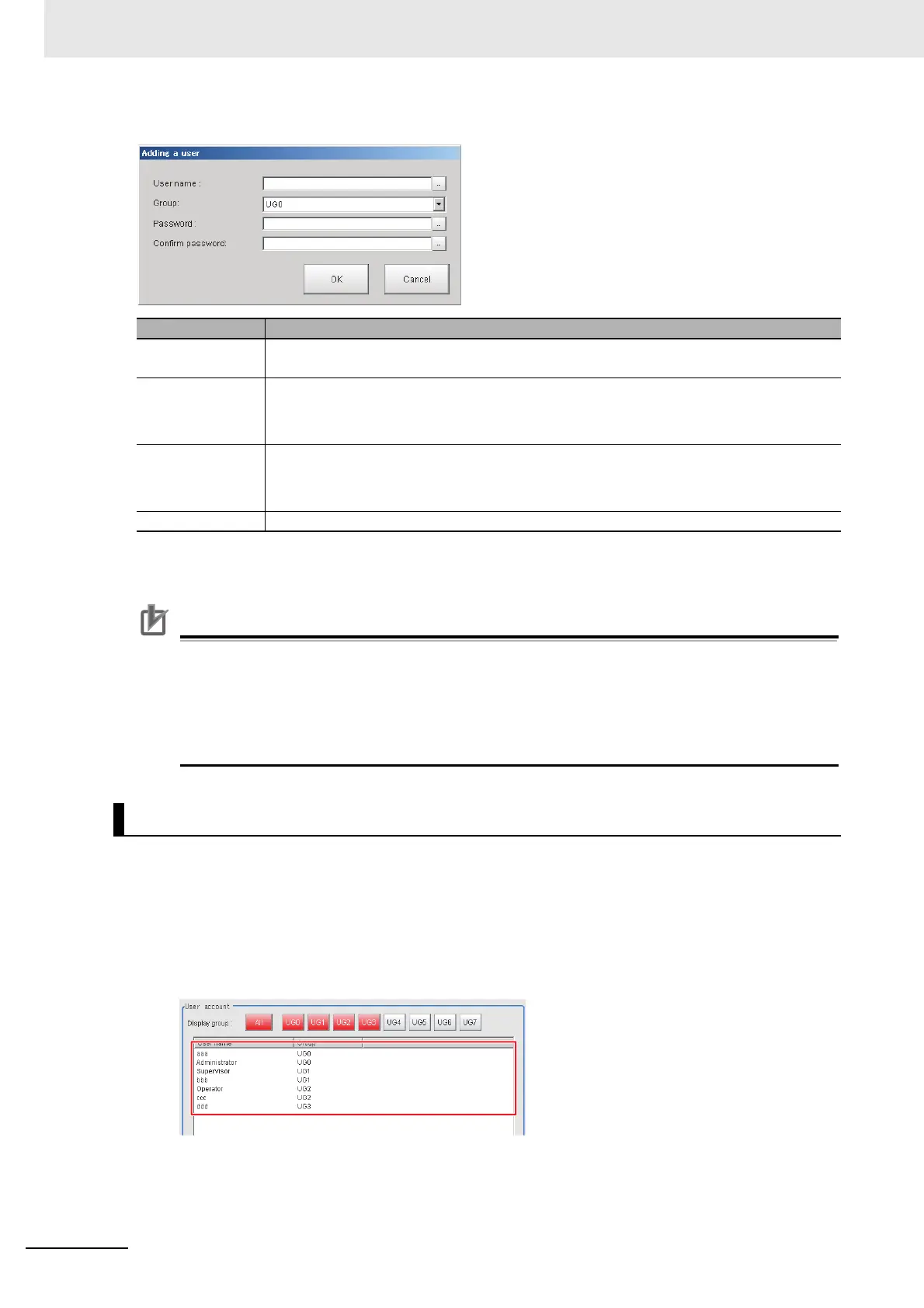10 Advanced Usage
10 - 30
Vision System FH/FHV/FZ5 Series User’s Manual (Z365)
4 Set the user information.
5 Click [OK].
The user account is added and displayed in the user account list.
The number of user accounts is not limited and can be added as long as there is sufficient free
memory. If the amount of used memory increases and the amount of free memory becomes
insufficient, you can not add accounts. Please check the memory consumption (physical mem-
ory (the remaining capacity) or available data memory) when you add user accounts. Refer to
3-4 Checking the Memory Consumption and Percentage of Memory Used on page 3-31 and 3-
3 Checking System Information on page 3-27.
Use the following procedure to change the user group or password for the user account.
1 In the Main Window, select [Security settings] from the [Tool] menu.
The [Security settings] dialog box is displayed.
2 Click [Account list] in the Item Tab Area.
3 Click the user to change the user group or password for.
4 Click the [Change group] button or the [Change password] button.
5 Change the user group or password.
Parameter Description
User name Enter a user name of 1 to 20 single-byte alphanumeric characters. The names are case
sensitive.
User group ID Select the user group (UG0 to UG7) to which the user being added will belong.
If you select [UG0], the user can use all functions.
Refer to 10-3-3 Setting User Group Operation Restrictions on page 10-34.
Password Enter the login password for the user being added.
The password for the new user must have one or more characters.
The password for a transferred user may also be 0 characters.
Confirm password Enter the login password again.
Editing an Account