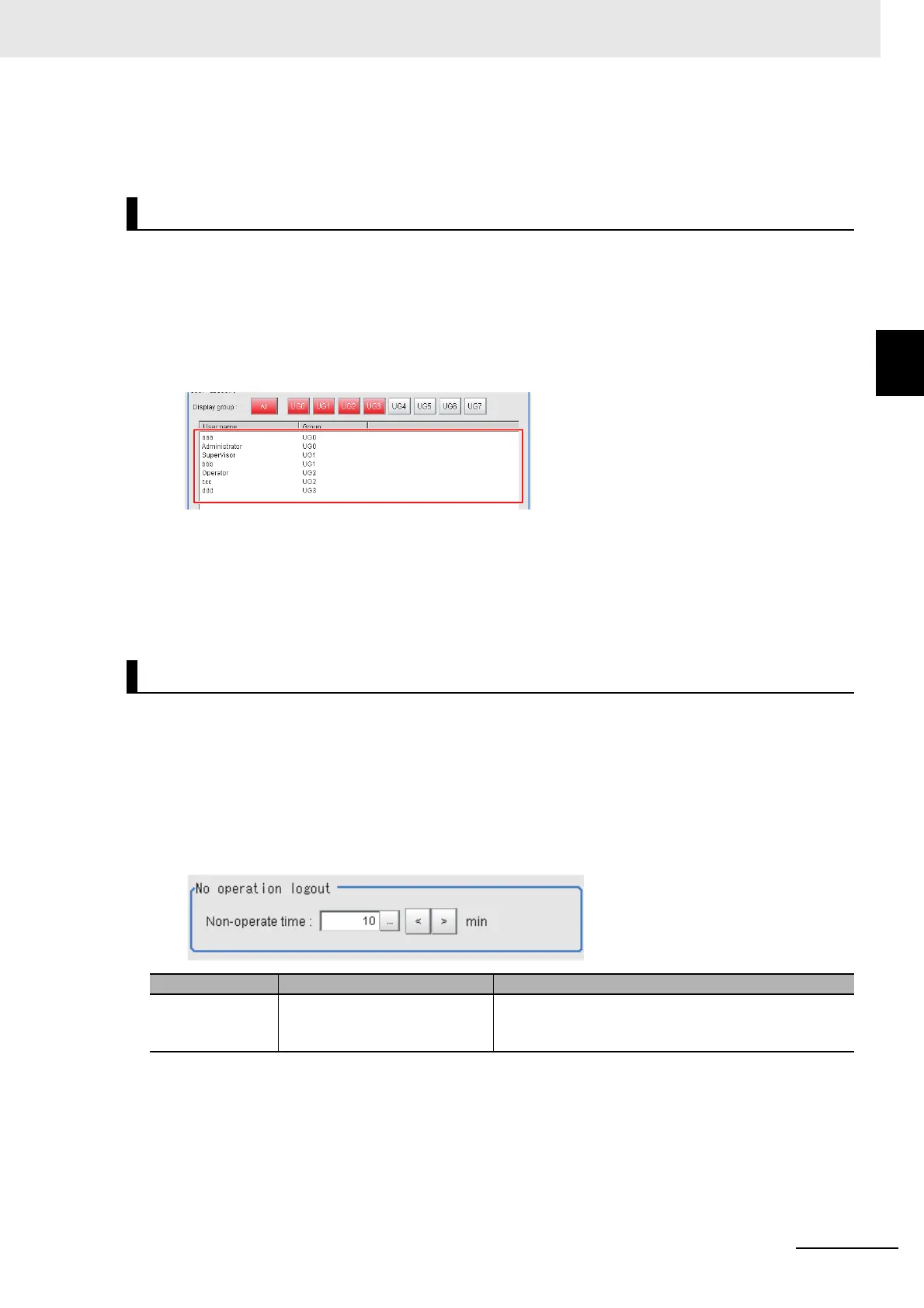10 - 31
10 Advanced Usage
Vision System FH/FHV/FZ5 Series User’s Manual (Z365)
10-3 Limiting User Operations [Security Set-
tings]
10
10-3-1 Setting Accounts (Account List)
6 Click [OK].
The user information is changed.
Use the following procedure to add a user account.
1 In the Main Window, select [Security settings] from the [Tool] menu.
The [Security settings] dialog box is displayed.
2 Click [Account list] in the Item Tab Area.
3 Click the user to delete.
4 Click the [Delete user] button.
A confirmation message is displayed.
5 Click [Yes].
The user account is deleted.
Use the following procedure to set the length of time before an account is automatically logged out
when no operation is performed.
1 In the Main Window, select [Security settings] from the [Tool] menu.
The [Security settings] dialog box is displayed.
2 Click [Account list] in the Item Tab Area.
3 In the [No operation logout] area, set the non-operation time.
Deleting an Account
Setting Automatic Logout
Parameter Set value [Factory default] Description
Non-operate time 1 to 999
[10]
Set the length of time before an account is automatically
logged out when no operation is performed. Set the time
in minutes.