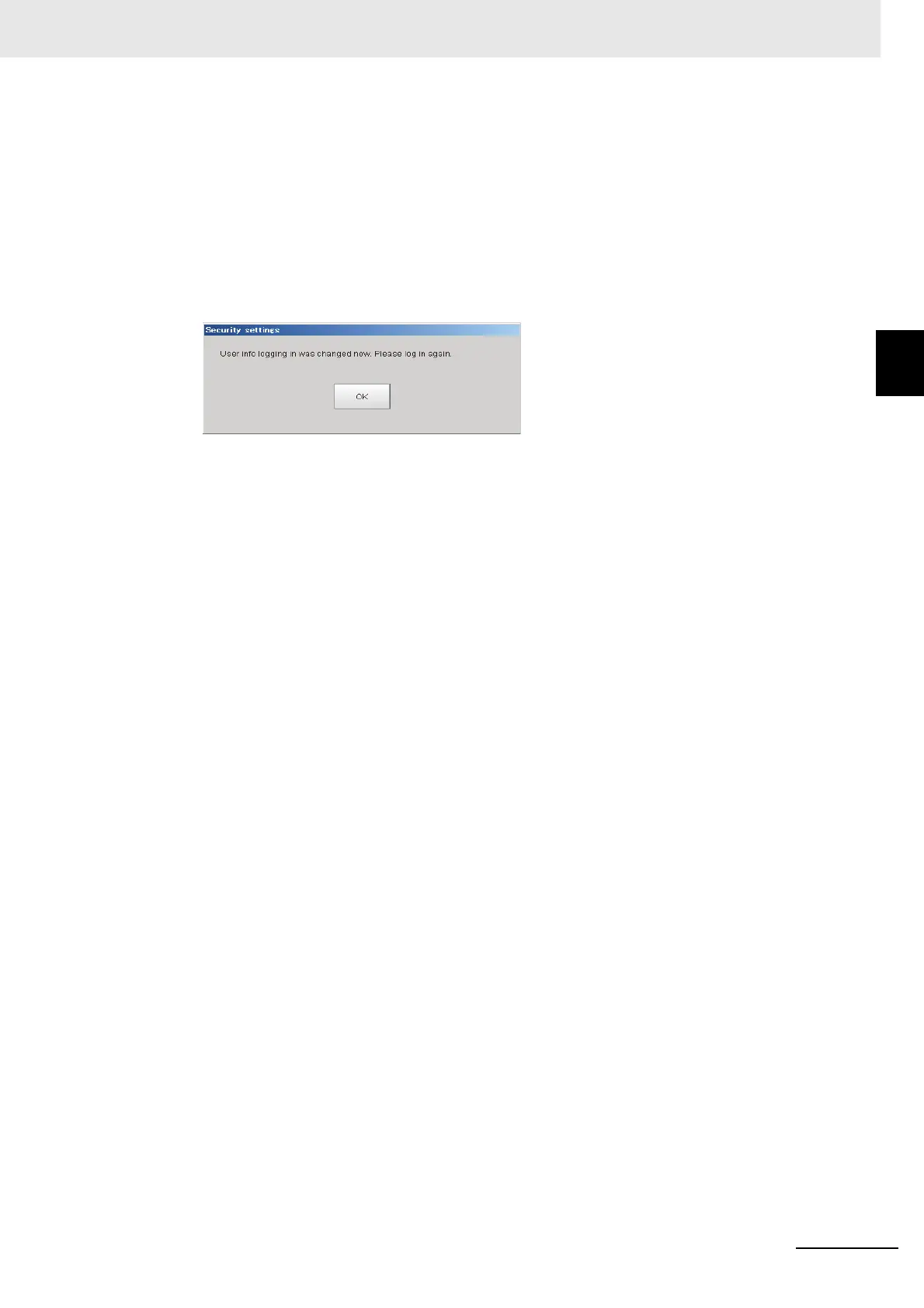10 - 39
10 Advanced Usage
Vision System FH/FHV/FZ5 Series User’s Manual (Z365)
10-3 Limiting User Operations [Security Set-
tings]
10
10-3-4 Saving/Loading/Deleting the Security Settings
The [Security settings] dialog box is displayed.
2 Click the [Setting] tab in the Item Tab Area.
3 Click the [Execution] button in the [Shift of old security settings] area.
The confirmation message, “The settings will be transferred and saved in the Controller. OK?” is
displayed.
4 Click [Yes].
The security settings are changed.
5 Click [OK].
Enter the user name and password to log in again.
