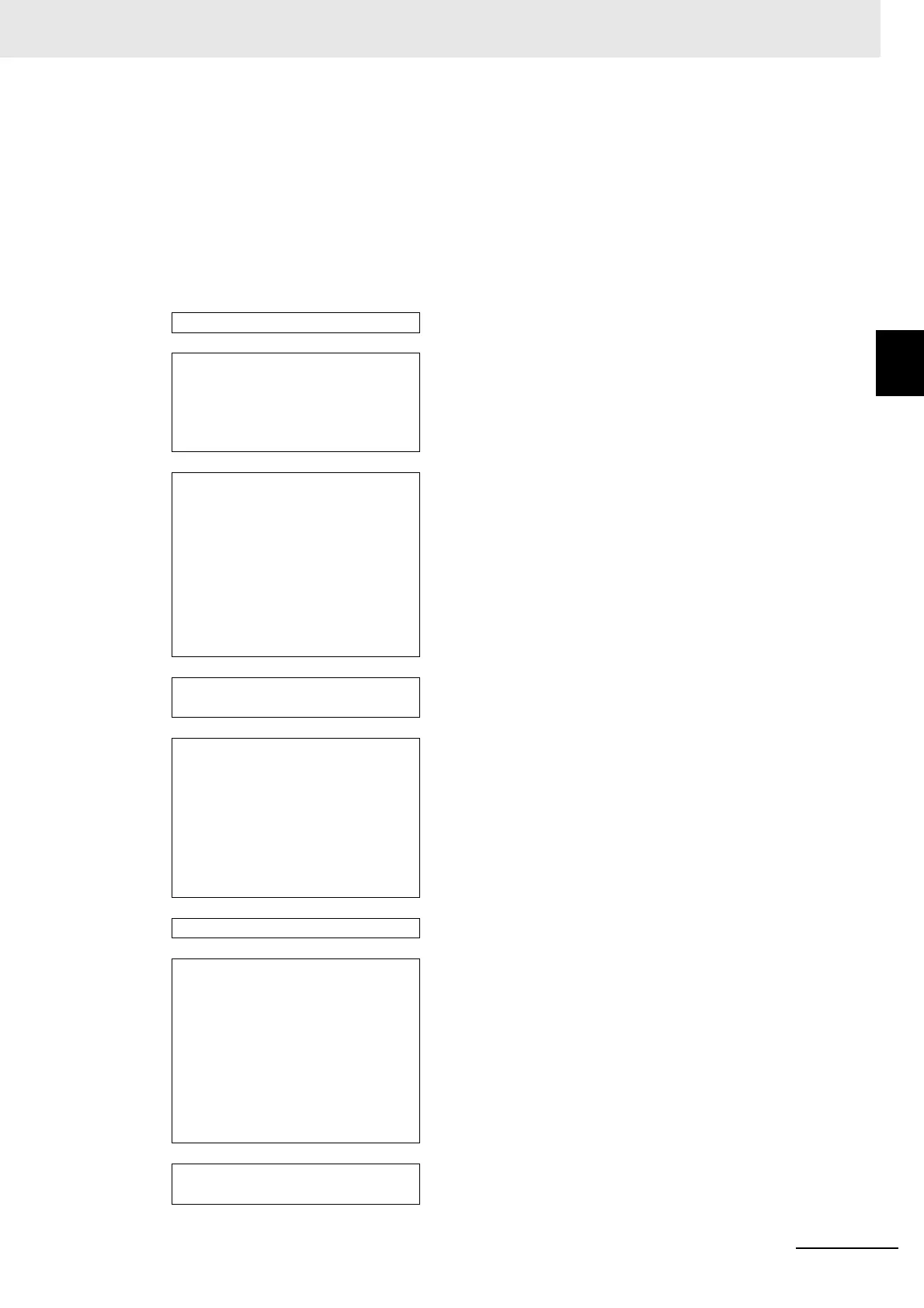10 - 65
10 Advanced Usage
Vision System FH/FHV/FZ5 Series User’s Manual (Z365)
10-9 Positioning workpieces for stage and
robot applications [Alignment Function]
10
10-9-4 Alignment
Machine Simulator
The Machine Simulator processing item allows you to see how the alignment marks move on the
image while each axes of the stage or robot is being controlled. You can use it to verify the operation
of the alignment processing items even if the actual stage or robot is not available. The following
example uses two Cameras to describe the use of the Machine Simulator processing item to verify
the operation of a Vision Master Calibration processing item.
Example: Usage Example for Two Cameras
Camera Image Input processing item · · · Select Camera 0.
↓
Machine setting processing item · · · Register [stage data] or [robot data] depending on the external
device to be used, and then set the information for the external
device.
The machine settings processing item can be programmed
anywhere other than at the beginning of the flow.
↓
Set Unit Data processing item · · · Register processing unit data setting processing items for the
number of axes in the selected external device.
For example, if you selected an XYθ stage, there are three
axes. You would register three units in the flow.
• Target unit: The next registered Machine Simulator process-
ing item
• Data No.: Each axis movement (number 128 to 135)
• Settings data: The next set of axis movements (NMX to
NMR) for the Vision Master Calibration processing item
↓
Machine Simulator processing item · · · Set the machine setting processing item to reference, and then
set the conditions of the actual coordinates to confirm
↓
Position measurement processing
item
· · · Measure the position of the alignment marks, or the position of
a special feature of the workpiece from the image in Camera 0.
Out of the general measurement processing items (Inspections
and Measurements), you can use processing items with mea-
surement results that have an X and Y in the calculation
strings.
To output the position on the image, set [Calibration] on the
[Output parameter] tab page to OFF.
↓
Camera Switching processing item · · · Select Camera 1.
↓
Set Unit Data processing item · · · Register processing unit data setting processing items for the
number of axes in the selected external device.
For example, if you selected an XYθ stage, there are three
axes. You would register three units in the flow.
• Target unit: The next registered Machine Simulator process-
ing item
• Data No.: Each axis movement (number 128 to 135)
• Settings data: The next set of axis movements (NMX to
NMR) for the Vision Master Calibration processing item
↓
Machine Simulator processing item · · · Set the machine setting processing item to reference, and then
set the conditions of the actual coordinates to confirm