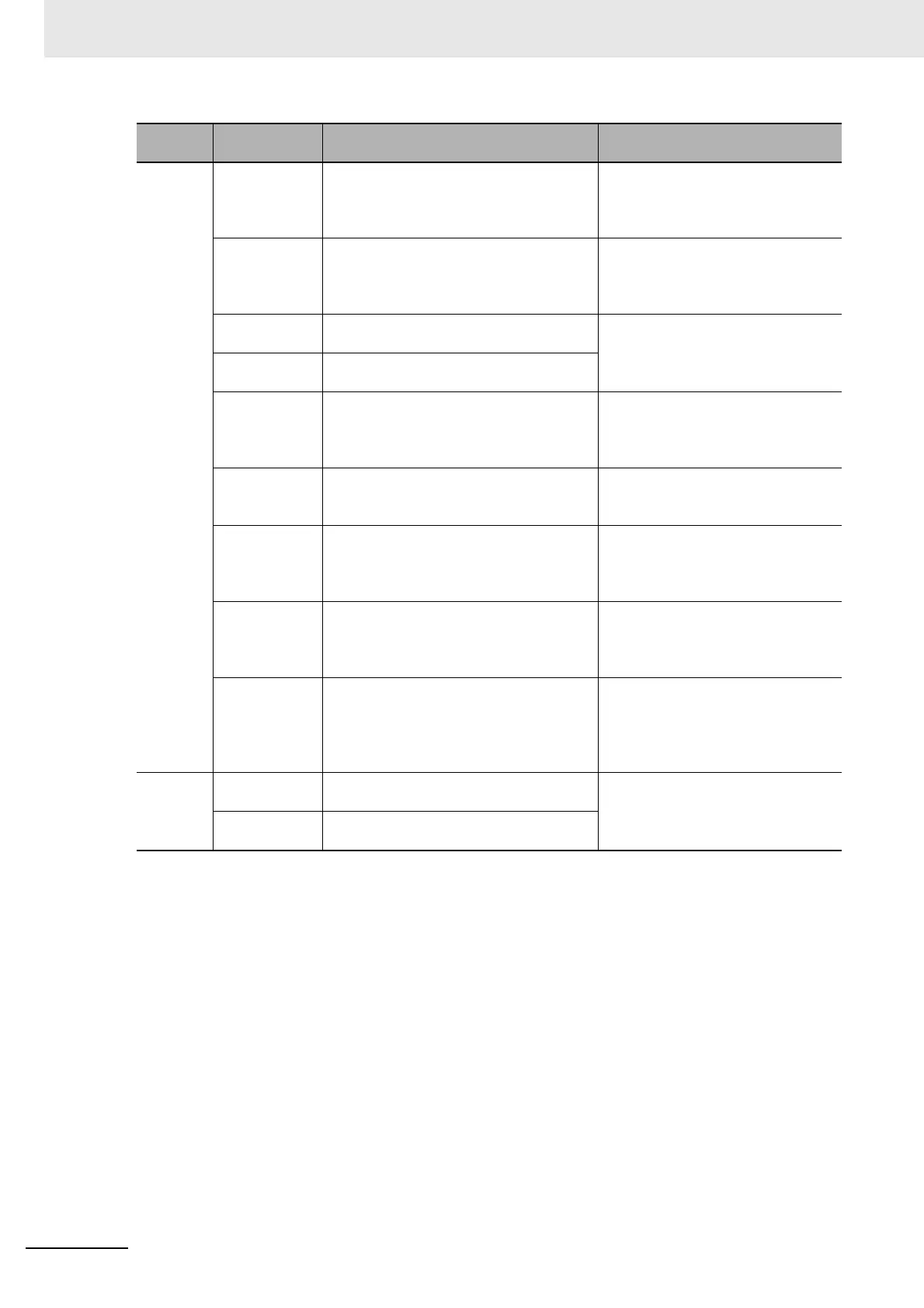Appendices
A - 4
Vision System FH/FHV/FZ5 Series User’s Manual (Z365)
Tool Update stan-
dard position
tool
Sets or changes the reference position for
more than one processing unit specified in
the measurement flow.
Refer to 6-6 Updating the Reference
Position Data for a Unit in the Mea-
surement Flow [Update Standard
Position Tool] on page 6-38.
Conversion
scene group
data tool
Creates a scene group that has more than
129 scenes.
Refer to 7-6 Increasing the Number
of Scenes in a Group to more than
128 Scenes [Conversion Scene
Group Data Tool] on page 7-12.
Custom dialog
tool
Used to create customized dialog boxes
for setting processing items.
Refer to 8-4 Creating a Custom Dia-
log Box [Custom Dialog Functions]
on page 8-67.
Custom dialog Displays a dialog box that is created with
the custom dialog tool.
Scene Control
Macro Tool
Complements or extends the operation of
the measurement flow or scene.
Refer to 10-8 Extending the Func-
tions in a Measurement Flow or
Scene [Scene Control Macro Tool] on
page 10-48.
Configuration
copy
Saves and loads all the various settings
data files saved in the Sensor Controller.
Refer to 9-7 Backing up Sensor Con-
troller Setting Data [Configuration
Copy] on page 9-15..
Line Mainte-
nance
This tool can be used when using
Multi-line random-trigger mode to copy
settings data from one line to another line.
Refer to 9-8 Copying Settings for
Each Line in Multi-line Random-trig-
ger Mode [Line Maintenance] on
page 9-32.
Keyboard Lay-
out selection
tool
Sets the keyboard arrangement for the
controller screen keyboard or for a USB
connected keyboard.
Refer to 10-5 Setting the Keyboard
Layout for the Controller [Keyboard
Layout Selection Tool] on page
10-44.
Device Infor-
mation Storage
Tool
This tool will prevent issues happening at
start-up of the Sensor Controller due to
recognition delay for external devices. Be
sure to execute this tool when connecting
external devices.
Refer to 3-6 Saving Settings before
Turning OFF the Power and Restart-
ing on page 3-34.
Window Layout modifi-
cation
Used to change any layout from layout 0 to
layout 8.
Refer to 8-3 Arranging Windows
[Layout Functions] on page 8-14.
Layout setup Sets whether to use the RUN signal output
and external outputs for layouts 0 to 8.
Main
menu
Command Description Reference