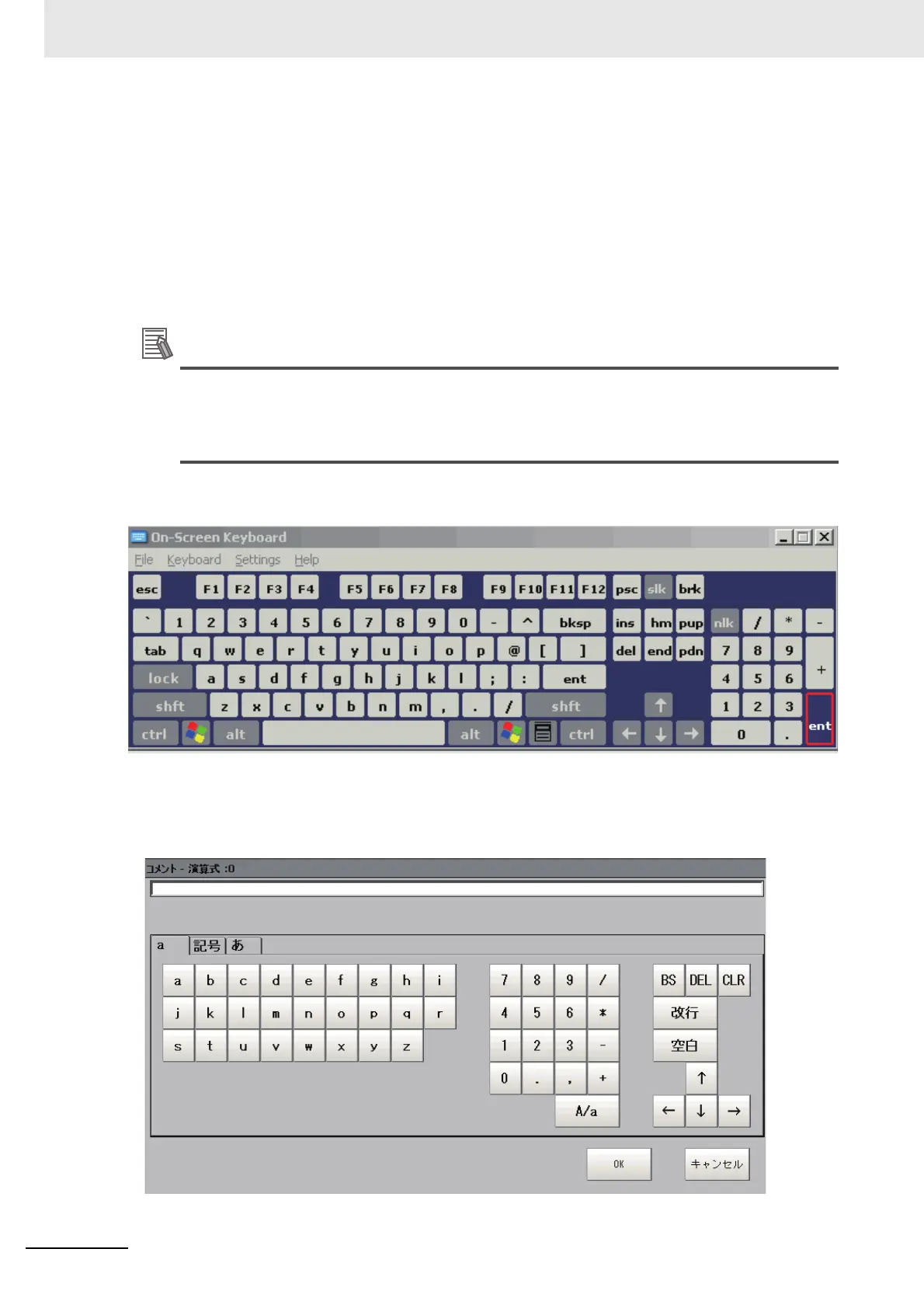3 Basic Operations
3 - 8
Vision System FH/FHV/FZ5 Series User’s Manual (Z365)
• Use the following procedure to switch kana-kanji conversion ON/OFF.
To input kanji characters, it is necessary to start the IME. There are two ways to do this.
1 To toggle between IME ON/OFF, press [Alt] + [~] (tilde).
To use the [Alt] + [~] key combination, first hold down [Alt], and while doing so, press and press
again [~].
2 Alternatively, turn the IME ON by pressing the [Application] key, and from the menu,
select [Open IME].
To turn the IME OFF, press the [Application] key, and from the menu, select [Close IME].
• If you connect a keyboard to the Sensor Controller with a USB connection, the key arrange-
ment will be the same as an English keyboard.
• In Japanese, the [¥] (yen) character is used to indicate paths between folders, however if the
¥ character is not shown on the keyboard, then substitute the [\] (backslash) key.
FZ5-1100 series Sensor Controller
Keyboard display languages, switching between kana conversion and alphabet-Japanese conver-
sion, and turning kana-kanji conversion ON/OFF is the same as on the FH series screen keyboard.
FZ5-600 series/FZ5-L series Sensor Controller
In the FZ5-600 and FZ5-L series sensor controllers, tabs are displayed for each input character type.
