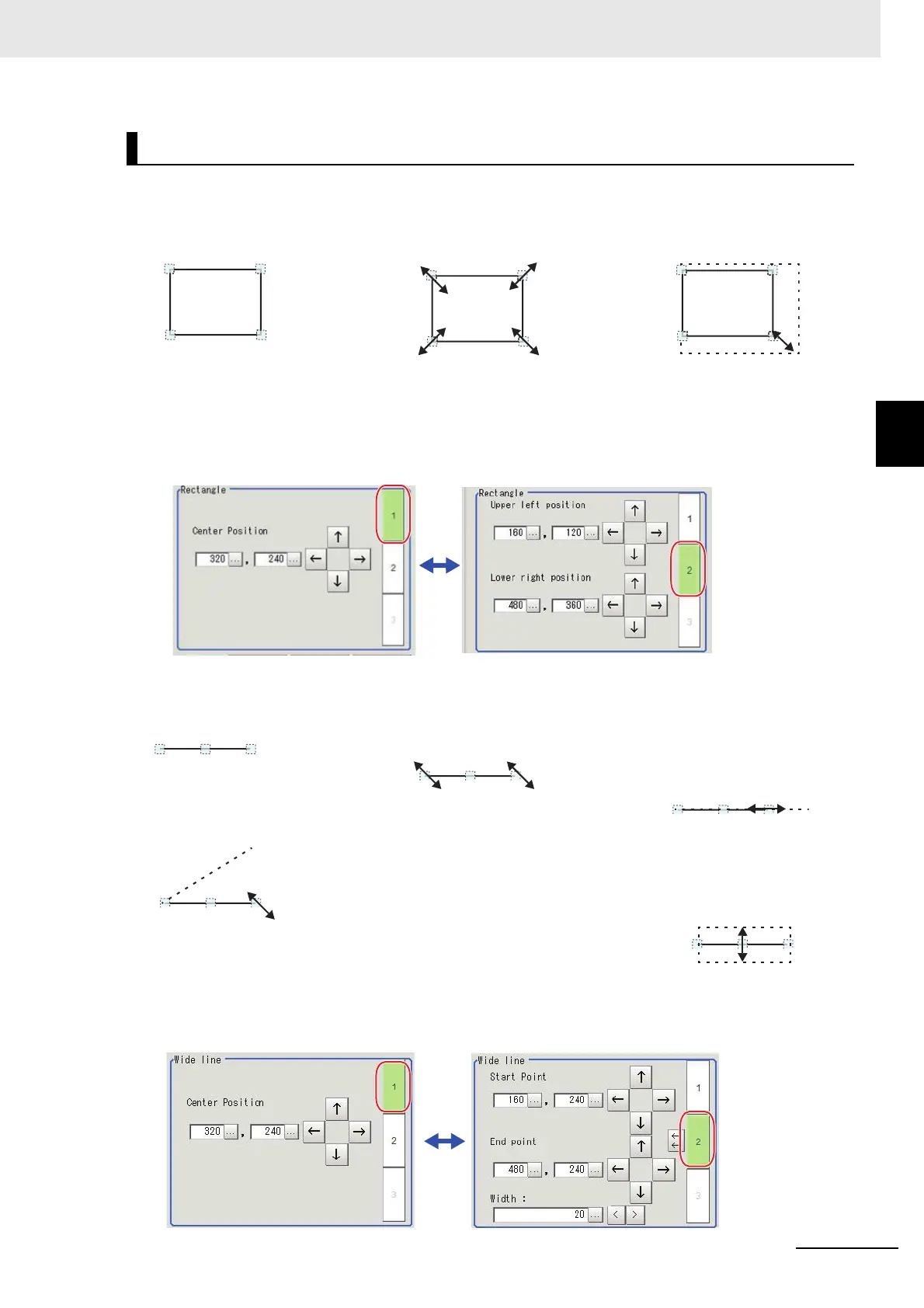3 - 17
3 Basic Operations
Vision System FH/FHV/FZ5 Series User’s Manual (Z365)
3-2 Basic Knowledge about Operations
3
3-2-6 Setting Figures
Rectangle
• Using numbers for setting
The setting area consists of two windows below. Click the [1] or [2] on the right side of the window to
select the setting item.
Line
•Using nu
mbers for setting
The setting area consists of two windows below. Click the [1] or [2] on the right side of the window to
select the setting item.
Setting Methods
• Image selection status • Dimension Adjustment • Example) When enlarg-
ing
Points are displayed at
each of the four corners.
Drag the lower right point
down in a diagonal direc-
tion.
• Image selection status
P
oints are displayed at the
starting point, ending point,
and mid point of lines.
•Dim
ension Adjustment
Drag t
he points.
• Exam
ple) When changing
the length of a line
Drag the points toward the
inte
nded direction.
• Example) When changing the oblique direction
Drag a point in the direction the line is to be changed.
• Example) When chang-
ing the line width
Drag the center point of
the line in a direction per-
pendicular to the line.
