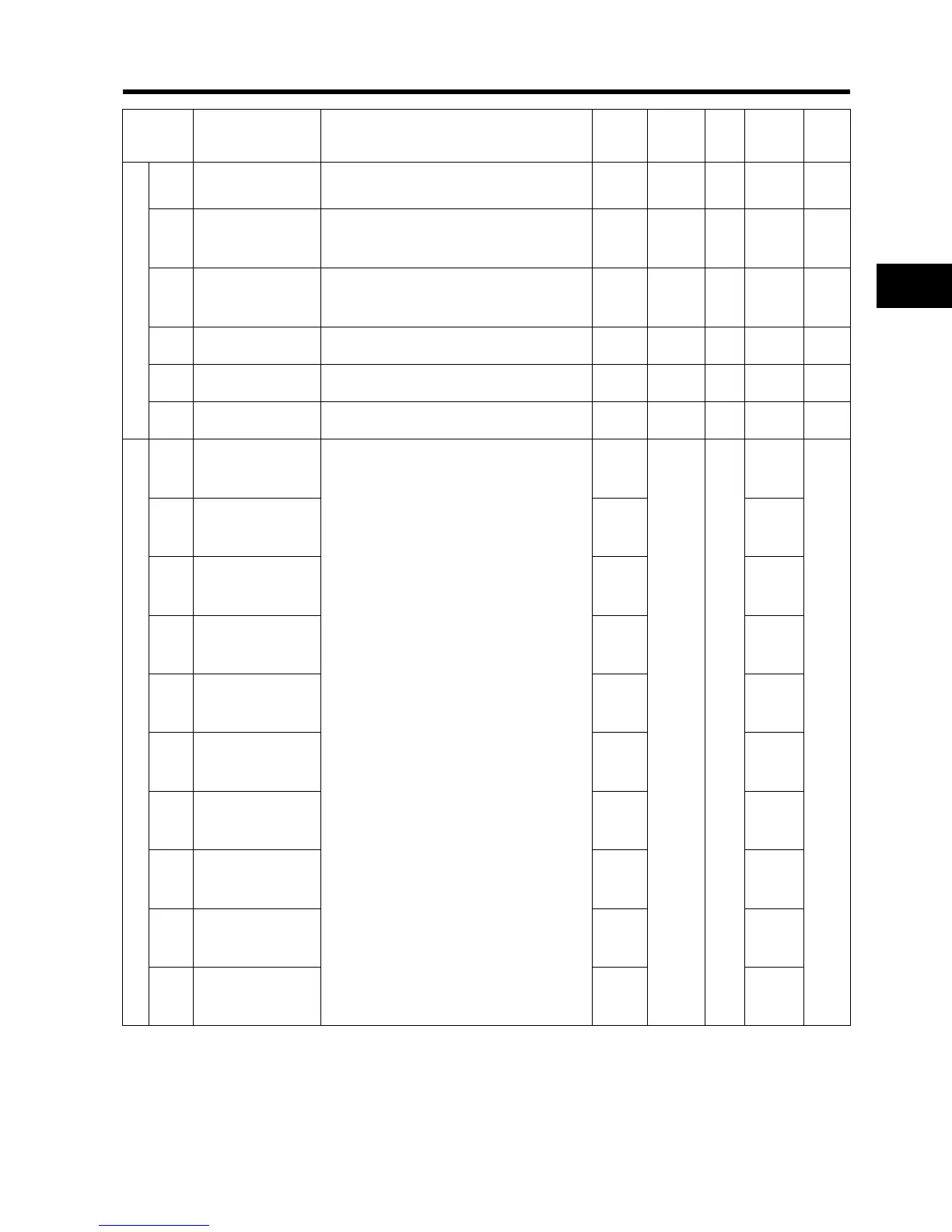3-25
3-6 Parameter List
3
Operation
Others
b131
Overvoltage LAD
stop function level
setting
200-V class: 330. to 395.
400-V class: 660. to 790.
380/760 Yes V 10F6 4-38
b133
Overvoltage
protection function
selection during
deceleration
00: Disabled
01: Enabled
00 No ⎯ 1176 4-37
b134
Overvoltage
protection level
setting during
deceleration
200-V class: 330. to 395.
400-V class: 660. to 790.
380/760 No V 1177 4-37
b140
Overcurrent
suppression function
00: Disabled
01: Enabled
01 No ⎯ 10F7 4-43
b150
Automatic carrier
reduction
00: Disabled
01: Enabled
00 No ⎯ 10F8 4-43
b151
Ready function
selection
00: Disabled
01: Enabled
00 No ⎯ 10F9 4-43
Multi-function input terminals
C001
Multi-function input 1
selection
00: FW (forward)
01: RV (reverse)
02: CF1 (multi-step speed setting binary 1)
03: CF2 (multi-step speed setting binary 2)
04: CF3 (multi-step speed setting binary 3)
05: CF4 (multi-step speed setting binary 4)
06: JG (jogging)
07: DB (external DC injection braking)
08: SET (2nd control)
09: 2CH (2-step acceleration/deceleration)
11: FRS (free-run stop)
12: EXT (external trip)
13: USP (USP function)
15: SFT (soft lock)
16: AT (analog input switching)
18: RS (reset)
19: PTC (thermistor input)
20: STA (3-wire start)
21: STP (3-wire stop)
22: F/R (3-wire forward/reverse)
23: PID (PID enabled/disabled)
24: PIDC (PID integral reset)
27: UP (UP/DWN function accelerated)
28: DWN (UP/DWN function decelerated)
29: UDC (UP/DWN function data clear)
31: OPE (forced operator)
50: ADD (frequency addition)
51: F-TM (forced terminal block)
52: RDY (ready function)
53: SP-SET (special 2nd function)
64: EMR (emergency shutoff
*1
)
255: No function
*1. The EMR is set forcibly with switch S8, not
with parameters.
00
No ⎯
1103
4-44
C201
*2nd multi-function
input 1 selection
00 1532
C002
Multi-function input 2
selection
01 1104
C202
*2nd multi-function
input 2 selection
01 1533
C003
Multi-function input 3
selection
18 1105
C203
*2nd multi-function
input 3 selection
18 1534
C004
Multi-function input 4
selection
12 1106
C204
*2nd multi-function
input 4 selection
12 1535
C005
Multi-function input 5
selection
02 1107
C205
*2nd multi-function
input 5 selection
02 1536
Parameter
No.
Function name
Monitor or data range
(Digital Operator)
Default
setting
Change
during
Run
Unit
Modbus
Address
(Hex)
Page