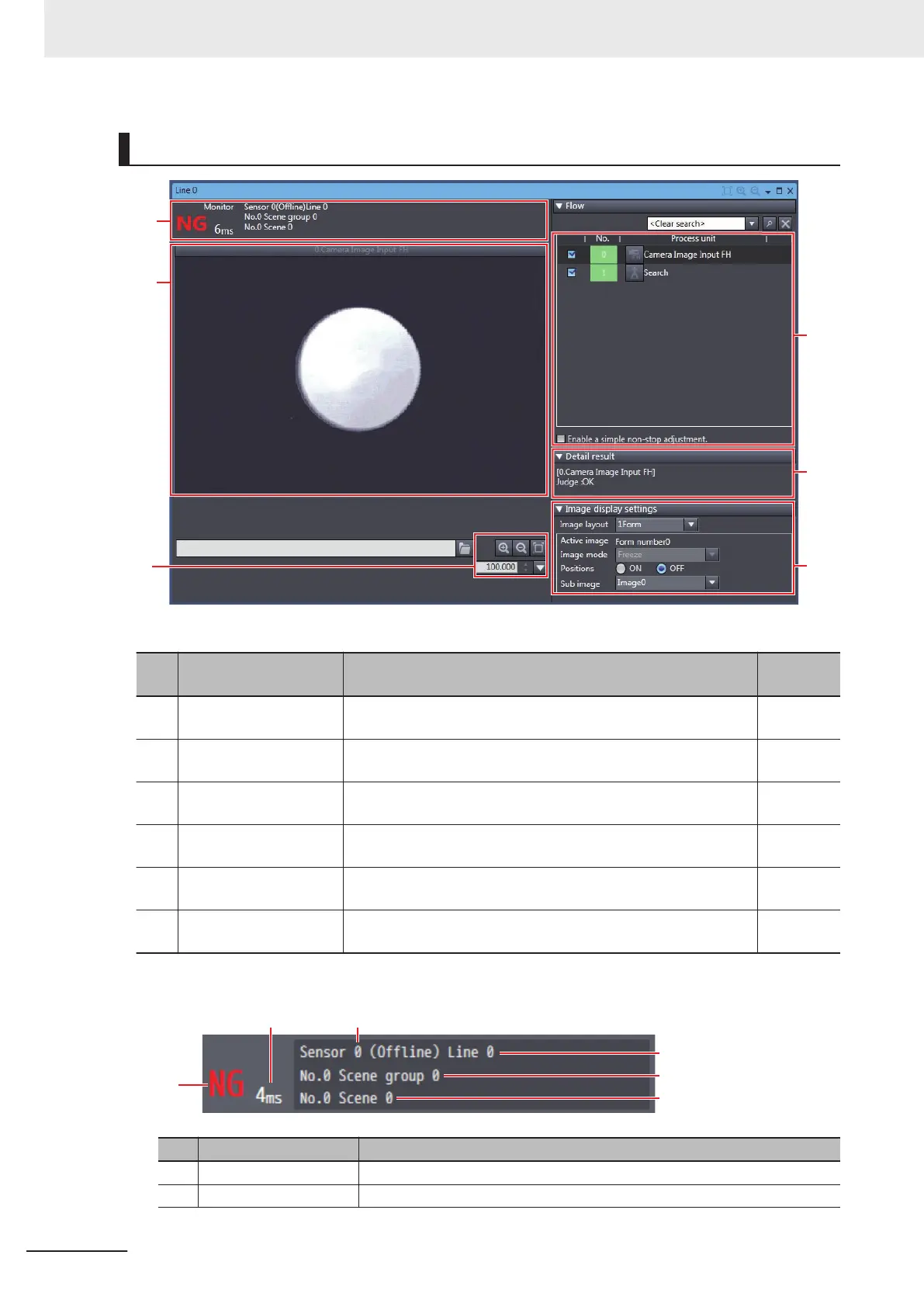Monitor window
This allows you to check the measurement results.
No. Screen Component Description
Reference
Page
1 Status display area This allows you to access the sensor information, the connectio
with the sensor, the main screen of each line, etc.
page
2 - 16
2 Image display area This allows you to check the measurement results. page
2 - 17
3 Image size control sec-
tion
Enlarges or reduces the selected image. page
2 - 17
4 Flow Displays the processing flow for the relevant line or current
scene.
page
2 - 18
5 Detail result Displays the results for the processing unit selected in the flow. page
2 - 19
6 Image display settings Sets the displays settings for images displayed in the image dis-
play area.
page
2 - 19
l
Status display area
No. Item Description
1 Judgment result Displays the judgment result (OK or NG).
2 Processing time Displays the processing time for the most recent measurement process.
2 Basic Operations
2 - 16
FH/FHV Series Vision System Operation Manual for Sysmac Studio (Z343-E1)
