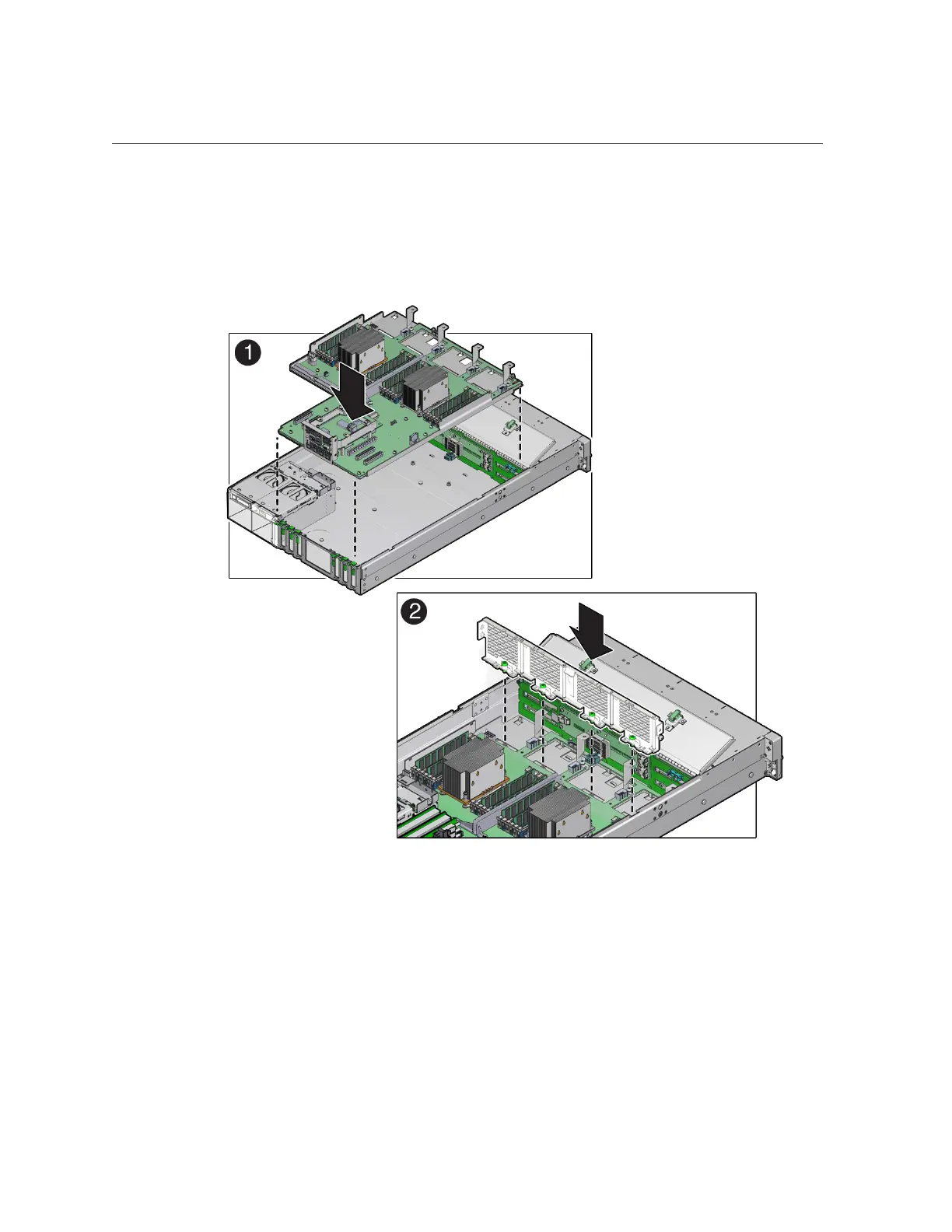Install the Motherboard Assembly
Tilt the motherboard to the right side to fit under the power supply assembly, level the
motherboard and place it into the server chassis, then slide it to the rear of the server to engage
the mushroom-shaped standoffs.
3.
Install the mid-wall into the chassis.
a.
Lift and place the mid-wall into the chassis [2].
Servicing Components That Require Server Power-Off 155