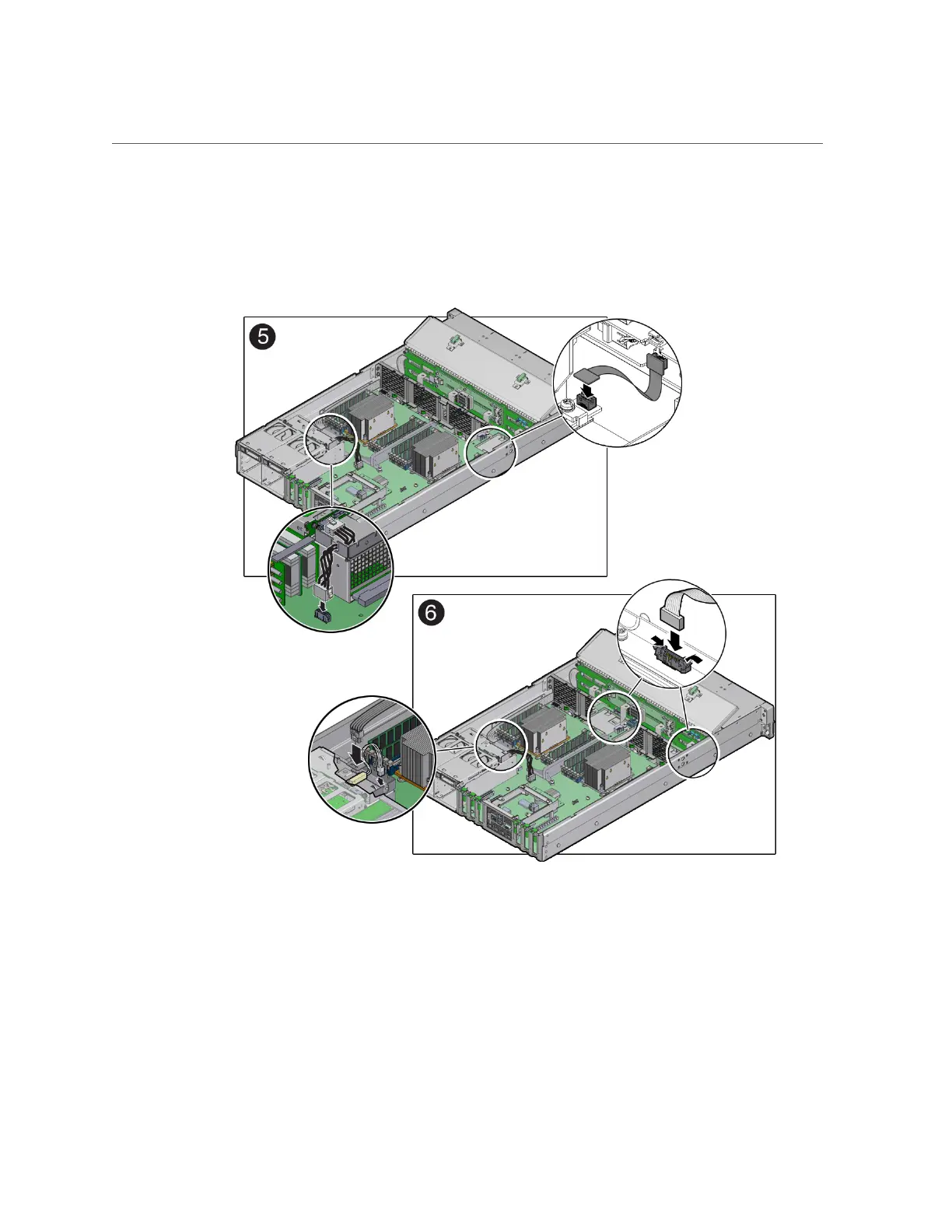Install the Motherboard Assembly
5.
Reconnect the auxiliary signal cable to the motherboard from the front storage
drive backplane [5].
See “Servicing the Storage Drive Backplanes” on page 112.
6.
Reconnect the ribbon cables from left and right LED/USB indicator modules to
the motherboard [6].
See “Servicing the Front LED/USB Indicator Modules” on page 130.
7.
Reconnect the power cable to the motherboard from the front storage drive
backplane [6].
Servicing Components That Require Server Power-Off 157