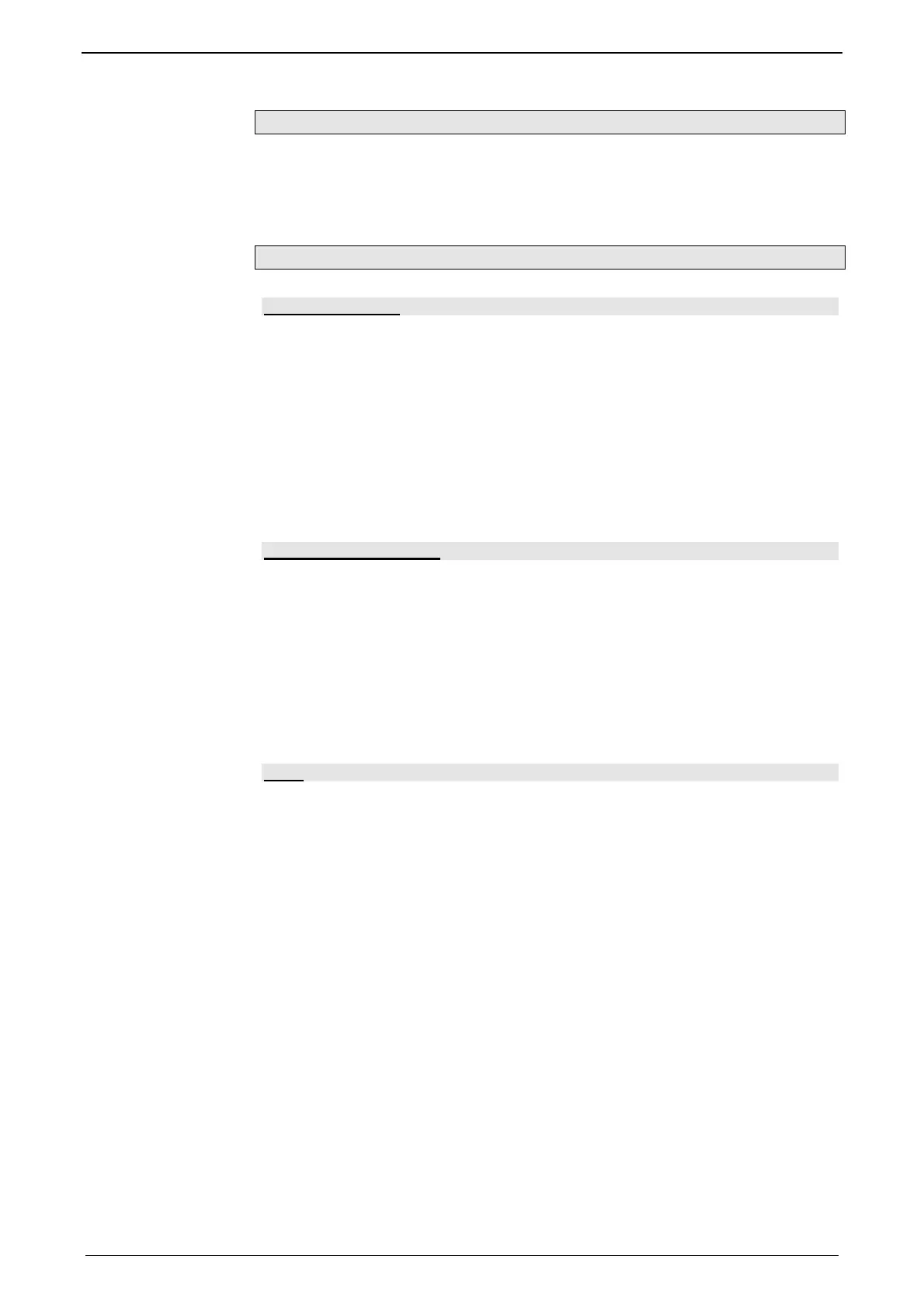Parker EME
Setting up Compax3
192-120114 N5 C3I22T11 June 2008 101
Configuration sequence:
The Compax3 ServoManager can be installed directly from the Compax3
DVD. Click on the appropriate hyperlink or start the installation program
"C3Mgr_Setup_V.... .exe" and follow the instructions.
PC requirements
Recommendation:
Operating system: MS Windows XP SP2 / MS Windows 2000 as from SP4 / (MS Vista)
Browser: MS Internet Explorer 6.x
Processor:
Intel Pentium 4 / Intel Core 2 Duo / AMD Athlon class as from
>=2GHz
RAM memory: >= 1024MB
Hard disk: >= 20GB available memory
Drive: DVD drive
Monitor: Resolution 1024x768 or higher
Graphics card: on onboard graphics (for performance reasons)
Interface: USB
Minimum requirements:
Operating system: MS Windows XP SP2 / MS Windows 2000 as from SP4
Browser: MS Internet Explorer 6.x
Processor: >= 1.5GHz
RAM memory: 512MB
Hard disk: 10GB available memory
Drive: DVD drive
Monitor: Resolution 1024x768 or higher
Graphics card: on onboard graphics (for performance reasons)
Interface: USB
Note:
For the installation of the software you need administrator authorization on the
target computer.
Several applications running parallelly, reduce the performance and operability.
especially customer applications, exchanging standard system components
(drivers) in order to improve their own performance, may have a strong influence
on the communication performance or even render normal use impossible.
Operation under virtual machines such as Vware Workstation 6/ MS Virtual PC is
not possible.
Onboard graphics card solutions reduce the system performance by up to 20%
and cannot be recommended.
Operation with notebooks in current-saving mode may lead, in individual cases,
to communication problems.
Installation of the C3
ServoManager
