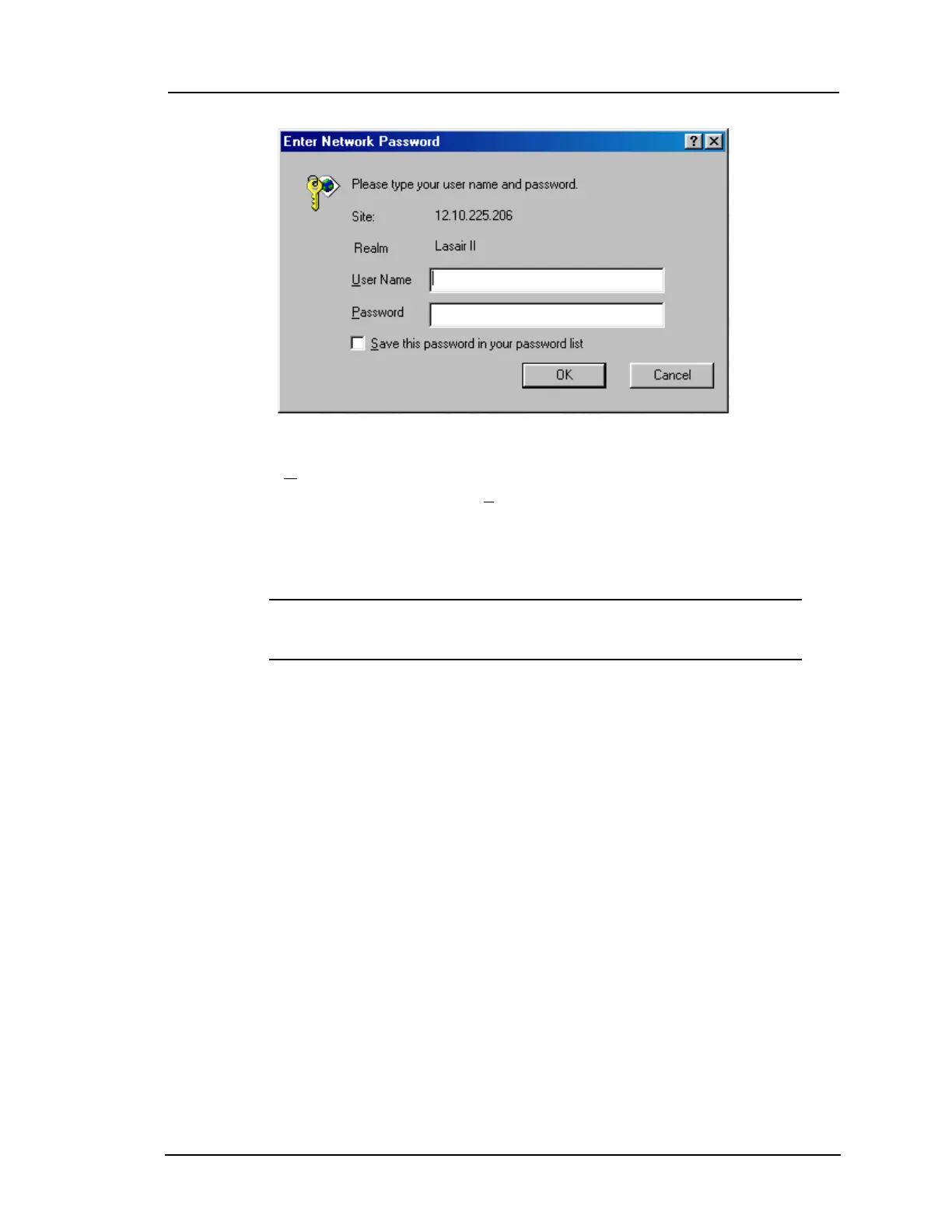Controlling the Particle Counter with Browser Software
Lasair II Particle Counter Operations Manual Page 7-13
7 The User Name field is NOT used for Lasair II particle counter access. Ignore
it and move the cursor into the Password field.
8 If password control is enabled and passwords have been assigned, type your
Password and then click the OK button. Otherwise, click OK. The main Lasair
II display will open.
NOTE:
If a password has been assigned, it is always enabled in the
web browser even if it is disabled on the Main Setup Screen.
Displaying Data on the Web Browser
The Particle and Analog Data window is comprised of four parts:
• Data Display area
• Status Icons
• Control Buttons
• Navigation Buttons
The Particle and Analog Data window is the Lasair II’s “home page”. From here
you can navigate to the Setup windows, start or stop a sampling run, display the
current or previous data for display, and refresh the display.