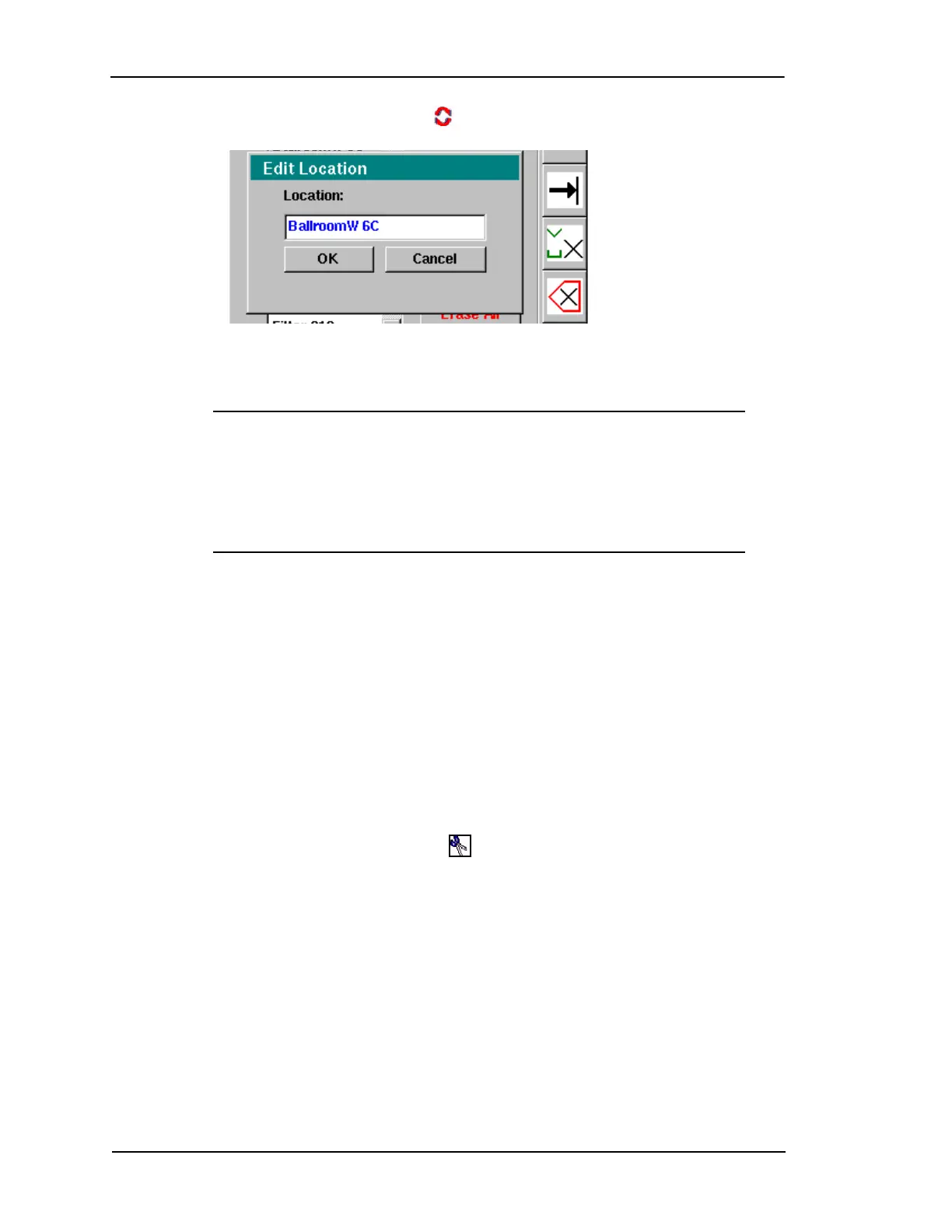Page 5-12 Lasair II Particle Counter Operations Manual
Chapter 5: Setup
2 Press the Edit Location softkey . The Edit Location Screen will open:
NOTE:
When a location name is edited, stored sample records from
that location will use the new name in the data output. To indicate a
change, a “?” is placed by the new location name. To ensure data
validity, you consider one of the following actions:
a)Add new names instead of editing old names.
b)Erase the stored data before changing any location names.
3
Using the editing softkeys and directional arrow buttons on the control panel,
edit the name. Pressing the Right or Left Arrows moves the cursor. Pressing the
Up or Down Arrows change the alphanumeric value.
4 When editing is complete, press the Enter button on the control panel to
highlight the OK button.
5 Press the Enter button again to save the edited location name.
To delete a location name:
1 In the Location Name Setup screen, use the Up and Down Arrow buttons on the
control panel to highlight the location name to be deleted.
2 Press the Delete Location softkey . The highlighted location name will be
deleted from the list.
Alarm Setup Screen
The Alarm Setup Screen allows you to set an alarm for maximum particle count, as
well as minimum or maximum analog values. After you set an alarm, the Lasair II
particle counter display flashes red and yellow when the defined limit has been
exceeded. You can also set an audio alarm.
Figure 5-6: Edit Location Screen