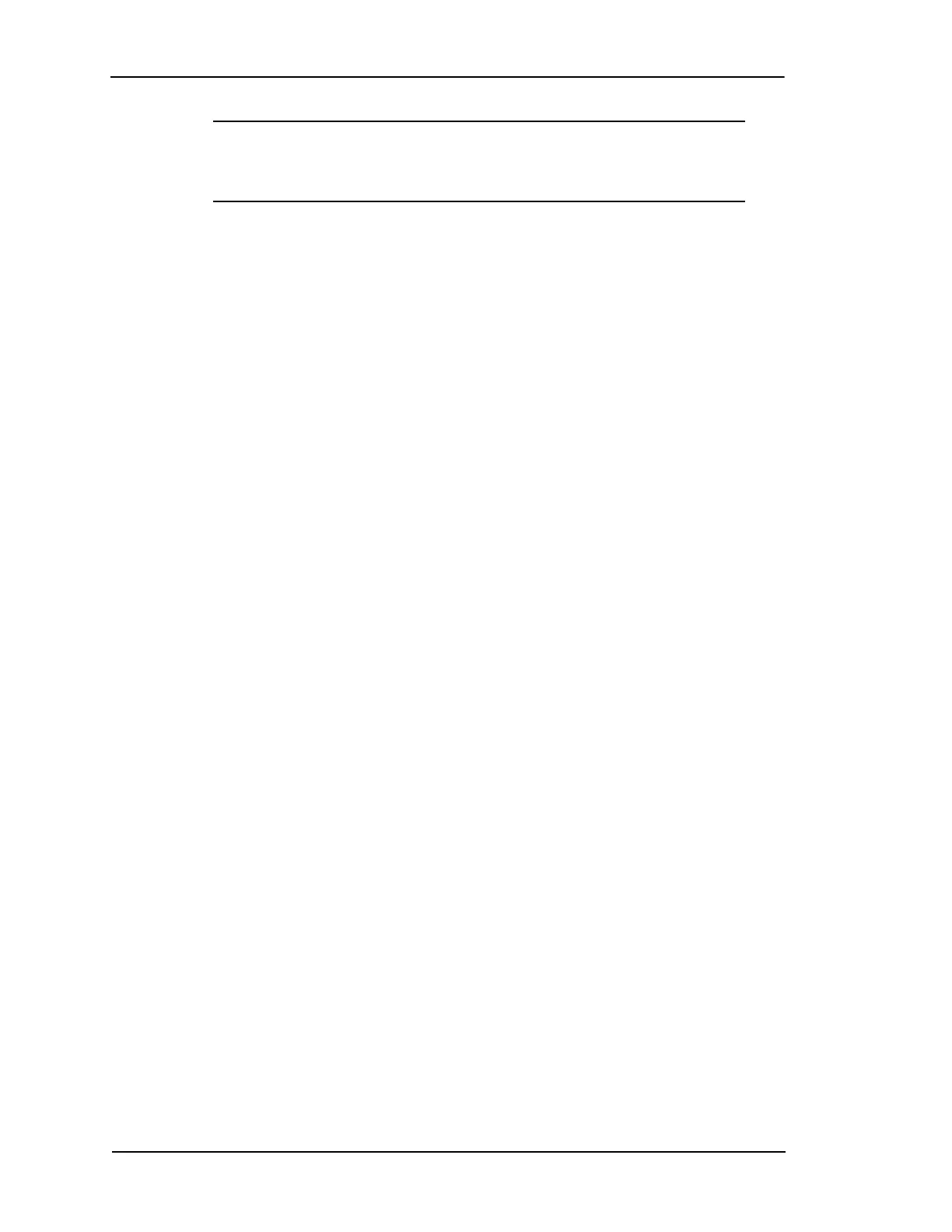Page 9-6 Lasair II Particle Counter Operations Manual
Chapter 9: Recipes
NOTE:
If the list of recipe names are in two colors, the cyan colored
names are for sample recipes and the purple colored names are for
statistical recipes.
7
Select the desired recipe, and hit the blue enter key. The recipe you have chosen
will appear alone to the right of the associated location name.
8 Exit the edit mode.
9 When a sample is started, the recipe associated with the location will be
performed.
To disassociate a recipe and location:
1 Ensure that the location name you want to disassociate is highlighted in blue.
2 Use the up-pointer to move to the blank entry at the top of the list.
3 Press the enter button. The recipe name alongside the location name will
disappear. The recipe has not been deleted from the data base. It is only
disassociated from the location name.
To sort the list of location names or recipe names:
1 The Sort buttons at the bottom of the page, allows the table to be sorted either
by location name, or by recipe name, and then location name.
Editing Recipes by means of the Web Server feature
The Web Server feature also allows editing recipes. It has the additional capability
of saving the recipe and recipe/location association data to a computer. Details are
listed as follows.