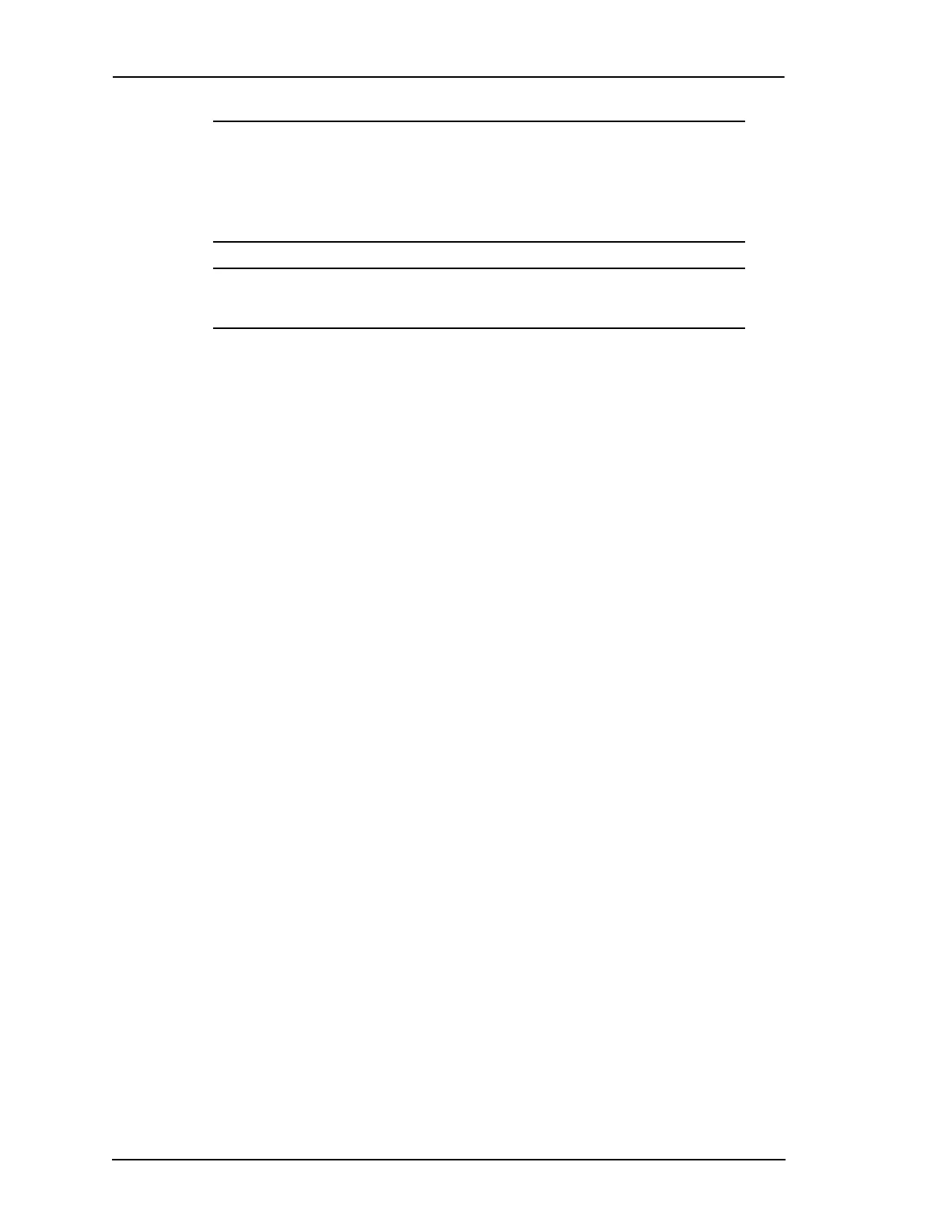Appendix B: Connecting to a Computer or Network
Page B-6 Lasair II Particle Counter Operations Manual
NOTE:
The IP address and netmask is required. If you need to set
the Gateway address, you can do so from the TCP/IP Properties
menu. See your System Administrator for the proper addresses.
Multicast addresses are required when interfacing Lasair II particle
counter with Facility Net.
NOTE:
After entering or changing the computer’s network address,
you must reboot the computer or the address will not be recognized.
8
Click OK. When reboot is completed, the IP address will be set for the computer.
Setting up for Web Browser Interface over an Ethernet
Network
This section explains how to connect to the Lasair II particle counter over an
Ethernet network and configure the TCP/IP. The steps are the same except for the
two following items:
• Instead of a crossover cable connecting directly to a computer, you will use an
Ethernet cable and connect to an Ethernet hub.
To connect a computer to the particle counter (Ethernet network):
1 Connect an Ethernet cable from the NET connection on the computer to an
Ethernet network connection.
2 Connect an Ethernet cable from the computer’s communications card
connection to an Ethernet network connection.
To Set the TCP/IP address on the particle counter:
1 Complete steps 1-8 “Setting TCP/IP addresses for direct web browser
interface:” on page B-3.
If you have difficulty establishing communications between the computer and the
Lasair II particle counter, see Appendix A, "Troubleshooting".