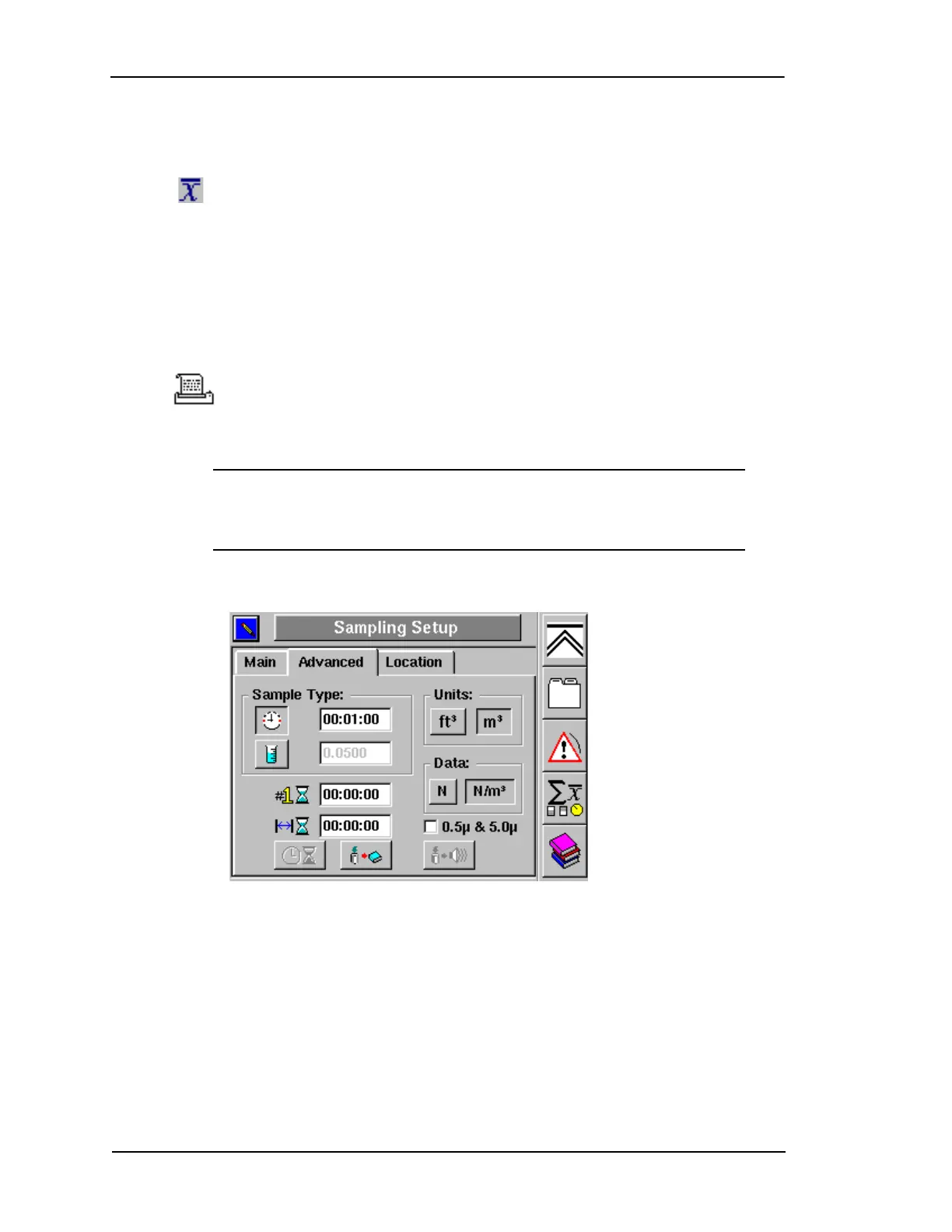Page 5-6 Lasair II Particle Counter Operations Manual
Chapter 5: Setup
To perform this sequence, the following settings must be made:
If there were no set values for the initial and inter-sample delays, these pauses will
be performed in every cycle.
AutoPrint Select this icon to automatically print at the end of each sample.
When On, the Printer icon is visible. When Off, the icon is greyed out.
NOTE:
The delay time between samples plus the sample time must
be at least 15 seconds to allow enough time for the printer to finish
the last job.
Sample size = Infinity
= Enabled
Group repeat = Enabled
Autoprint = Enabled
Figure 5-2: Sampling Setup Screen - Advanced