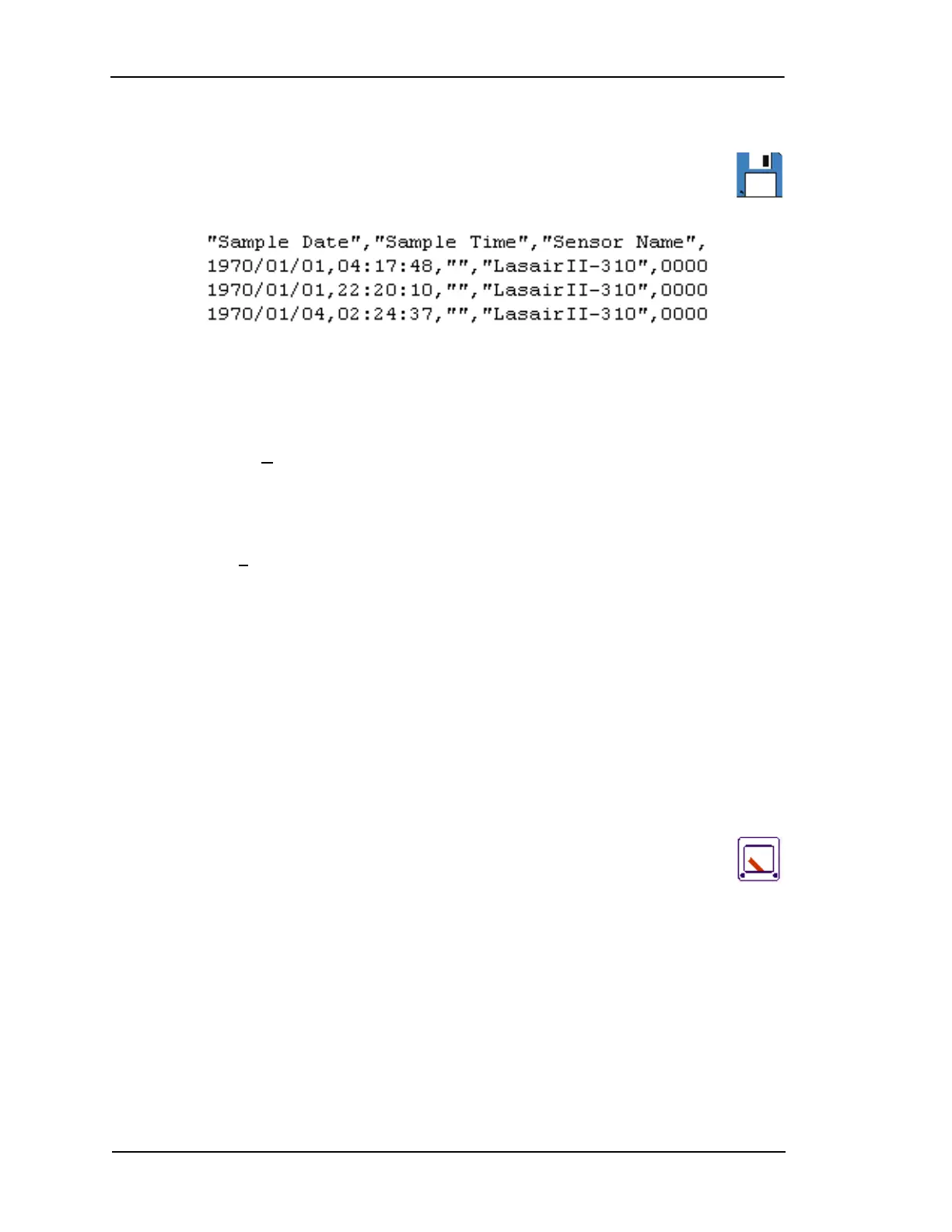Page 7-16 Lasair II Particle Counter Operations Manual
Chapter 7:
To save sample data to another file:
1 From the Particle and Analog Data page, click the Download Data Icon.
It looks like a computer diskette. This opens the sample data file. The
data will have the following appearance:
The data starts with a header line. Each line after the header line is one sample
record. The entire file is created in a Comma Separated Value (CSV) format with
the date stored in a year/month/day format. For details about this format, see
Appendix E, "Comma Separated Value (CSV) Format".
2 Click on File > Save As in the browser’s menu bar.
3 Complete the dialog box to name the new data file and to define where the file
will be located. For example, you might name the file “data” and save the data
as a text file to import into Excel
®
.
4 Click Save.
5 Go to the file location and name to verify that the save was completed.
Deleting Sample Data Records
After saving the data records outside the particle counter, delete those records from
the Lasair II particle counter to avoid duplication of data.
You may also want to delete invalid records from the particle counter.
To delete the entire buffer of sample data:
1 From the Particle and Analog Data page, click the Main Setup Icon. This
opens the Main Setup Page.