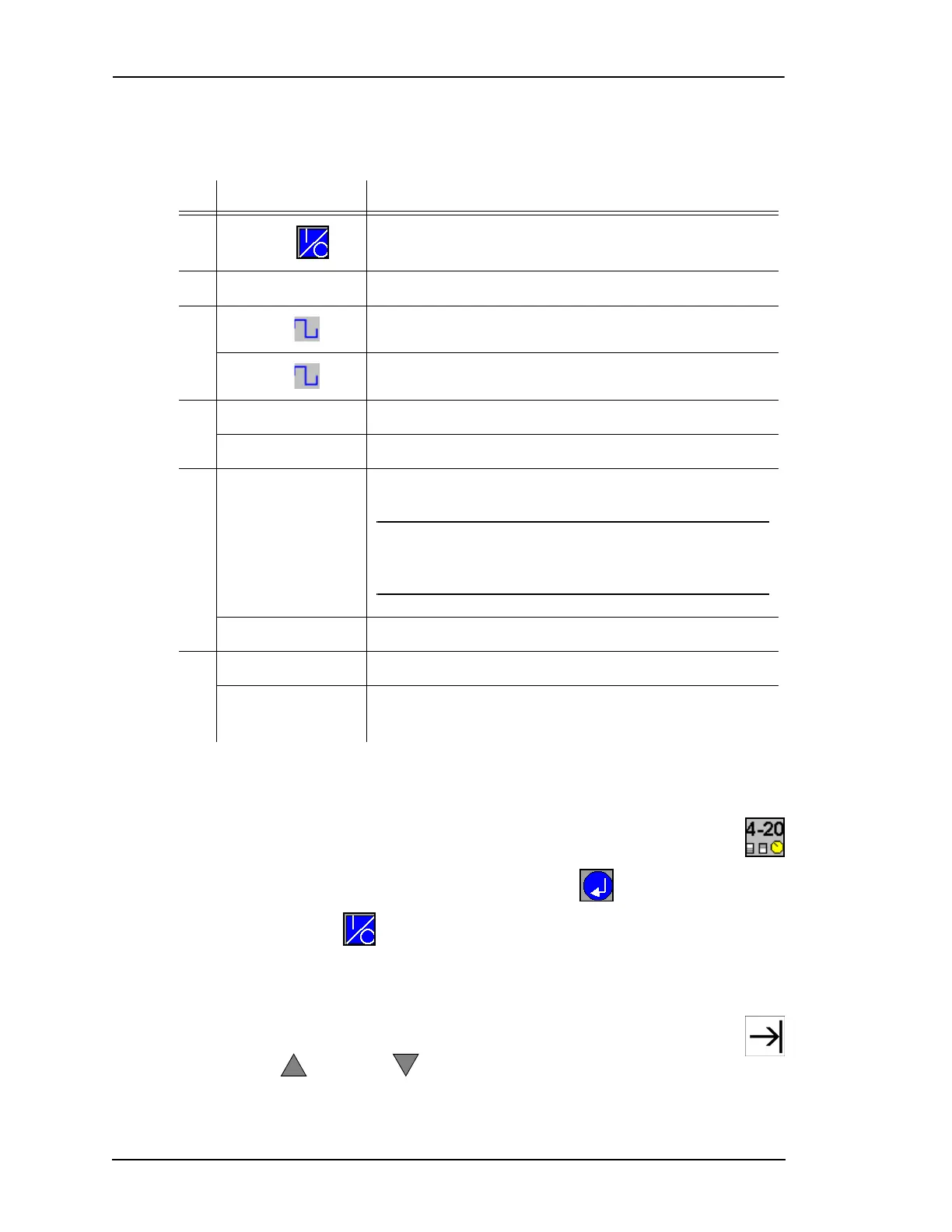Appendix J: 4-20 mA Input and Output
Page J-4 Lasair II Particle Counter Operations Manual
4-20 mA Output: Setup Screen Parameters
To configure for 4-20 mA output:
1 From the Main Setup Screen, open the 4-20 mA Out Setup Screen by
pressing the 4-20 icon softkey.
2 Enable the Edit Mode by pressing the Enter Button . The 1/0 button
will be highlighted .
3 Press the Enter softkey to enable the 4-20 mA output feature. When enabled, the
surface of the 1/0 button will appear to be below the LCD’s surface.
4 Navigate to the first Scale field by pressing the Forward Tab softkey
once.
5 Use the Up and Down softkeys to move to the field you want to change.
Table J-1: Setup Screen Parameters
Field or Icon Name and Function
Enable/Disable
Scale
Maximum output counts per channel
Update
Update continuously
Update at end of sample
Type
∇
Display differential counts
Σ
Display cumulative counts
Units
ft
3
Display counts per cubic foot
NOTE: The units selected here act independently
of those selected in the Sample Setup Screen
M
3
Display counts per cubic meters
Data
N
Display raw data
N/ft
3
or N/
m
3
Display normalized data