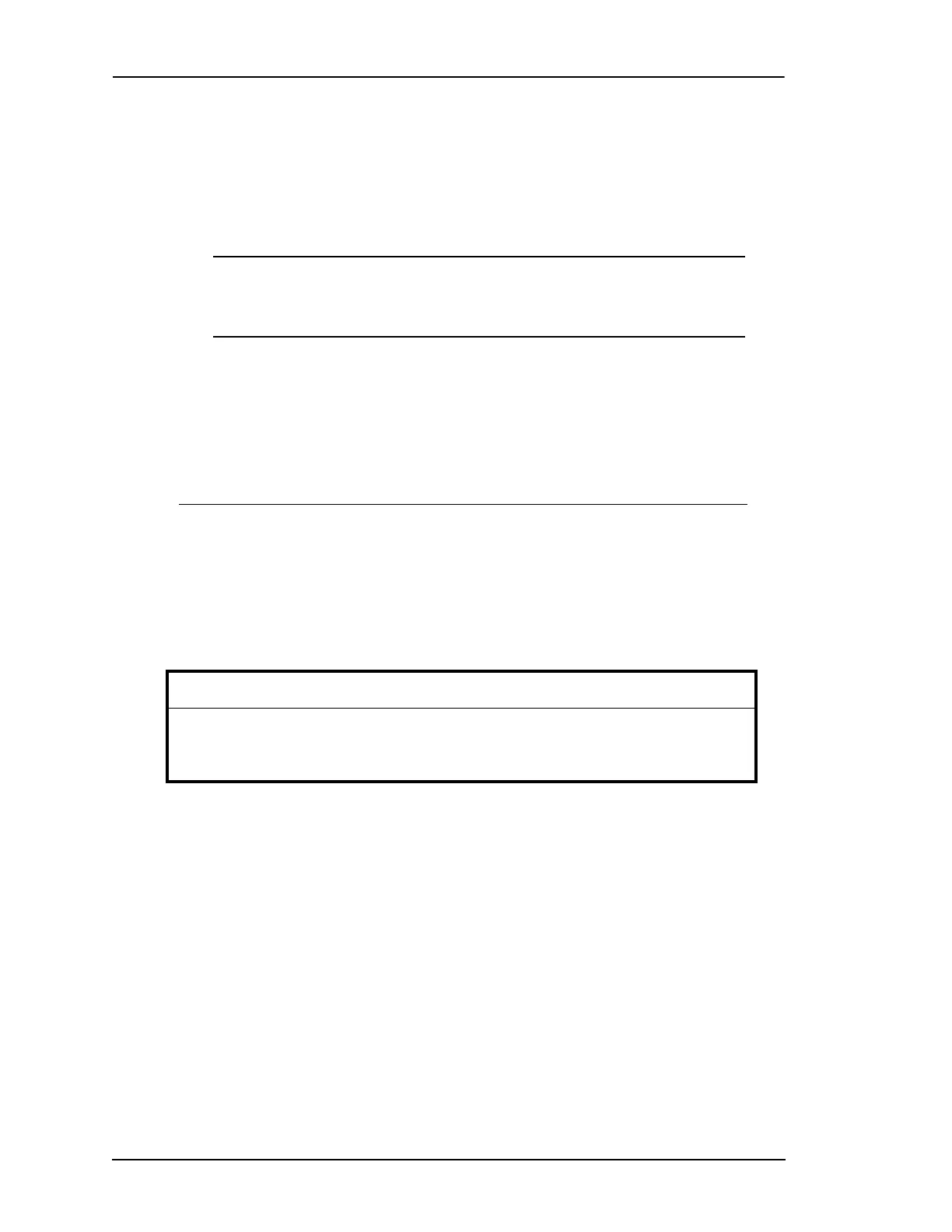Appendix B: Connecting to a Computer or Network
Page B-2 Lasair II Particle Counter Operations Manual
• If you are connecting the unit to a hub or other device on an Ethernet
network, use a straight-through Ethernet cable between the Lasair II
particle counter and the hub as well as from the hub to the computer.
Your IS/computer support personnel will be able to assist you in procuring a cable
or fabricating a custom-length cable.
NOTE:
Both types of cable are available from Particle Measuring
Systems. The Ethernet cables and their part numbers are listed
below:
Setting Up for Direct Web Browser Interface
Use this instruction for setting up the particle counter for direct Web browser
interface. A direct web browser interface means that the Lasair II particle counter
is connected directly to a computer without passing through an Ethernet network.
The minimum setup is assigning network addresses to both the Lasair II particle
counter and the computer to which it will be connected. It may also be necessary to
specify other types of addresses, such as gateway and multicast. After changing
TCP/IP addresses and exiting the Comm Setup Screen, you will prompted to reboot
the particle counter.
Connecting the crossover cable:
1 Insert one end of a crossover cable into the port labeled NET on the back of the
Lasair II particle counter.
2 Connect the other end of the cable into the Ethernet port of the computer.
3 Verify connection by means of the connectivity LEDs at the Lasair II particle
counter “NET” connection and the computer’s Ethernet connection.
Cable Part No.
Crossover Cable for use when connecting directly to a computer
without going through an Ethernet network
AE1938
Straight-through (Ethernet) Cable for use when connecting to
a computer by means of an Ethernet network
CD22
CAUTION
Before proceeding, you must inform your Network Administrator that you
will be connecting to the network. The administrator will assign TCP/IP
addresses and may assist you in the configuration.