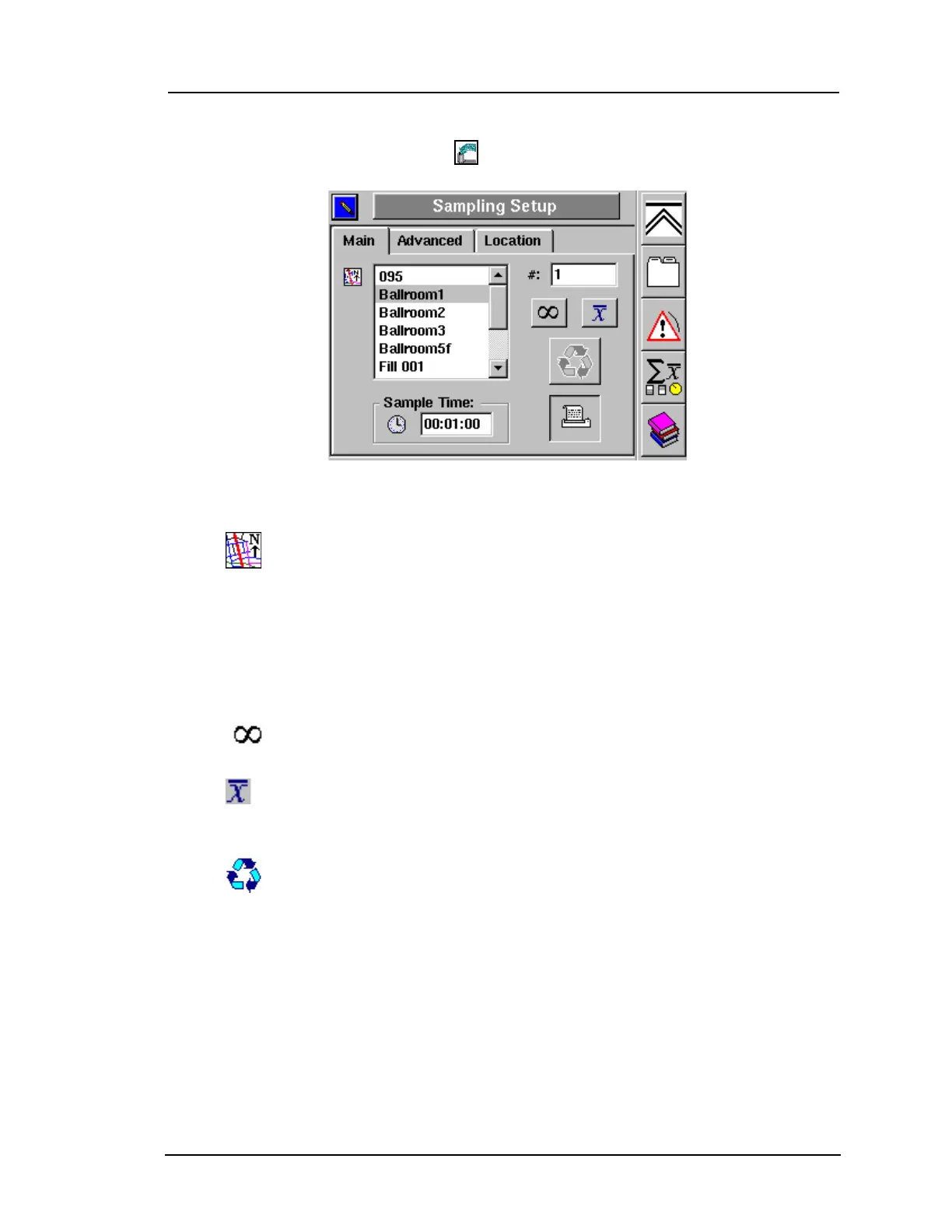Sampling Setup Screen
Lasair II Particle Counter Operations Manual Page 5-5
To open the Sampling Setup Screen:
Press the top (or first) softkey on the Main Display Screen.
Location Select the name of the location that will be included in display
screens, sample data, and printouts.
Sample Time/Size: Sets Time or Volume to sample.
#: (number of samples) Sets the number of times a sample will be repeated in a
sequence.
Continuous sampling For continuous sampling, select the Infinity icon.
Print the sample average Select this icon to calculate and print a sample
average at the end of a series of samples.
Group Repeat Continuously collects a finite number of samples. Typically,
Sample Average is activated with Group Repeat. The Group Repeat setting is saved
in both TouchRam buttons and recipes. When Off, the icon is greyed out.
For example, suppose the user wants to perform the following process: “Take 3
samples, calculate the average, then print the average, and print every sample.”
Further, the user wants to perform this process repeatedly until manually stopping
the instrument.
Figure 5-1: Sampling Setup Screen-Main Page