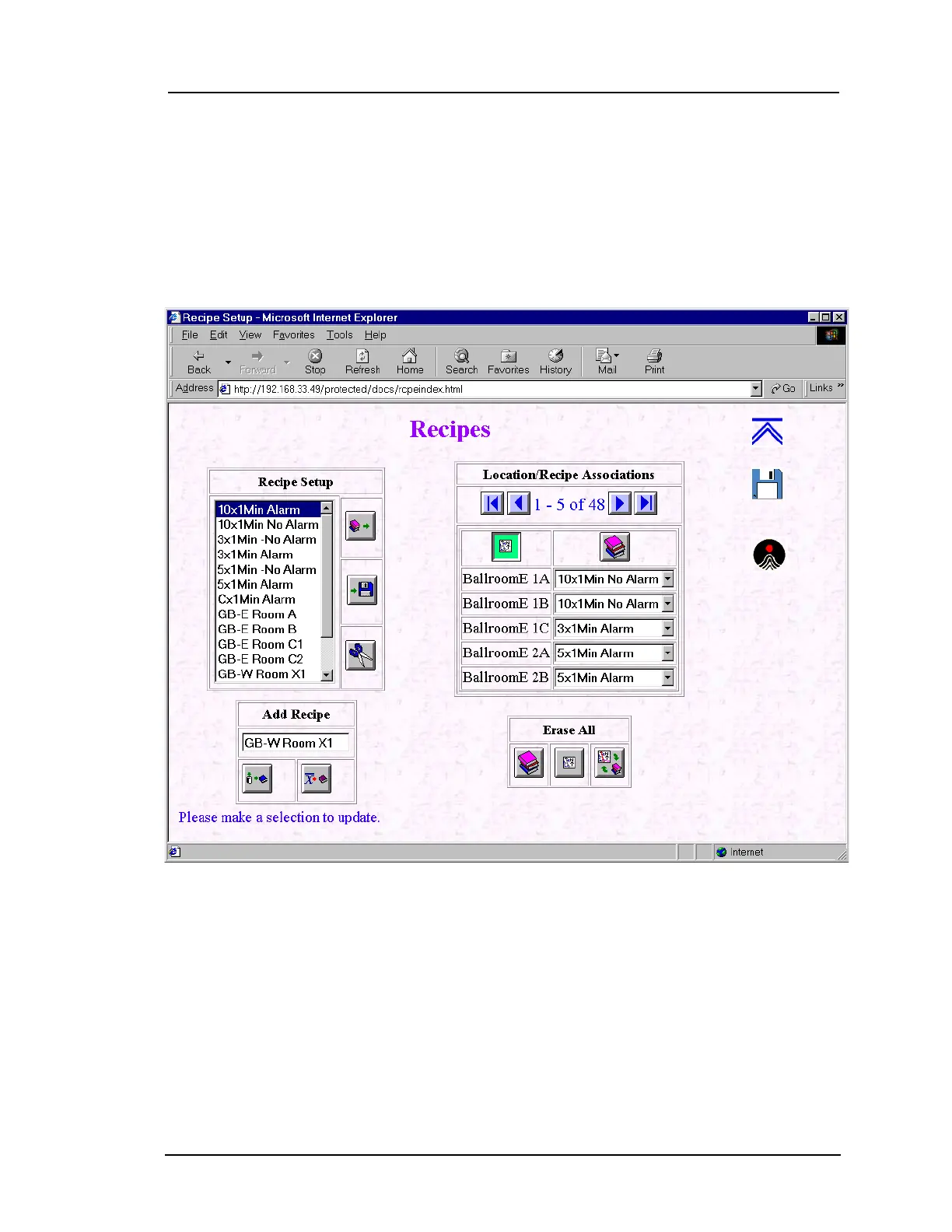Recipe Use with the Web Server (Using Internet Explorer)
Lasair II Particle Counter Operations Manual Page 9-9
Recipe Use with the Web Server (Using Internet Explorer)
Using the Web Server is similar to using the front panel for using and managing
recipes. Figure 9-4 shows the Web page for recipe setup. This page combines both
setup pages from the front panel. The page is accessed in a similar manner to the
front panel control.
Differences with the Web version:
• Sampling recipes are not shown in a different color than statistics recipes.
• The “Recipe Setup” window includes a button to save a recipe to the computer.
(Note: all recipes can be saved using the “Transfer Files” page shown below.)
• The “Erase All” button erases all recipes, locations and recipe/location
associations to speed up instrument configuration.
Figure 9-4: Recipe Setup Web Page