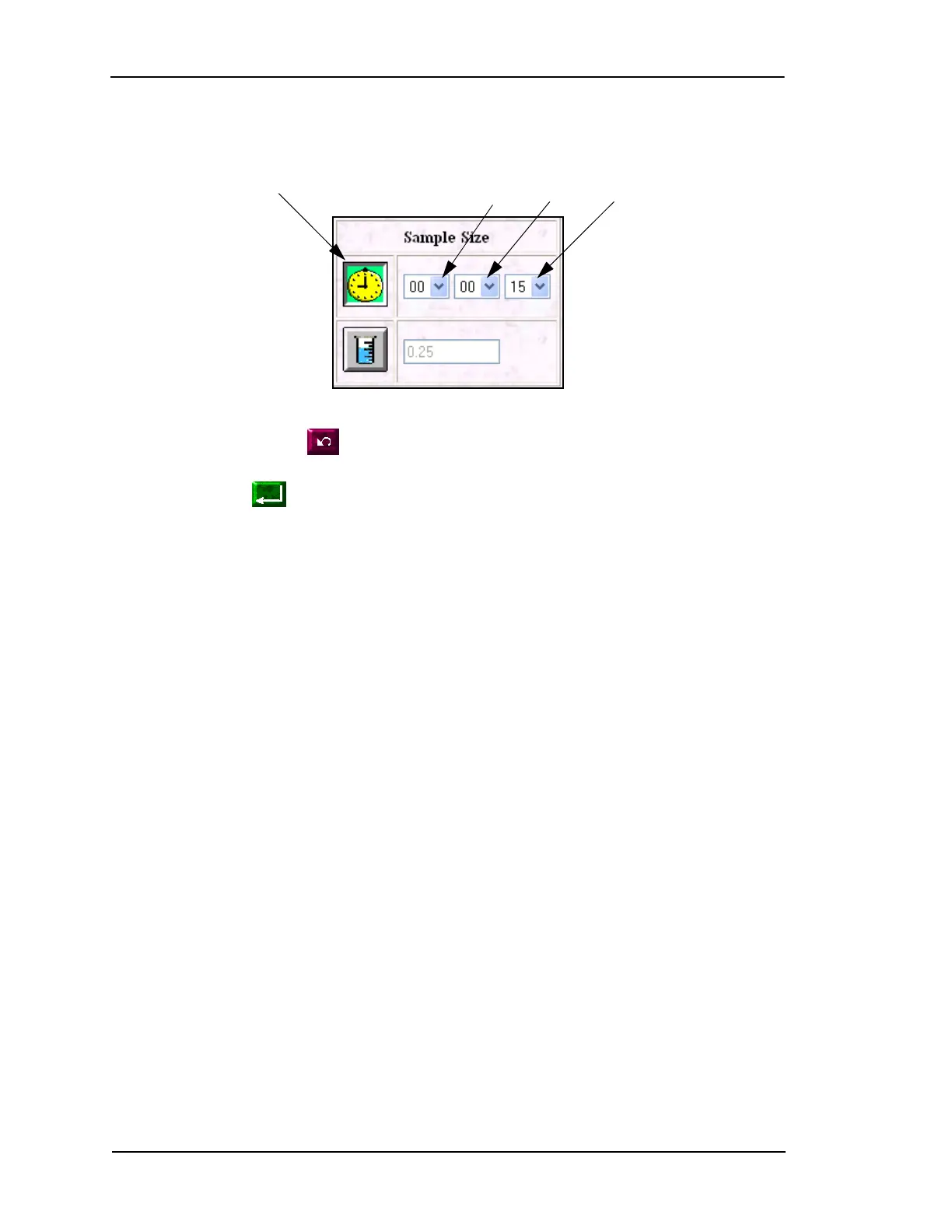Page 7-20 Lasair II Particle Counter Operations Manual
Chapter 7:
• Setting the time or volume: Use the increment button or click in the data area
and type.
The Undo Button resets all values to their previous settings, if you click it
before clicking the Enter Button.
The Enter button accepts the settings for use in the next sampling run. You
must click the Enter Button if you want these settings to be used.
Location Name Setup Window
The following two functions can be performed only from the web browser:
• copying location names from a file to Lasair II particle counter
• copying location names from Lasair II particle counter to a file
Copying Location Names from a File — You may find it easier to create
location names on a text editor and then transfer the list into the Lasair II particle
counter in one action.
To copy location names from a file:
Use this instruction to copy location names from a file to the Lasair II particle
counter:
1 Use any text editor to create a list of location names with one name on a line.
The first line must be a number that indicates the number of location names in
the file. Each location name can be a maximum of 16 alphanumeric characters
from the following set”
Click on the clock icon to
activate the time field
Hours, minutes, Seconds.