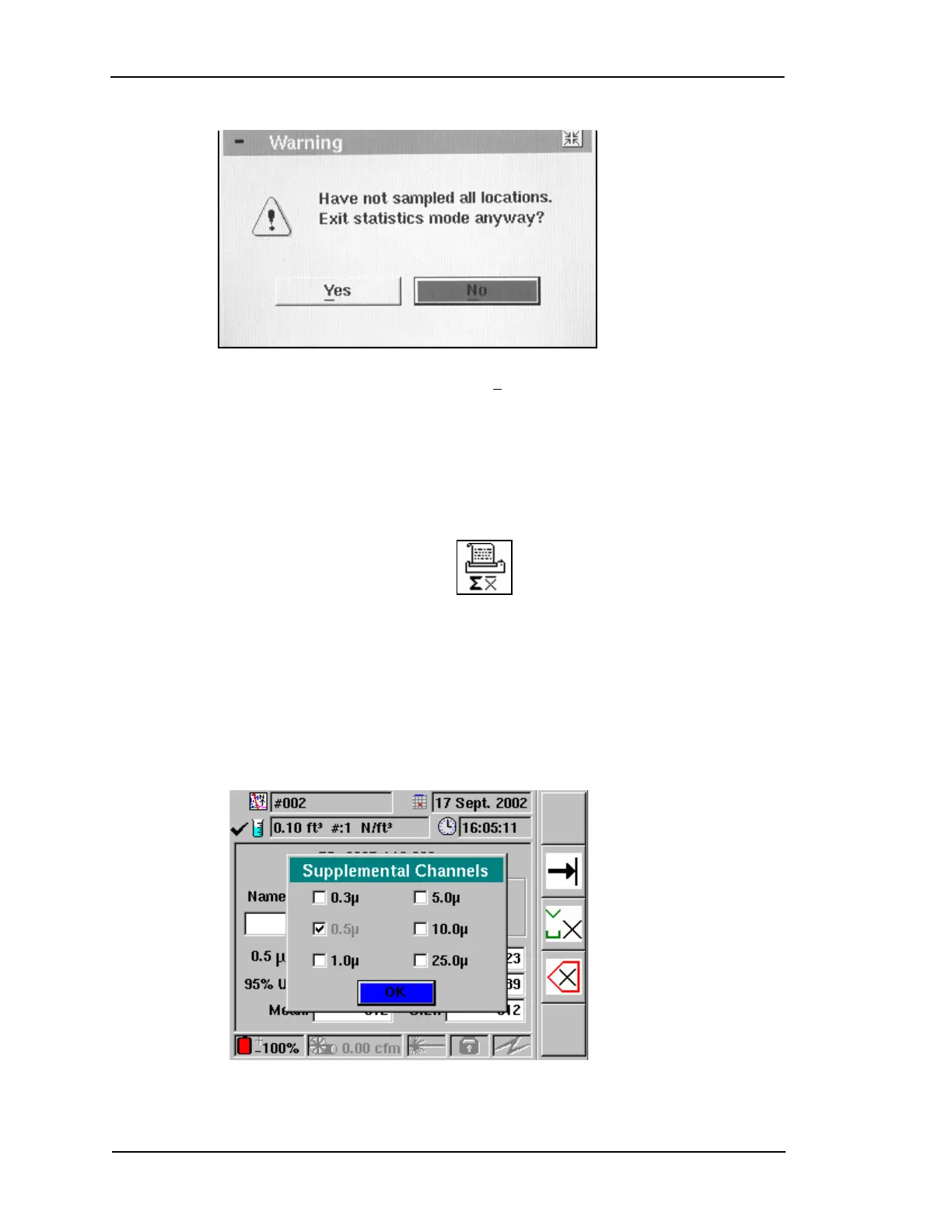Page 8-22 Lasair II Particle Counter Operations Manual
Chapter 8: Statistics Mode
4 Use the left-arrow key to navigate to the Yes button and then press the Enter key.
Printing a Statistics Report
The Lasair II particle counter can print a report with details of the sampling results.
To print a sampling report:
Press the Statistics Print icon softkey.
The Supplemental Channels dialog box will open.
Printing Supplemental Channel Data
The Supplemental Channels dialog box is displayed whenever you select Print
Statistics.
Figure 8-6: FS-209 Supplemental Channels Dialog Box