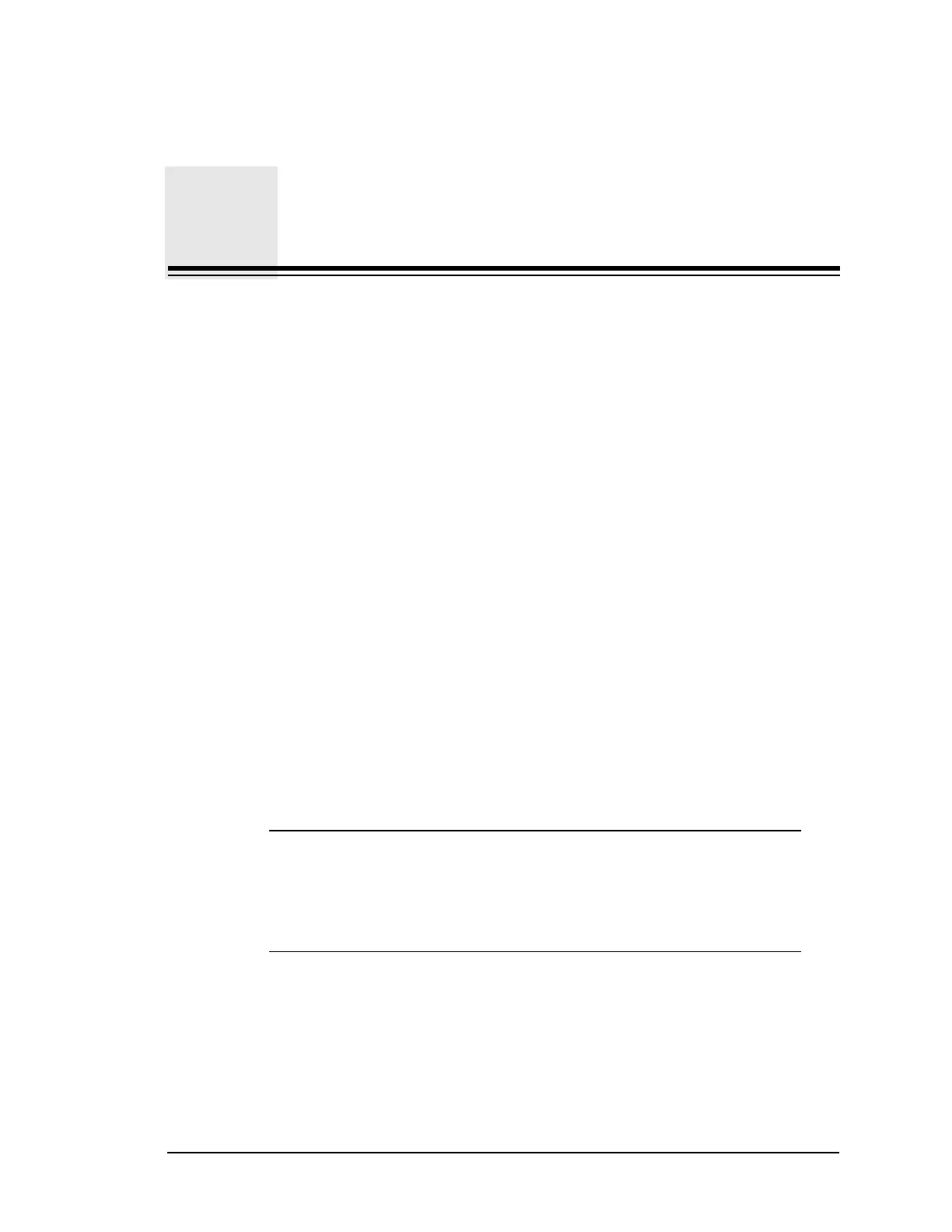Lasair II Particle Counter Operations Manual Page 5-1
Chapter 5
Setup
Setup is defining the parameters that will be used when collecting sample data.
The Lasair II particle counter uses Setup Screens for the following functions:
• Sampling Setup Screen: Assign parameters that directly relate to sampling.
• Alarm Setup Screen: Specify the particle count or analog data that will trigger
an audible or visual alarm or both.
• Main Setup Screen: Enter a date and time, as well as use the Password function.
• Analog Display Setup Screen: Enable and name the analog devices connected
to the particle counter.
• Communications Setup Screen: Set the communications protocol mode and
enter the addresses for connections to a computer or to facility monitoring
software.
• 4–20 mA input and Output: (Refer to Appendix I)
• Statistics Setup: (Refer to Chapter 8)
• Recipes: (Refer to Chapter 9)
Each setup screen is covered in its own section below. Information will include:
• How to open the setup screen
• Setup screen icons
• Field usage
NOTE:
If you have configured the Lasair II particle counter to be
accessed by means of Ethernet or serial communications, always
leave the instrument’s display on either the Main Display Screen or
the Analog Display Screen. Otherwise, the remote computer will be
unable to access the particle counter.
Edit Mode
To make any modifications to the current settings in a setup screen, you must enable
the Editing Mode by pressing the Enter button.