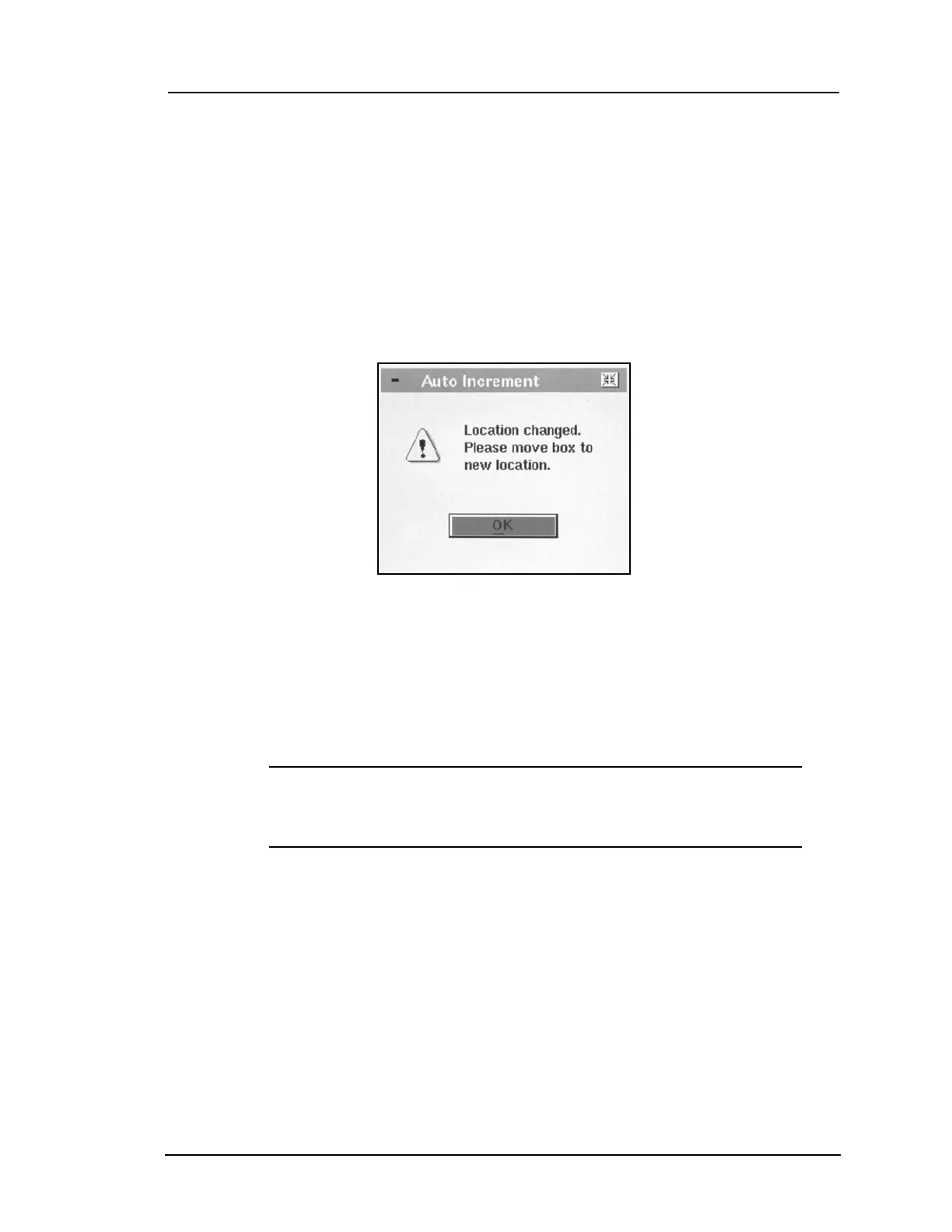Statistics Mode Operation
Lasair II Particle Counter Operations Manual Page 8-15
Press the Enter key to accept the sample or use the right arrow button to move to
“No” and then press the Enter key to reject the sample. Rejected samples are
labelled as invalid and are not used in calculations. However, they are still stored in
memory and printed on the final report.
Using Auto-incrementing
Use this instruction when using auto-incrementing of Lasair II particle counter
Location Names/Numbers.
When the first sample is complete, the following dialog box will display.
To continue sampling:
1 Record a description of where the first sample occurred. Example: “#001-
Ballroom 1, column 12a.”
2 Move the particle counter to the next location.
3 Acknowledge the dialog box by pressing the Enter button.
NOTE:
On the Main Display, observe that Lasair II particle counter
increments the location to the next number in sequence. Example:
from “#001” to “#002.”
4
Start the next sample by pressing the Start button.
5 Repeat steps 1–4 until the Lasair II particle counter indicates that all samples are
complete.