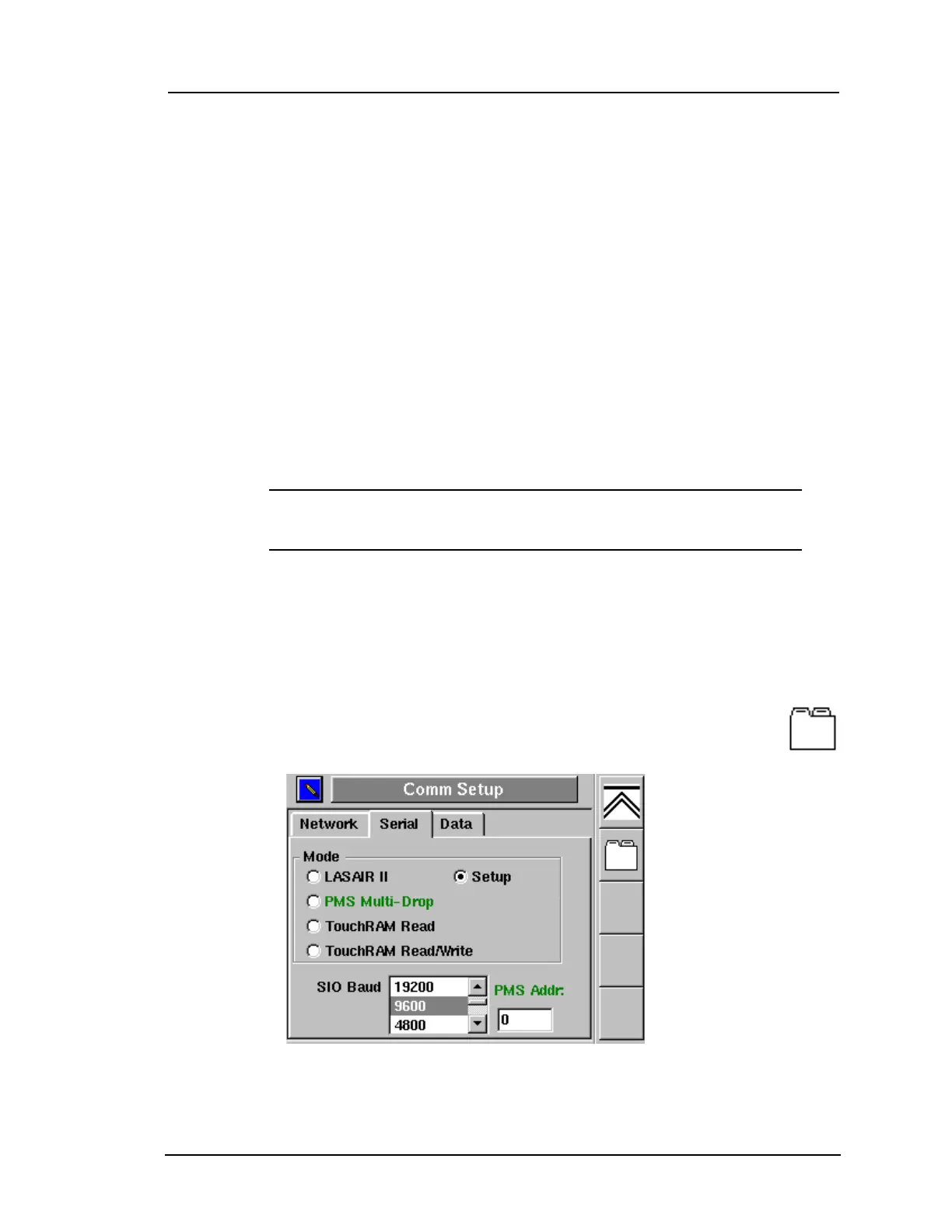Communications Setup Screens (Comm Setup)
Lasair II Particle Counter Operations Manual Page 5-25
Multicast Required when using Facility Net software. The multicast address in a
decimal notation form of aaa.bbb.ccc.ddd. Each
3-numeric series represents a value from 0–255, separated by period characters (.).
An example of a valid multicast address is: 224.100.100.1.
Enable Web Server The default setting is Enabled; note the check mark in the
box. It allows a user to connect to the Lasair II particle counter from a computer.
Disabling this function prevents remote control and viewing of sampling.
Enable TCP/IP The default setting for this field is Enable; note the check mark in
the box. It allows a user to connect to Facility Net. Disabling this function prevents
the use of these applications.
TCP/IP Remote Mode The default setting is “disabled”. Checking this box
enables Facility Net to download data stored in the particle counter rather than
sampling data collected on-line. See “Preparing for Remote Mode” on page 7-8 for
additional details. “Enable TCP/IP” must also be checked to enable this function.
NOTE:
Before editing this screen we recommend that you record
and save the initial values as received from the factory.
Comm Setup - Serial Screen
To open the Comm Setup - Serial Screen:
From any screen under Comm Setup, press the Screen Select softkey.
Figure 5-14: Comm Setup Screen, Serial Page