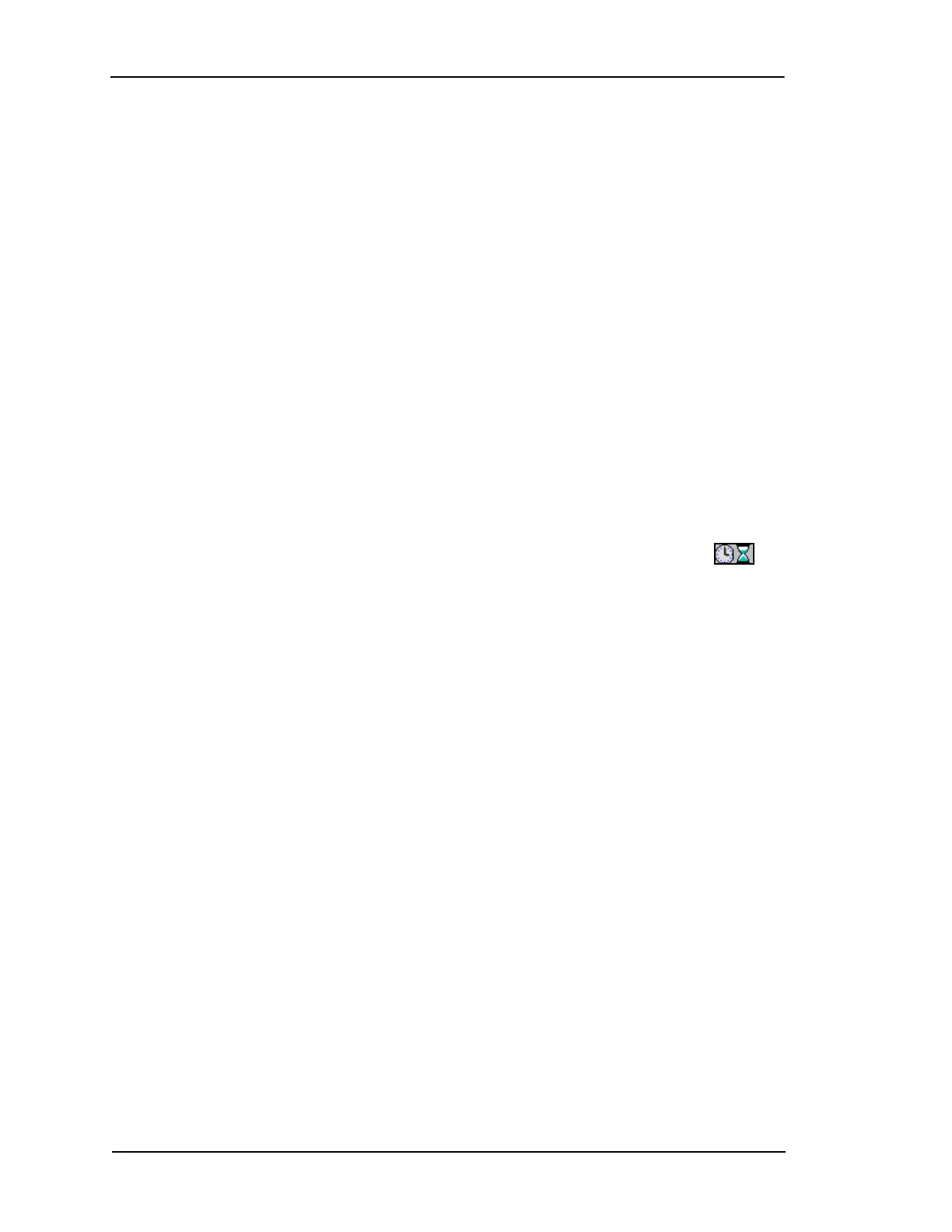Page 5-8 Lasair II Particle Counter Operations Manual
Chapter 5: Setup
Start Sampling by Time-of-day
The Sampling by Time-of-day function allows you to automatically start sampling
at a time of your choosing.
When start by time-of-day is enabled, the Lasair II particle counter disables the
user-set initial delay and sets purge time internally to allow the sampling to begin
at the set time. For example: if you set the particle counter to begin sampling at 2:00
A.M., the Lasair II particle counter will start the pump at 1:50 A.M., purge for 10
minutes, and then start counting particles at 2:00 A.M.
If the sampling time is greater than 600 seconds later than the current time, the
Lasair II particle counter will automatically shut down the laser and pump to reduce
wear.
The auto-print function remains under user control.
To enable the start by time-of-day time feature:
1 From the Sampling Setup Screen, press the Enter softkey to enable the edit
mode.
2 Press the Tab Forward softkey until you reach the Time-of-Day Icon.
3 Press the Enter softkey. The Time-of-Day Icon will appear to be depressed
below the surface of the display.
4 Push the green Start button. The Enter Start Time dialog box will open,
prompting you to set the sampling start time.
5 Using the “arrow heads” around the Enter softkey and the editing softkeys, set
the start time.
6 When the time is correct, use the Tab Forward softkey to navigate to “OK” and
then press the Enter softkey.
The particle counter dynamically sets the initial delay to 60 seconds so that
sampling will begin at the specified time.
To exit from the start by time-of-day mode:
1 Press the “Stop” softkey.