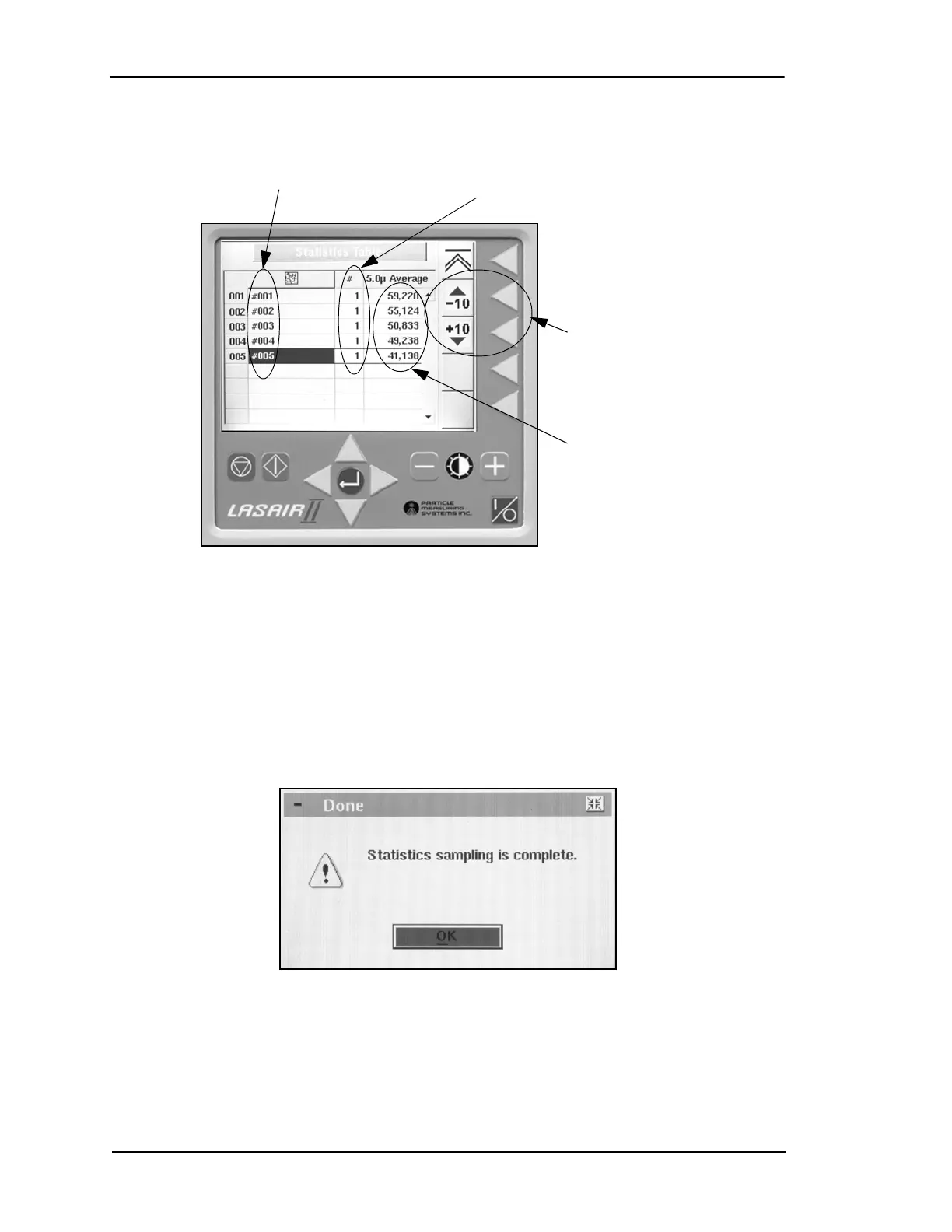Page 8-20 Lasair II Particle Counter Operations Manual
Chapter 8: Statistics Mode
When All Samples Are Complete
When all samples are complete, the following dialog box will appear:
Press the Enter button to acknowledge the dialog box.
Figure 8-5: Statistics Table Screen
Click these softkeys
to see the previous 10
records or the next 10
records.
The number of samples collected at a
location. These numbers are colored
red if there are insufficient samples.
The name of the location
sampled
This data is displayed
in Red if the average
exceeds the Target
Value
For BS-5295, only the smallest channel is shown