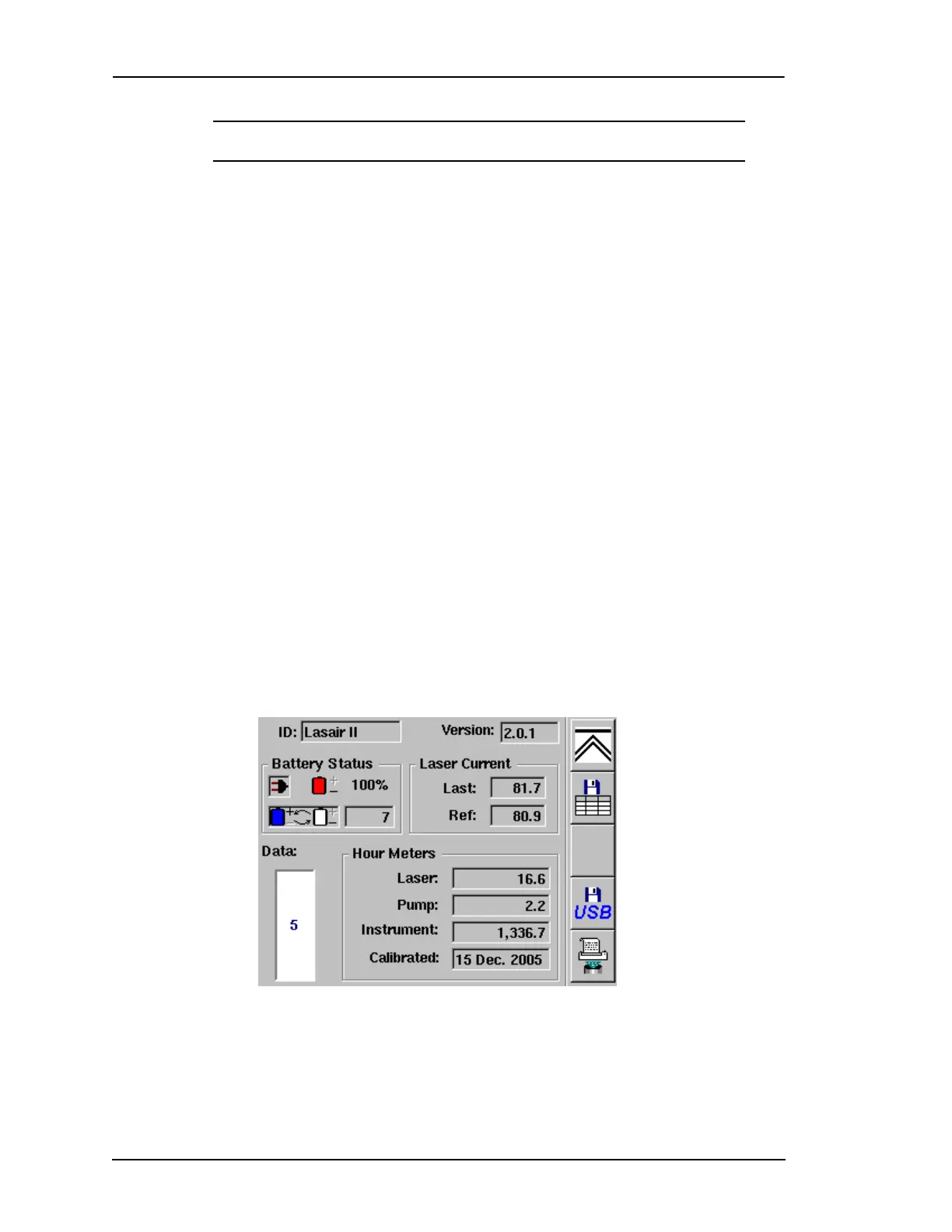Appendix I: USB Host Port
Page I-2 Lasair II Particle Counter Operations Manual
NOTE:
FLASH Keys not listed in the preceding table may not work.
Unsupported USB Devices
• USB hub devices
• memory card readers
Using a USB Keyboard
USB keyboards are plug-and-play. In other words, when connected to the USB
port, the keyboard is immediately ready for use without any set up.
Copying Sample Data to a USB FLASH Key
The FLASH data storage function is accessed on the Status Display Screen.
To save data with the USB feature:
1 Use the softkeys to navigate to the Status Display Screen.
2 Insert the FLASH Key into the USB port.
Figure I-1: Status Screen with Valid USB FLASH Key Installed