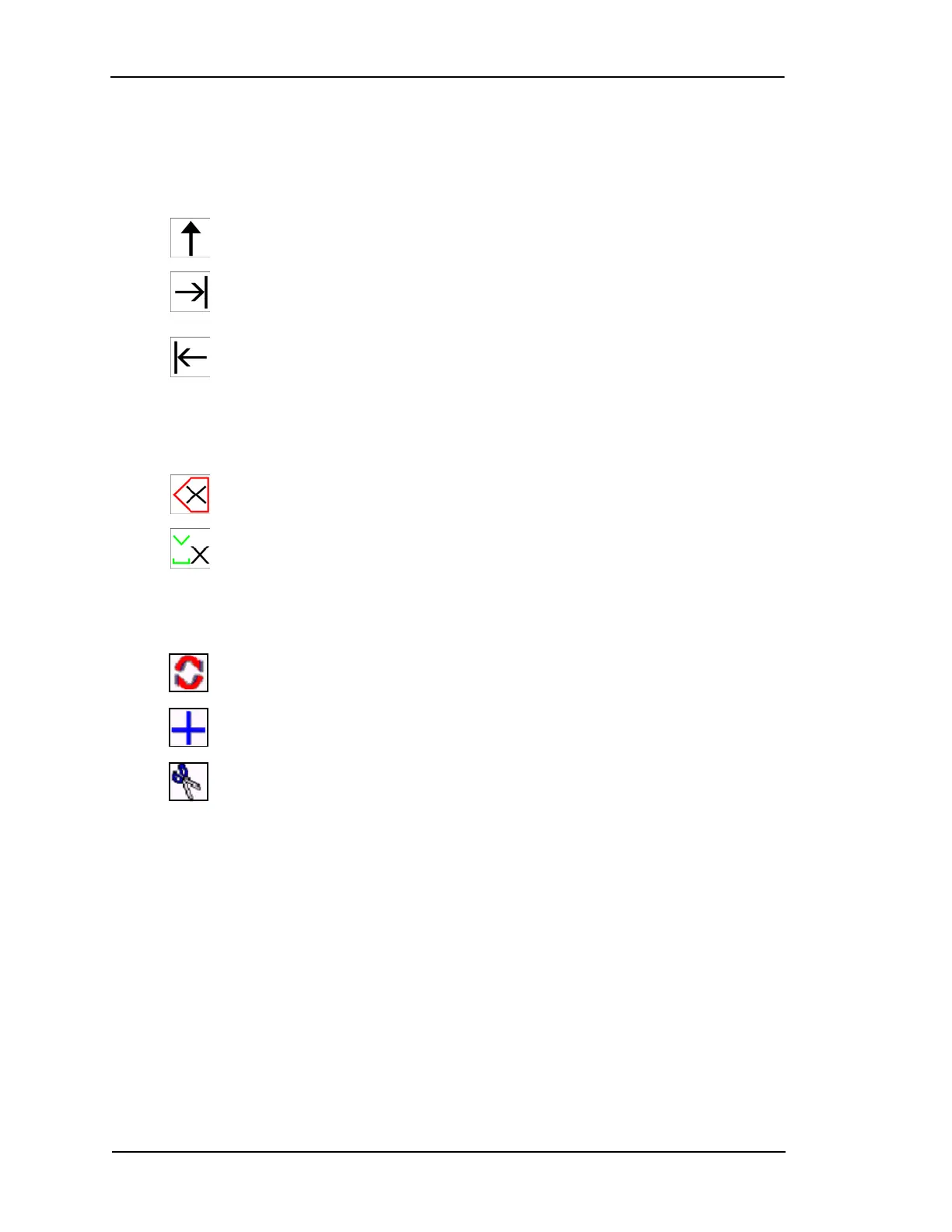Page 5-2 Lasair II Particle Counter Operations Manual
Chapter 5: Setup
Editing mode icons will replace the screen navigation icons.
Edit/Navigation Softkey Icon Functions
The Return Arrow is always the top (or first) icon. This command icon will
take you out of Editing Mode without leaving the screen.
The Forward Tab is used to move from one screen location to another.
The Back Tab is used to move back to the previous location in a screen.
Field Editing Softkey Icon Functions
The Delete softkey deletes the alphanumeric character to the left of the
cursor and moves the cursor one space to the left.
Depending on the kind of field you are editing, the Insert softkey adds a zero
or a space to the right of the blinking edit cursor.
Location Name Editing Softkey Icon Functions
The Edit Location softkey allows you to edit the highlighted location name.
(Used in Location Setup Screen only.)
The Add Location softkey allows you to add a new location name. (Used in
Location Setup Screen only.)
The Delete Location softkey removes the highlighted location name. (Used
in Location Setup Screen only.)