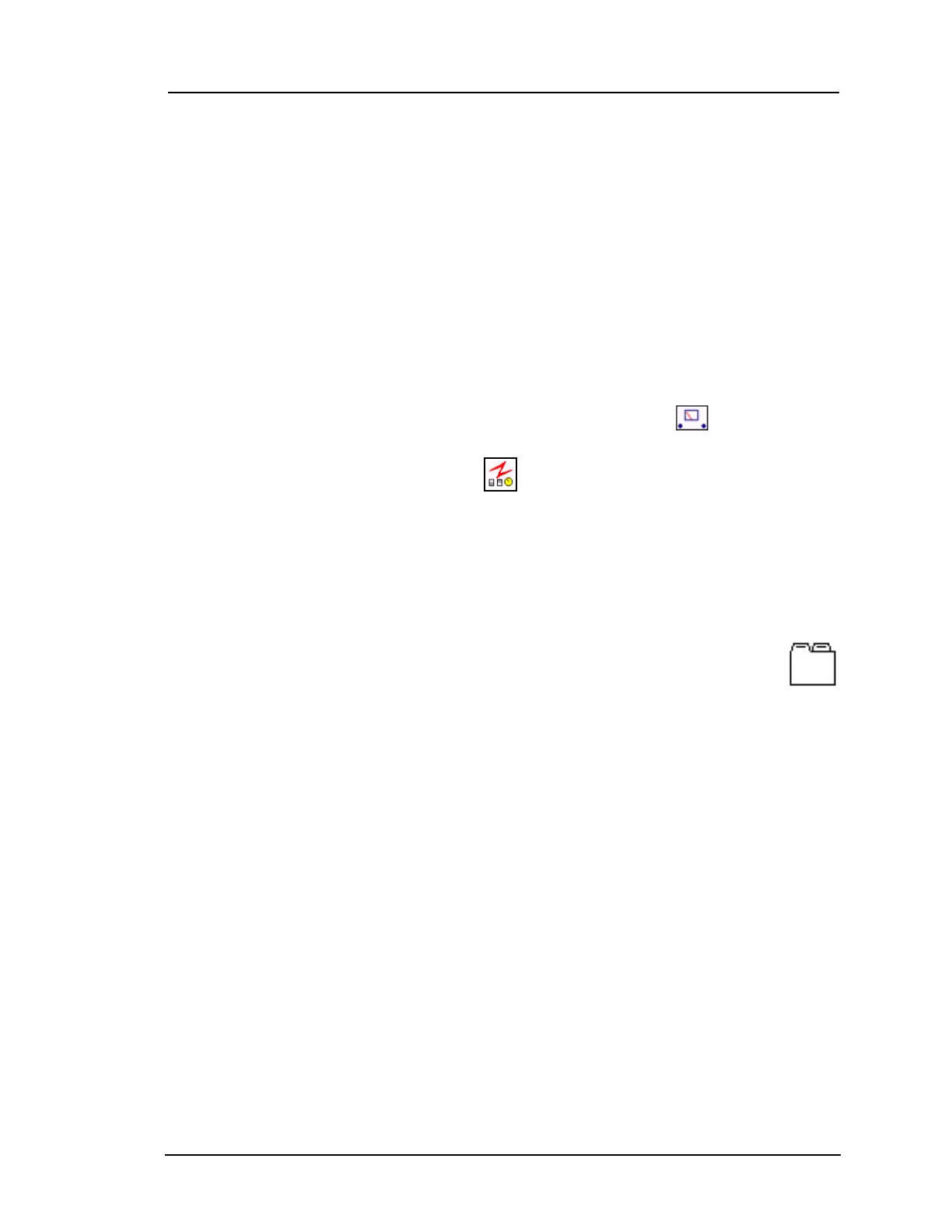Communications Setup Screens (Comm Setup)
Lasair II Particle Counter Operations Manual Page 5-23
6 Use the Tab softkey to move to the OK button and then press the Enter button to
accept the password. The Verify New Password dialog box will open.
7 Re-enter the password, tab to the OK button and press the Enter button to accept
the password. The Password Changed dialog box will open.
8 Press the Enter button to complete the action for that password.
9 If you are ready to enable password protection, navigate to the Enable Password
check box and then press the Enter button to insert a check mark.
Communications Setup Screens (Comm Setup)
To open the Comm Setup Screens:
1 On the main display screen, press the Main Setup softkey . The Main Setup
Screen will be displayed.
2 Press the Comm Setup softkey The Comm Setup - Network Screen will
open.
Notice that Comm Setup is comprised of the following three screens:
• the Network setup screen. Figure 5-13, “Comm Setup Screen, Network Page.
• the Serial setup screen. Figure 5-14, “Comm Setup Screen, Serial Page.
• the Data setup screen.
The three screens are opened by sequentially pressing the Screen Select
softkey.