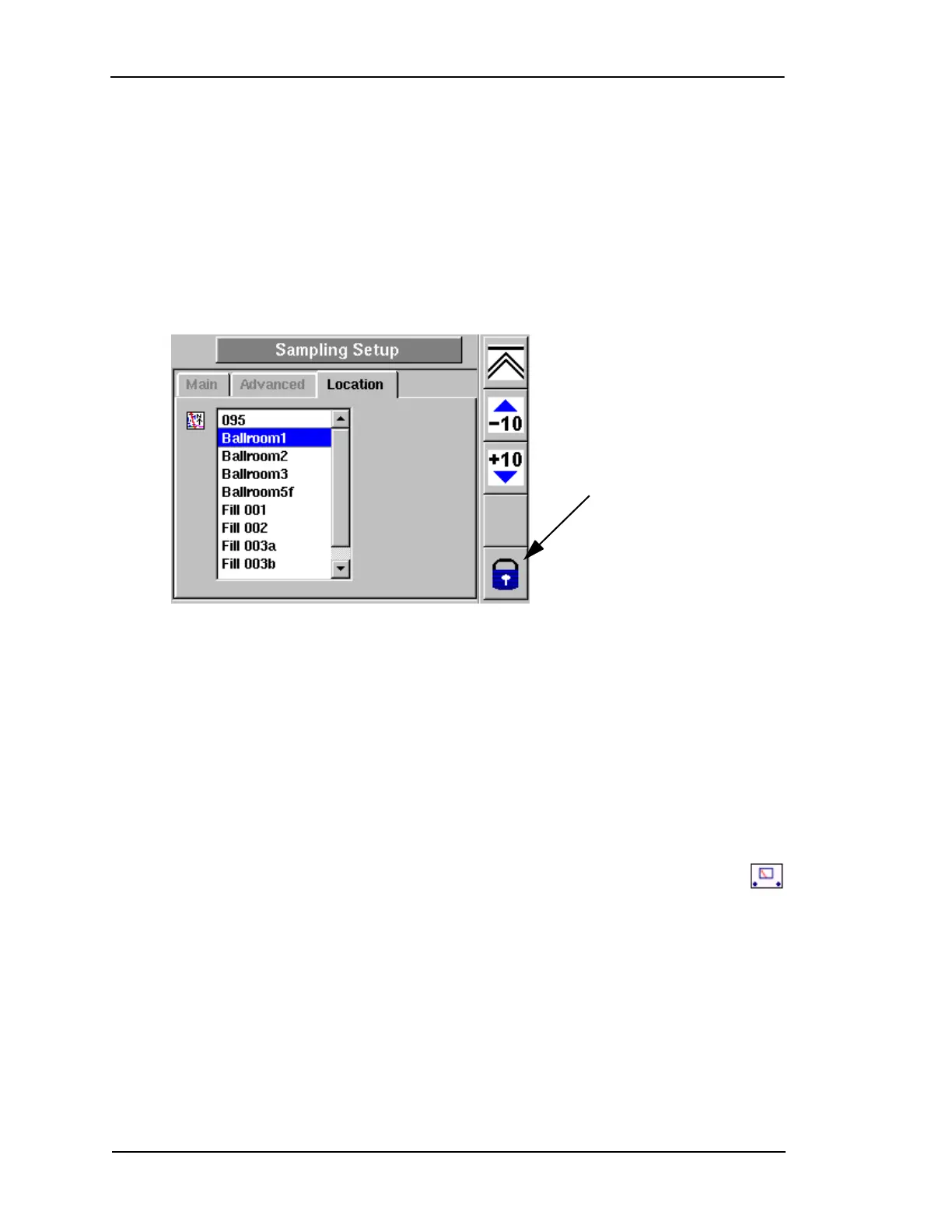Page 5-22 Lasair II Particle Counter Operations Manual
Chapter 5: Setup
9, "Recipes". A sampling or statistical recipe may be tied to each location. When
the user selects the location, the recipe for that location is loaded. Thus, the particle
counter allows specific sampling plans to be effectively administrated within a user/
supervisor framework by means of the password feature.
Further, once a password has been set, a user trying to remotely access a Lasair II
particle counter must always enter the password even if the password function has
been disabled at the instrument.
The password that is set at the instrument is specific to the instrument and is the
same password that users must enter when accessing the particle counter from a
web browser or Facility Net.
Remote access from a web browser or from a facility management program such as
Facility Net can be disabled at the instrument’s Comm Setup Screen.
To set and enable a password:
1 From the Main Display Screen press the Main Setup Screen softkey. The
Main Setup Screen will open.
2 Press the Enter button to enable the Edit Mode.
3 Press the Tab softkey until you reach the Change Password button.
4 Press the Enter key. The Enter New Password dialog box will open.
5 Use the Up or Down arrow buttons and the softkeys to enter a password. The
password may be 16 alphanumeric characters including the underscore and the
blank characters.
Figure 5-12: Sampling Setup with Password Active but not Entered
Indicates a password
has been set