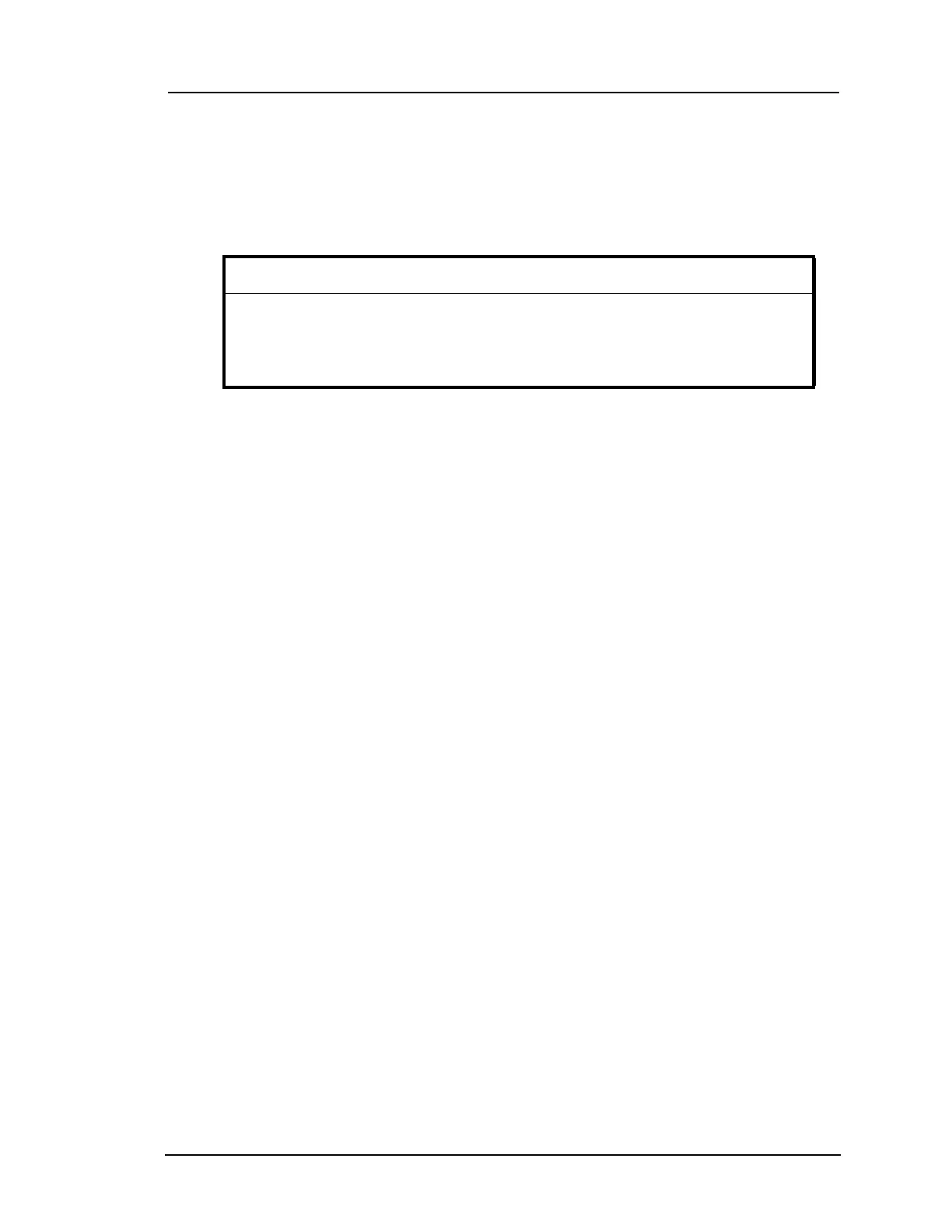Installing the Particle Counter
Lasair II Particle Counter Operations Manual Page 2-9
Connecting and Disconnecting the T/RH Sensor
The Temperature/Relative Humidity (T/RH) sensor is an optional accessory that
mounts on the top of the unit, behind the sample inlet. When connecting this sensor,
look for the red dot at the bottom of the sensor and a corresponding red dot on the
particle counter’s sensor connection.
To connect the T/RH sensor:
1 Do NOT twist the sensor.
2 Position the sensor above the base so that the red dots are aligned.
3 Carefully push the sensor straight down into the connector. You should hear a
slight click as it locks into place.
To disconnect the T/RH sensor,
1 Grasp the cylindrical sleeve at the base of the sensor and pull up. The sleeve will
move upward as the clip tabs release from the base.
2 Continue to pull up on the sensor sleeve. The sensor will disengage from the
base of the unit.
Connecting to a Computer or FMS
For information about connecting the Lasair II particle counter to a computer or a
Facility Management System (FMS), please see Chapter 7.
CAUTION
When disconnecting the T/RH sensor, you must pull up gently on the
cylindrical sleeve (near the base of the sensor) to release the clips that hold
the sensor in place. Do NOT twist or pull up on the sensor in an attempt to
remove it.