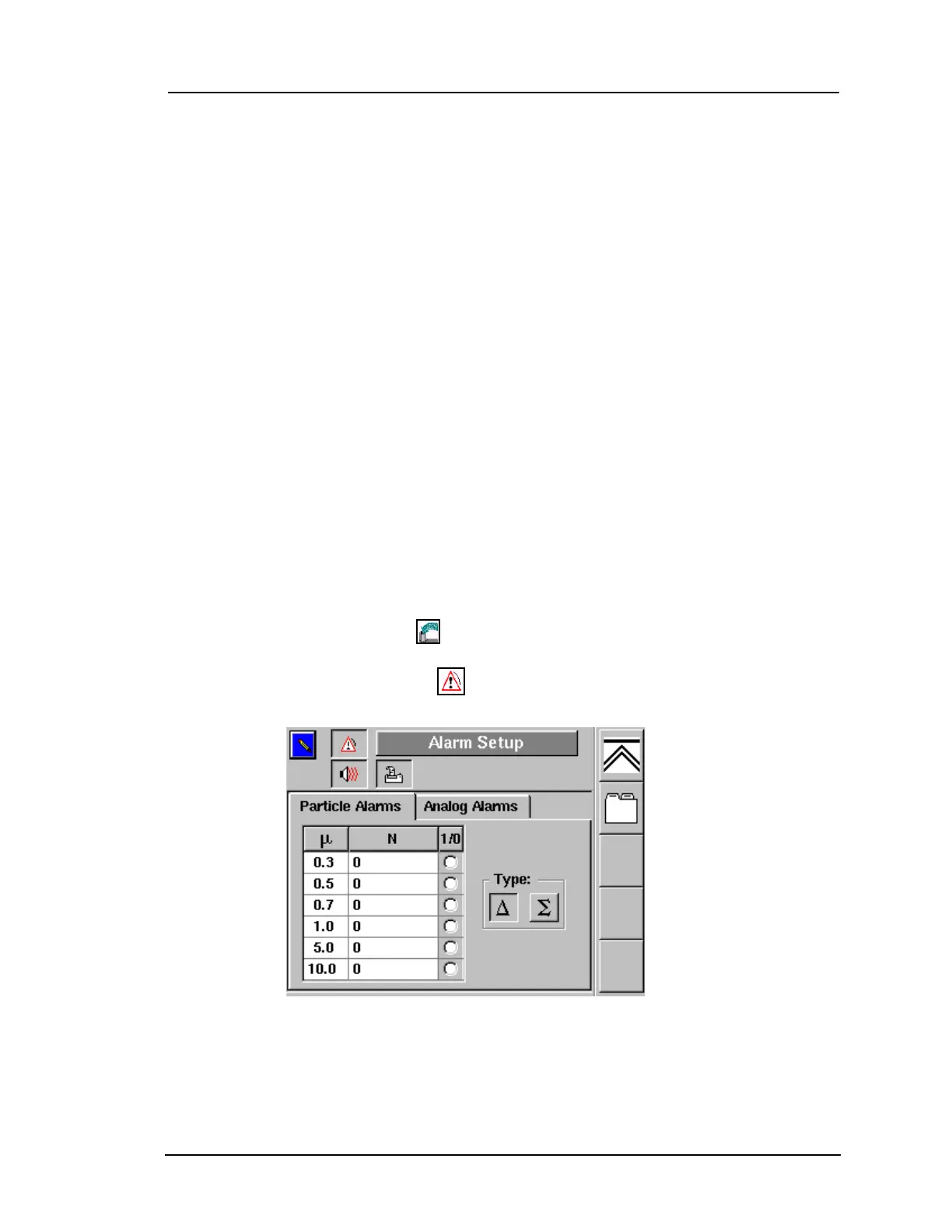Alarm Setup Screen
Lasair II Particle Counter Operations Manual Page 5-13
Silencing Alarms
If the alarm is activated, the Main Display Screen (and Analog Data Display
Screen) will blink red and yellow. If the audio alarm has been set, the unit will beep.
To silence an alarm:
Press the Enter button until all alarms are off. The triggering value will remain in
red on the Main Display Screen if it is a particle alarm (or on the Analog Data
Display Screen, if it is an analog value).
To stop the red and yellow flashing:
After the pump stops, press the Enter button once more (after pressing it to silence
the alarm). You can also silence alarms and stop the red and yellow blinking by
repeating the sampling, without exceeding an alarm limit, or by turning the unit
OFF and then ON.
Accessing the Alarm Setup Screen
To access the Alarm Setup Screen:
1 Press the first softkey on the Main Display Screen. The Sampling Setup
Screen will be displayed.
2 Press the Alarm softkey. The Alarm Setup Screen will open:
Figure 5-7: Alarm Setup Screen, Particle Alarms Page