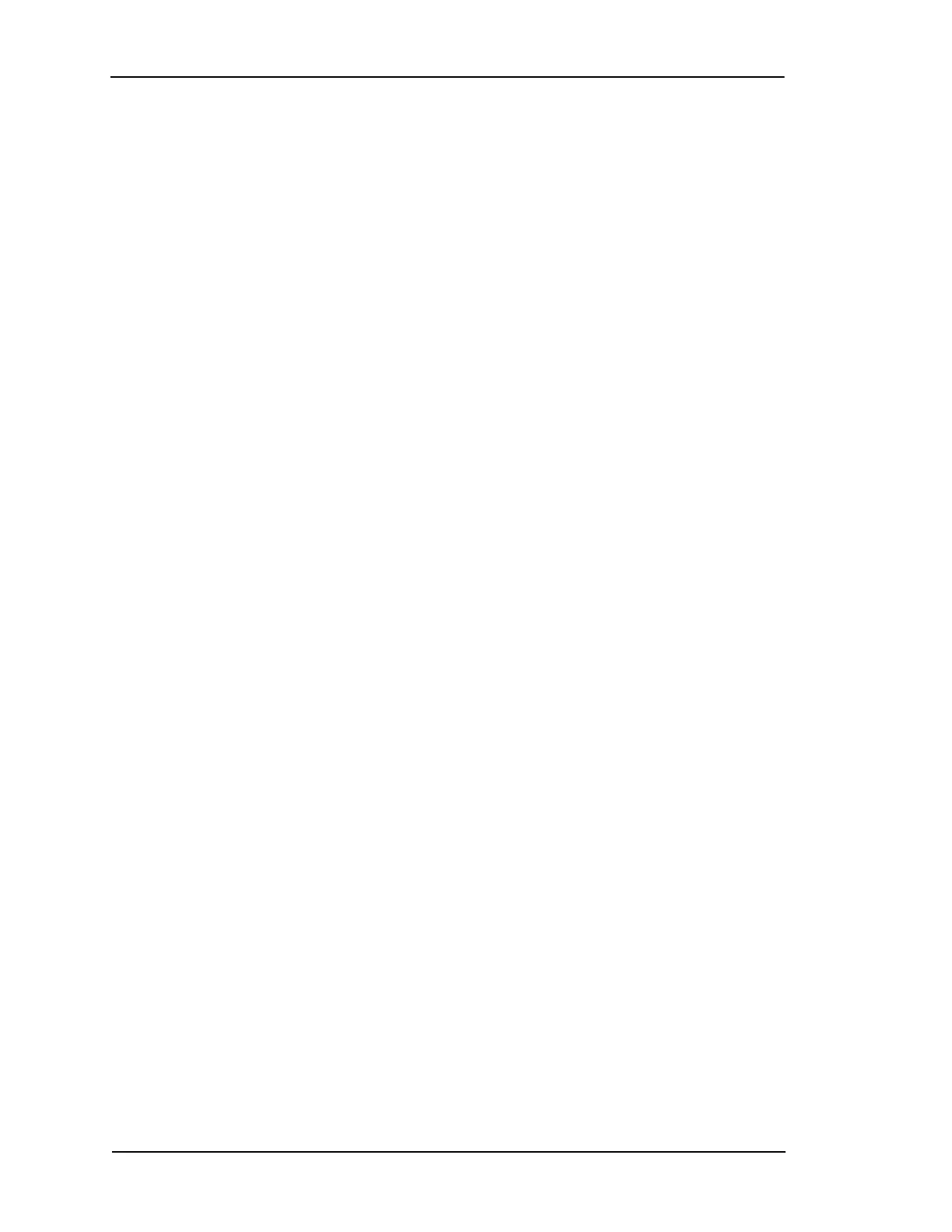Page 2-4 Lasair II Particle Counter Operations Manual
Chapter 2: Unpacking and Installation
• A wall mount adaptor for the Standard Sampling Probe (Part No. 1000000971)
• A Sampling Probe, Isokinetic, with wall/hand/tripod adapter (Part No.
90103070) from Particle Measuring Systems.
To connect the sample probe directly to the sample inlet:
1 Remove the protective cap from the sample inlet. Place the sample probe
directly over the black polyethylene sample inlet, located on the top of the unit.
2 Gently, but firmly, press downward on the sample probe until it will not move
down any further.
To connect the sample probe to tubing:
1 Remove the protective cap from the sample inlet.
2 Place one end of the tubing over the sample inlet and gently move it side-to-side
while pressing down until it reaches the base of the inlet.
3 Connect the adapter (optional) onto the free end of the tubing.
4 Fit the sample probe over the adapter inlet.
To secure the sample probe to a tripod:
1 Screw the bolt on the adapter into the screw hole of the tripod plate.
2 Position the tripod where you wish to sample.
Connecting the Sample Probe, 350L and 550L Versions
The Lasair II particle counter 350L and 550L come with a special sample probe,
which can be connected in one of the following two ways:
• directly to the sample inlet by means of the provided adapter
• to the end of sample tubing that is connected to the sample inlet
The sample tubing included in your shipment is lined internally with a material that
reduces electrostatic attraction and subsequent particle sticking. Cut it to the length
that meets your needs. It connects to the sample inlet by means of a barb adapter.