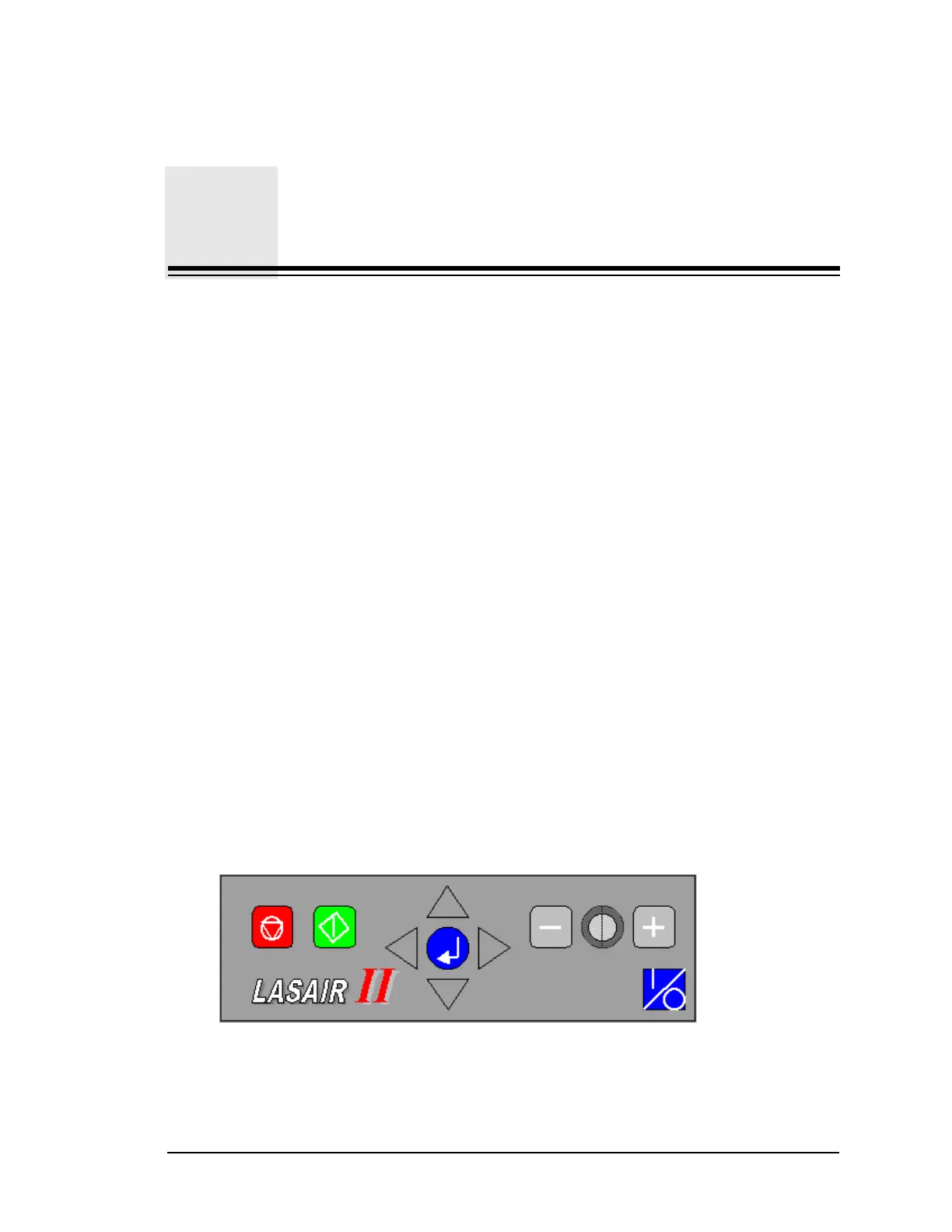Lasair II Particle Counter Operations Manual Page 3-1
Chapter 3
Controls and Displays
The Lasair II particle counter has many powerful features to facilitate particle
counting and monitoring.
This chapter discusses the following topics:
• Layout of control panel keys, softkeys and screens
• Menu options
• Display screens
Front Panel Layout
By using the control panel keys and softkeys, you can perform all of the tasks
necessary to set up and operate the Lasair II particle counter.
In this section, we will discuss:
• Control panel keys
• General layout of screens
• Guidelines for moving to different screens
Control Panel Keys
The control panel keys are located below the screen display. The panel houses a
number of keys for the setup and operation of the particle counter.