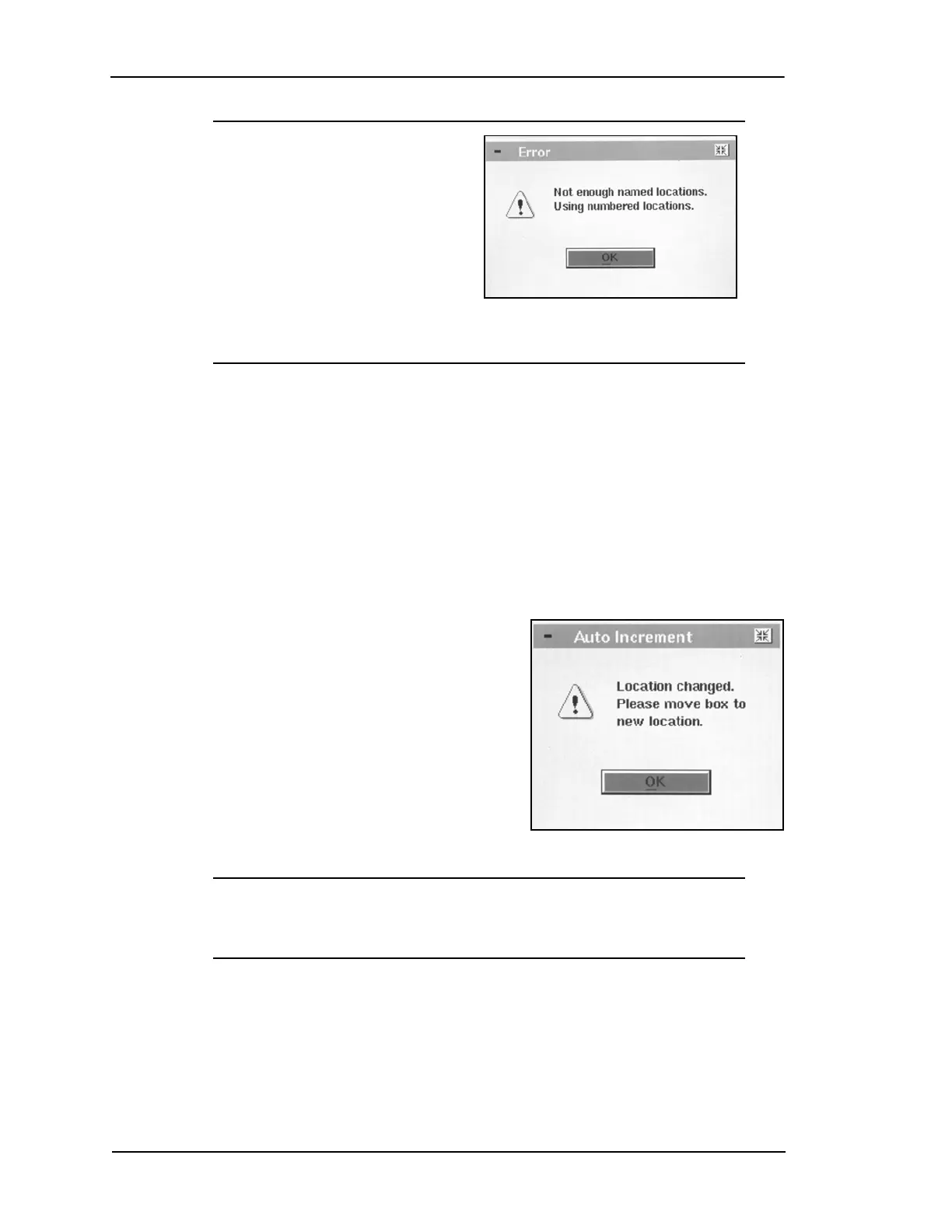Page 8-16 Lasair II Particle Counter Operations Manual
Chapter 8: Statistics Mode
NOTE:
If auto-incrementing
location names is not being used,
ensure that there are enough
locations names to enable each
sample location to have its own
unique name. If there are
insufficient location names, the
Lasair II particle counter will
display an error message and
default to Auto-incrementing of Lasair II-generated location numbers.
See “Location Name Setup Screen” on page 5-10.
Ensure that the actual sampling location matches the location name. The Lasair II
particle counter will increment the location names in the order that they are stored
in the location name list starting with the location name highlighted in the Sampling
Setup Screen. For example, if 10 location names exist, and sampling starts at the
seventh name, sampling will proceed in the following order: 7, 8, 9, 10, 1, 2, 3, 4,
5, 6.
When Using Auto-selection of User-created Location Names
When the sample is complete, the following
dialog box will display:
To continue sampling:
1 Move the particle counter to the next
location.
2 Acknowledge the dialog box by pressing the
Enter button.
NOTE:
On the Main Display, observe that Lasair II particle counter
has changed the location name to the next name in sequence.
Example: from “Room 1 Col B12” to “Room 1 Col B15.”
3
Start the next sample by pressing the Start button.
4 Repeat steps 1–3 until the Lasair II particle counter notifies you that all samples
are complete.