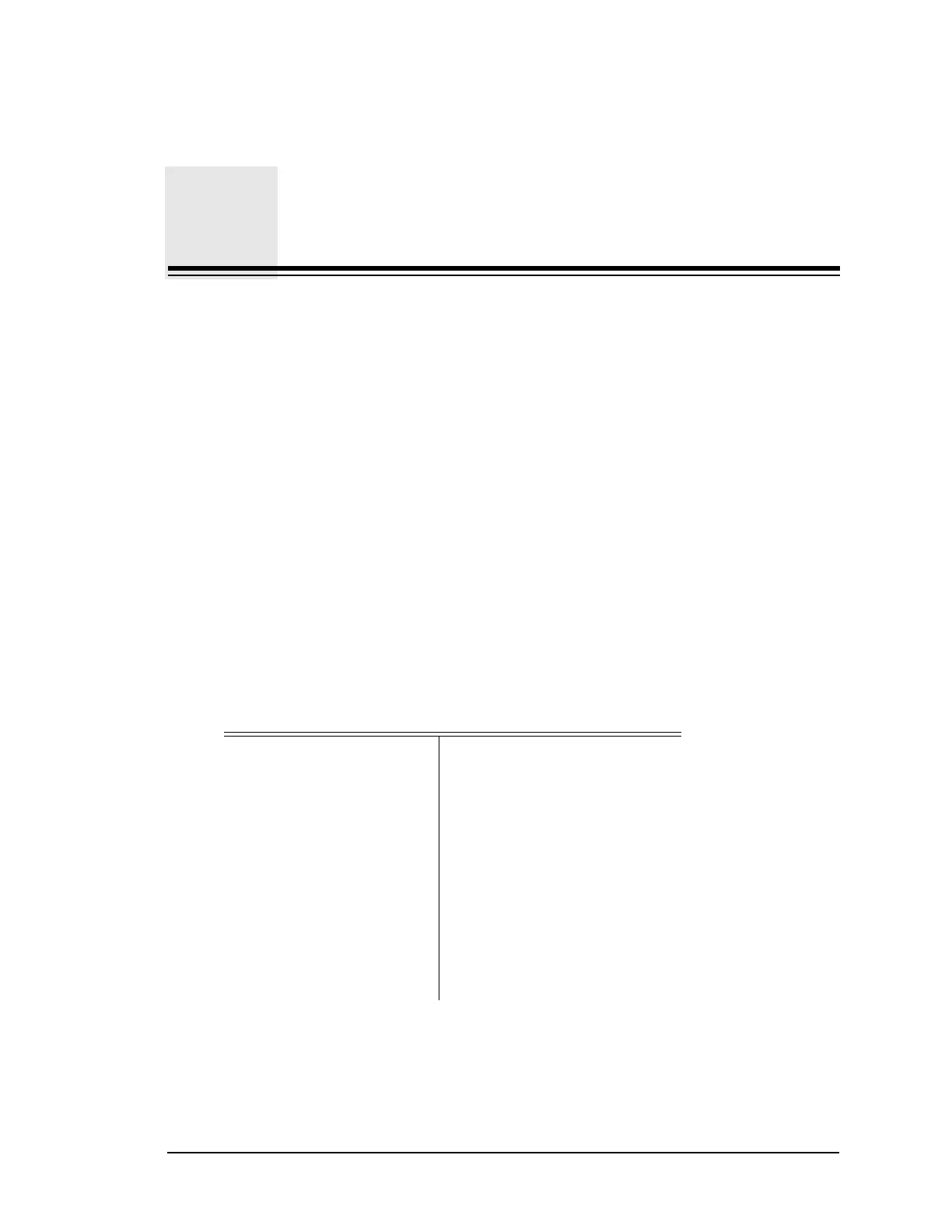Lasair II Particle Counter Operations Manual Page 2-1
Chapter 2
Unpacking and Installation
When the Lasair II particle counter arrives, complete the following:
• Unpack the shipping container
• Determine the sampling location for your unit
• Connect the Temperature/Relative Humidity (T/RH) sensor
Unpacking
If the shipping container was delivered in a damaged condition, the shipper should
have already been notified. If the shipper has not been notified of damage, STOP
UNPACKING and immediately notify the shipper.
If the shipping container appears to be in good condition, continue to carefully
unpack the container, while inspecting the contents for damage.
Ensure that the items listed above are included in your shipment. If anything is
missing, contact Particle Measuring System’s Customer Response Center at
1-877-475-3317.
Table 2-1: Standard Packing List
Lasair II particle counter Lasair II 350L and 550L
• Printer paper • Printer paper
• Operator’s manual • Operator’s manual
• Sample probe • Sample probe and adapter
• Sample tubing • Sample tubing
• Sample tubing adapter • Sample tubing adapters (2)
• Zero-count filter
a
a. The same zero-count filter is used for both versions.
• Zero-count filter
a
• Power cord • Power cord
• Spare fuse • Spare fuse