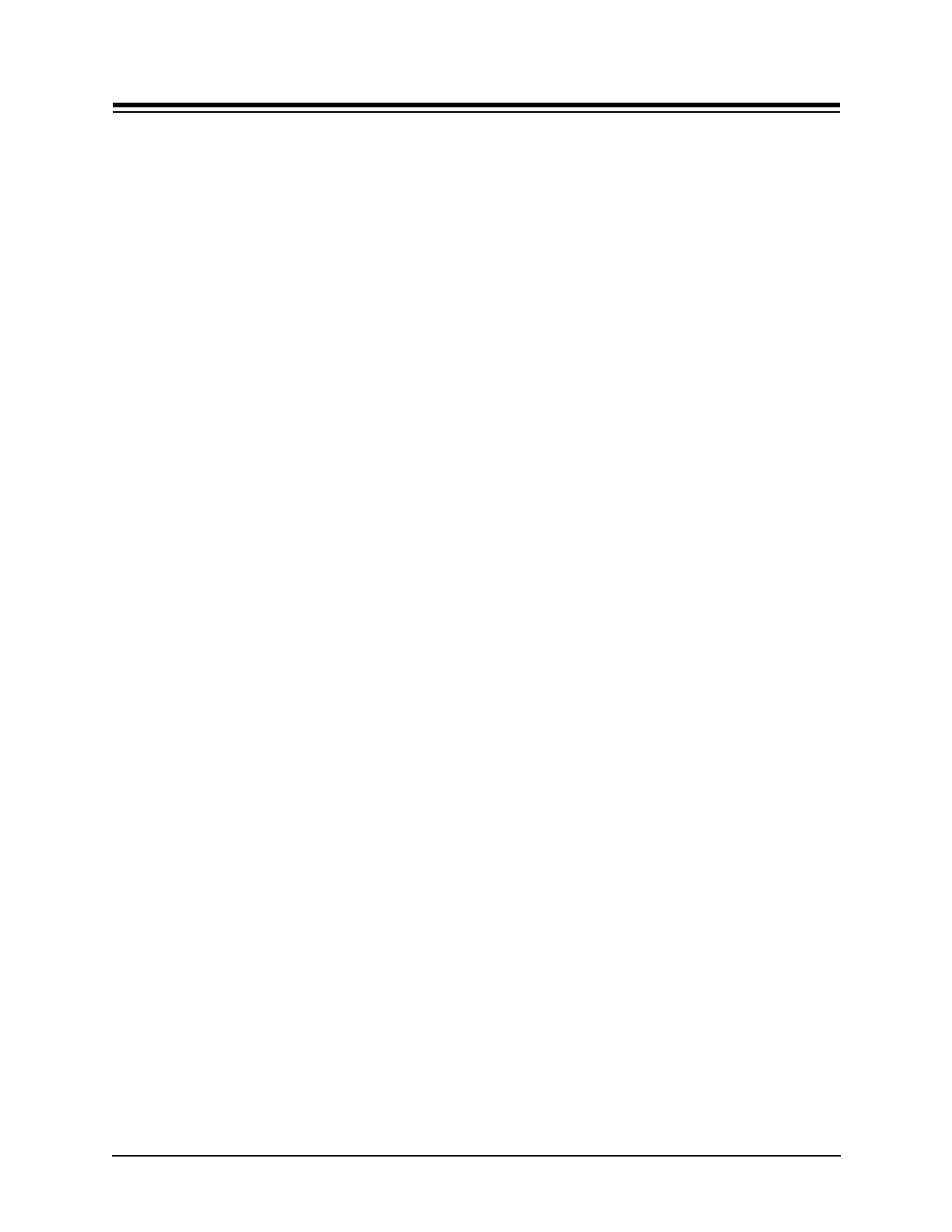xiv
List of Figures
Figure 8-6: FS-209 Supplemental Channels Dialog Box- - - - - - - - - - - - - - - - - - - - - - 8-22
Figure 9-1: Recipe Setup Screen, Setup Page - - - - - - - - - - - - - - - - - - - - - - - - - - - - - 9-5
Figure 9-2: Setup Screen, Locations Page - - - - - - - - - - - - - - - - - - - - - - - - - - - - - - - 9-7
Figure 9-3: Sample Setup Screen with Password Protection - - - - - - - - - - - - - - - - - - - 9-8
Figure 9-4: Recipe Setup Web Page - - - - - - - - - - - - - - - - - - - - - - - - - - - - - - - - - - - 9-9
Figure 9-5: Recipe File-Transfer Web Page - - - - - - - - - - - - - - - - - - - - - - - - - - - - - - 9-11
Figure 10-1: Calibration Warning Dialog Box - - - - - - - - - - - - - - - - - - - - - - - - - - - - 10-5
Figure B-1: Comm Setup-Network Screen- - - - - - - - - - - - - - - - - - - - - - - - - - - - - - - B-3
Figure H-1: Comm Setup, Network Dialog Box - - - - - - - - - - - - - - - - - - - - - - - - - - - H-2
Figure H-2: Comm Setup, Data Dialog Box - - - - - - - - - - - - - - - - - - - - - - - - - - - - - - H-2
Figure I-1: Status Screen with Valid USB FLASH Key Installed- - - - - - - - - - - - - - - - I-2
Figure I-2: USB Filename Pop-Up Dialog Box- - - - - - - - - - - - - - - - - - - - - - - - - - - - I-3
Figure J-1: 4-20 mA Output Setup Screen - - - - - - - - - - - - - - - - - - - - - - - - - - - - - - - J-3
Figure M-1: Comm Setup-Serial Dialog Box - - - - - - - - - - - - - - - - - - - - - - - - - - - - - M-1
Figure M-2: Comm Setup Screens for Configuring TouchRAM - - - - - - - - - - - - - - - - M-7
Figure M-3: Notification Allowing New TCP/IP Address- - - - - - - - - - - - - - - - - - - - - M-8
Figure M-4: Notification to Delay TCP/IP Change - - - - - - - - - - - - - - - - - - - - - - - - - M-8