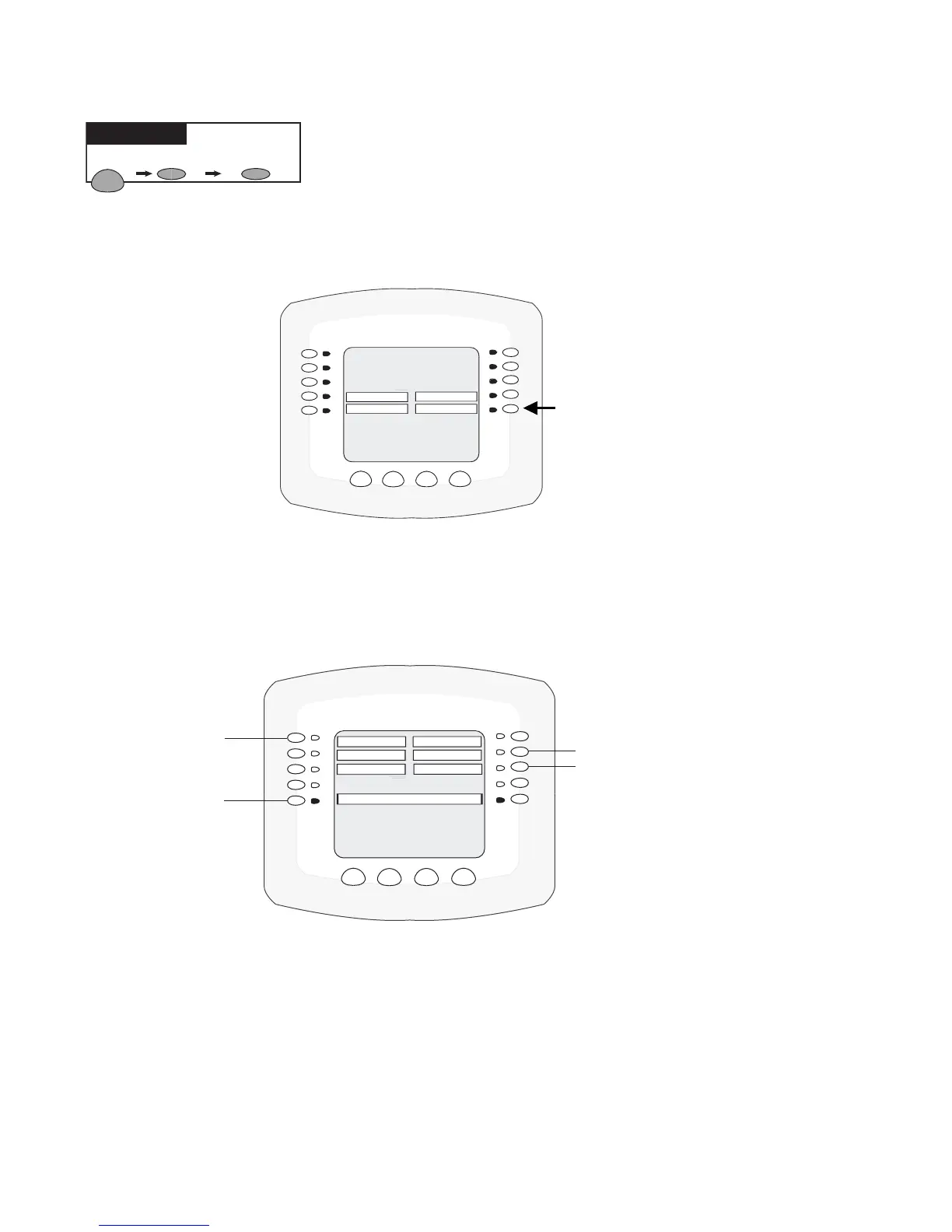IntelliTouch
®
Control System User’s Guide
44
To congure the SPA SAL light for the Color Swim of Color Set lighting feature:
11. From the main screen, press the Lightsbutton on the bottom of the screen.
12. Press the right or left side button next to CONFIGURE.
13. Press the button next to NONE to assign a light circuit to the selected button. Light names can be
setup to display on the left side for “Spa” features and on the right side for the “Pool” features.
LIGHTS CONFIGURE NEXT TO "NONE"
PRESS BUTTON
Getting There
Available light
circuit for “SPA”
LIGHTS/CONFIG-SELECTION
EXIT
BACK
NONE
POOL SAM 1
POOL LIGHT
NEXT GROUP
SPA SAL
NONE
NONE
Press this button to configure “Pool Sam 1” light
View/configure next
six light circuits
Available light circuit for “POOL”
LIGHTS
ALL OFF
SYNC
SAVE ALL ON
CONFIGURE
NEXT GROUP
COLOR SET
COLOR SWIM
Lights
