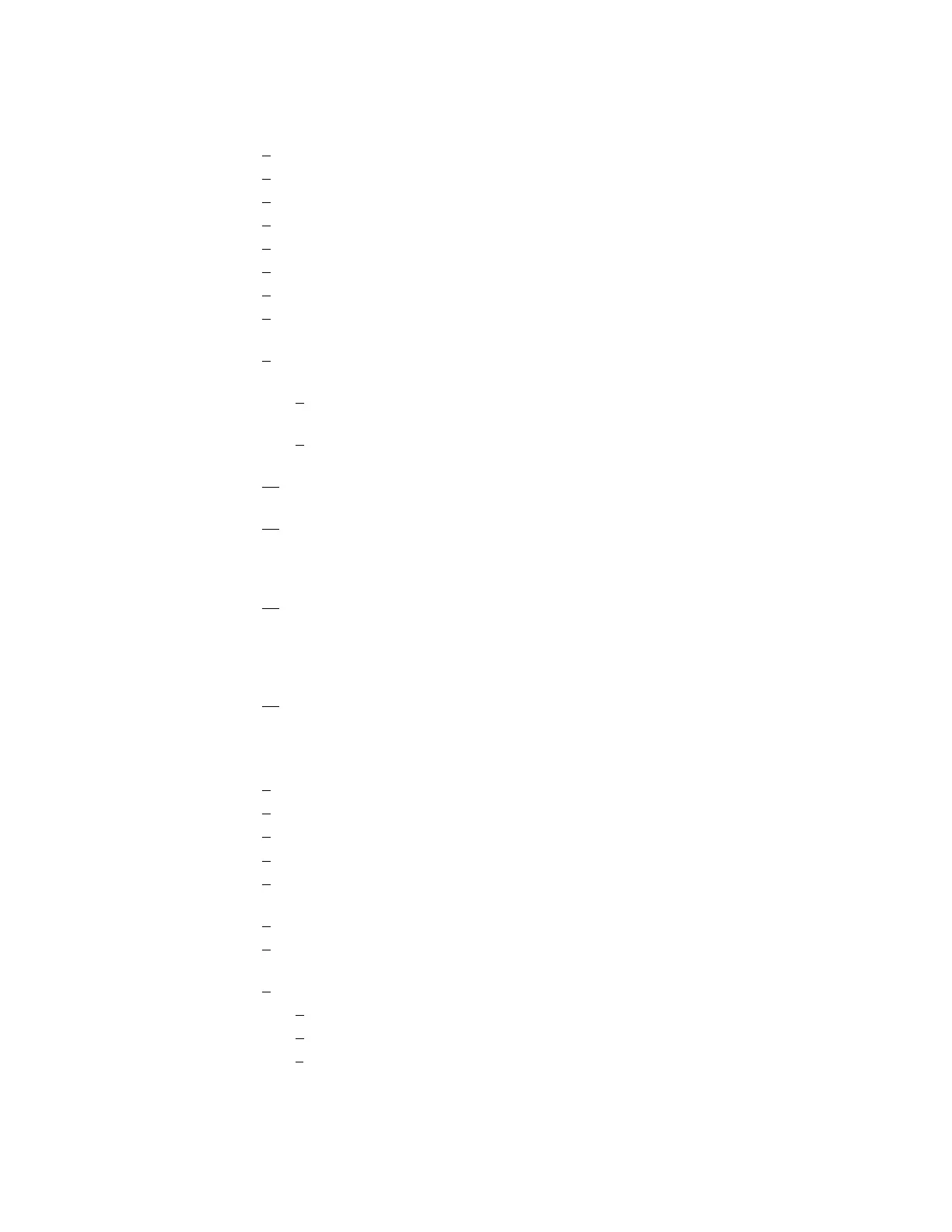THE NEW PIPER AIRCRAFT, INC.
PA-32-301FT / 301XTC
MAINTENANCE MANUAL
PAGE 17
Jun 1/03
2D5
21-50-00
(a) Using a Kent Moore J23500 or similar charging stand: (See Figure 3)
1 Ensure that aircraft and/or ground power is OFF.
2 Close all valves on the charging stand.
3
Remove closeout panel at the rear of the cabin to gain access to the service valves.
4
Remove protective caps from the high and low side service ports on the evaporator.
5 Remove the protective cap from the vacuum pump outlet.
6 Connect the blue and red hoses to the service ports.
7 Start the vacuum pump.
8
Open the valve on the vacuum pump. Open the low pressure control valve and the
vacuum control valve on the charging stand.
9 After five minutes of pump operation, the high pressure gauge should indicate
slightly below zero.
a
If it doesn’t, stop the pump and eliminate the blockage in the system replacing
the faulty component, then repeat steps (1)-(9).
b If it does, open the high pressure control valve on the charging stand and
continue to evacuate the system.
10
Operate the vacuum pump for fifteen minutes, or until the compound gauge indicates
24 to 26 in. Hg. whichever occurs first.
11
Close the low pressure control valve and the high pressure control valve on the
charging stand. Stop the vacuum pump and observe the compound gauge. If the
gauge rises at a rate faster than 1 in. Hg. in 5 minutes, there is a leak in the system.
Locate and fix the leak. Repeat the evacuation steps above.
12 Open the low pressure control valve and the high pressure control valve on the
charging stand. Continue pumping and hold the system pressure below 26 in. Hg. for
a minimum of 30 minutes. All the pumping time specified above may be included in
the 30 minutes provided that no leaks or blockages are noted, and provided that the
system is not opened by removal or disconnection of components.
13
Close the low pressure control valve, the high pressure control valve and the vacuum
control valve. Stop the vacuum pump and perform the charging procedure
immediately.
(b) Using a Robinair 34700 or similar charging/recovery stand: (See Figure 2)
1
Ensure that aircraft and/or ground power is OFF.
2 Close all valves on charging stand.
3 Remove closeout panel at rear of cabin to gain access to service valves.
4
Remove protective caps from the high and low side service ports on the evaporator.
5
Connect the blue and red hoses to the service ports (ref. Figure 5), on systems
equipped with quick disconnect connections, open coupler valves.
6 Open blue (low side) valve (1) on unit’s control panel.
7
Open both the red GAS (vapor) valve and the blue LIQUID valve on the tank
(ref. Figure 5).
8
Program the length of evacuation time.
a
Press the VACUUM key on control panel key pad.
b Display will show unit is in VACUUM mode.
c Refer to operator’s manual for further detail.