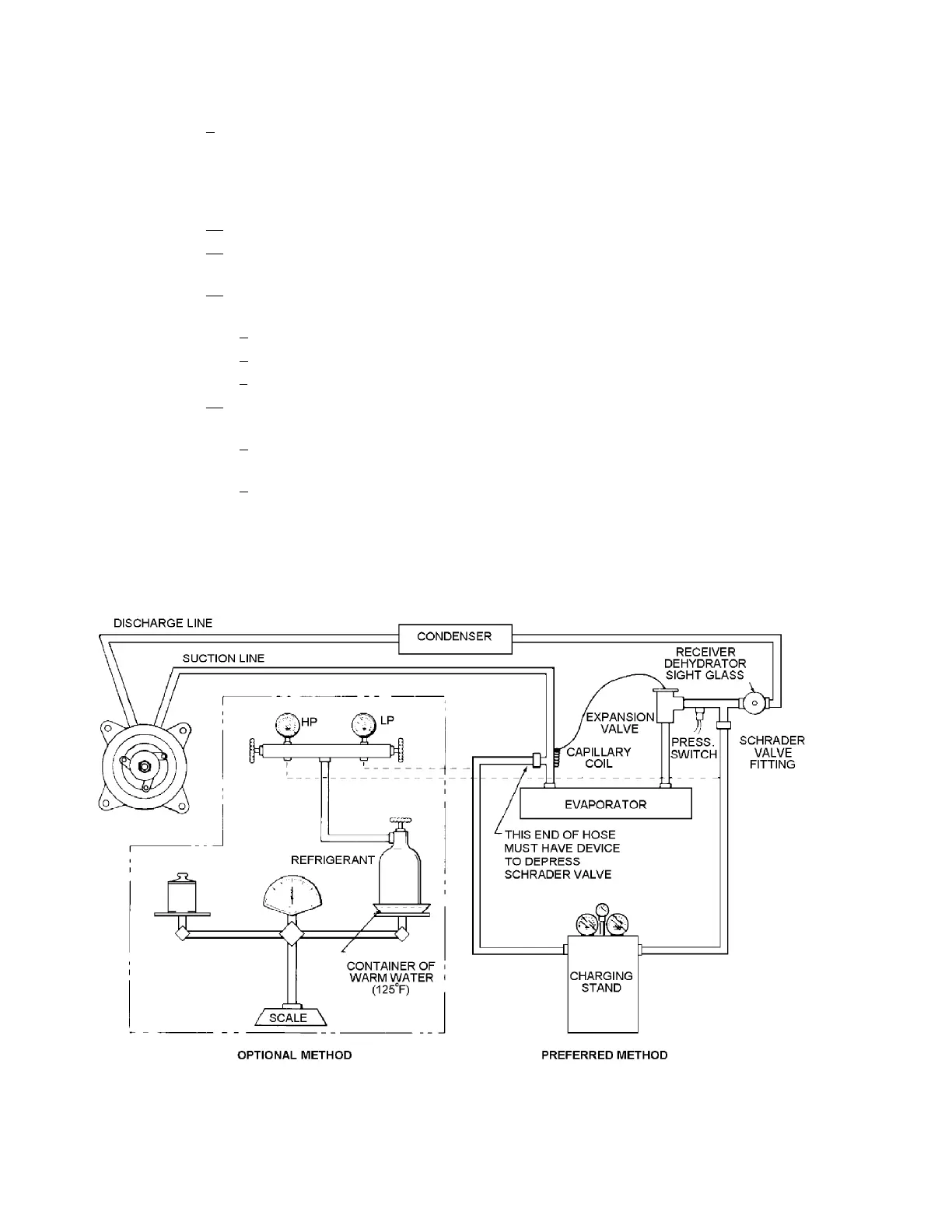THE NEW PIPER AIRCRAFT, INC.
PA-32-301FT / 301XTC
MAINTENANCE MANUAL
PAGE 18
Jun 1/03
2D6
21-50-00
Charging Hookup
Figure 4
9 Enter the required time in minutes and seconds (30:00 minutes minimum) by
pressing appropriate keys and then ENTER on keypad. The display will show
selected time in minutes and seconds. Example: one hour and fifteen minutes (1:15)
would be entered as 7500. The display will show 75:00. Thirty minutes is entered as
3000. the display will show 30:00.
10 To start the vacuum pump press the VACUUM key on keypad again.
11 Vacuum sequence will continue for the programmed time. Digital display will then
show CPL, indicating that the evacuation is completed.
12 If, after 5 minutes of pump operation, the RED gauge does not indicate a little below
zero:
a Stop the pump by pressing the “1” key or the SHFT/RESET key.
b Eliminate blockage in the system by replacing faulty parts.
c Repeat steps (1) through (12).
13 If, after 5 minutes of pump operation, the RED gauge indicates a little below zero,
open red (high side) valve (2), and continue evacuation.
a
System vacuum (i.e. - low side gauge (GAUGE 1)) should attain 24 to 26 inches
of mercury (in. Hg.) in 10 to 15 minutes.
b
Allow pump to hold a vacuum of 26 in. Hg. (or below) for a minimum of 15
minutes.