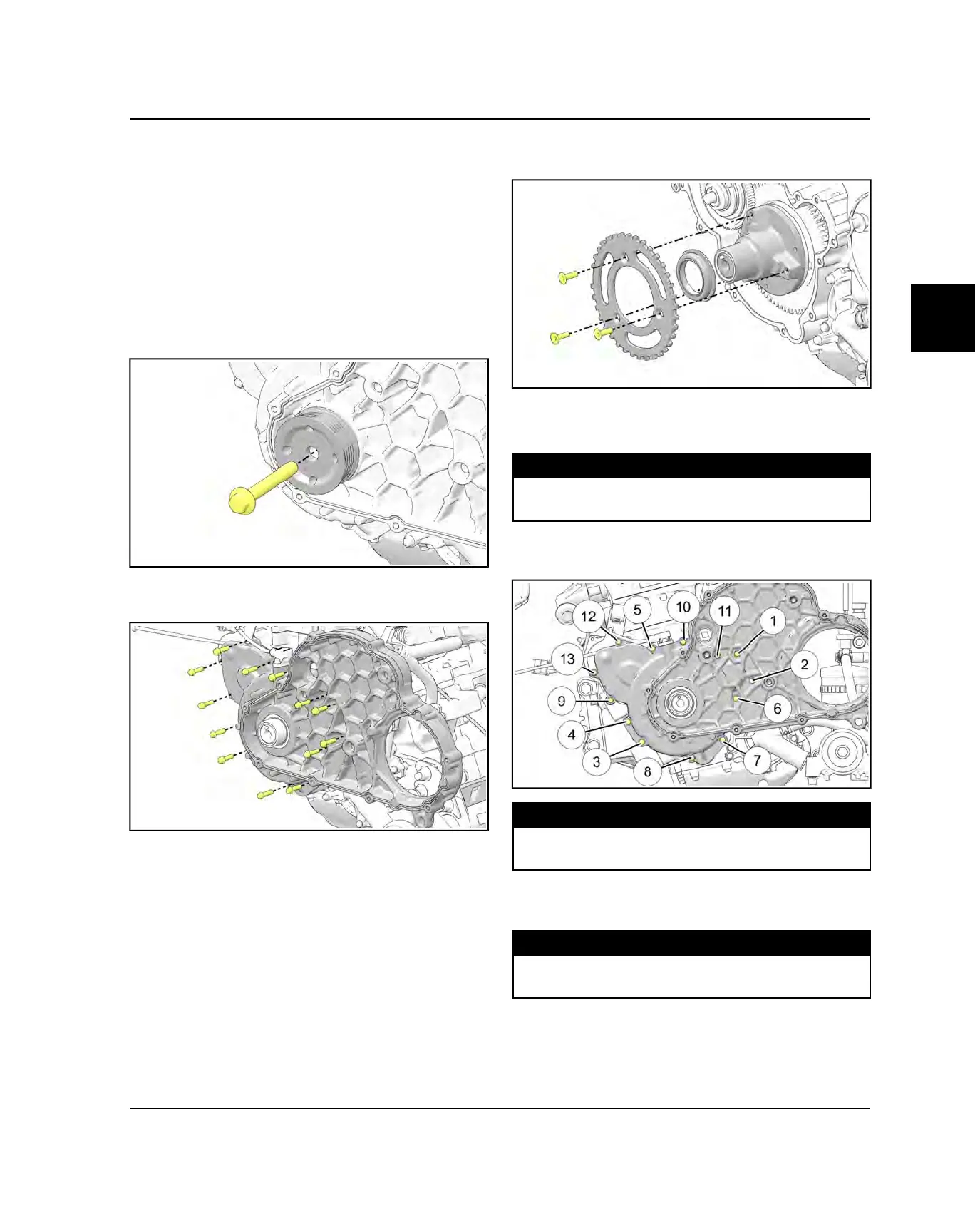3
9929399 R01 - 2018-2019 RANGER XP/ CREW 900/1000 Service Manual
© Copyright Polaris Industries Inc.
3.133
HVAC COVER MOUNT REPLACEMENT
1. Remove the compressor drive belt. Refer to
“Compressor Drive Belt Replacement”page 3.127
procedure.
2. Remove the alternator. Refer to “Alternator
Replacement”page 3.132 procedure.
3. Remove the compressor. Refer to “Compressor
Replacement”page 3.129 procedure.
4. Remove the drive pulley fastener and pulley from the
cover mount, using Crankshaft Pulley Holder PU-
52254 to assist.
5. Remove the fasteners holding the HVAC cover mount
to the engine.
6. If necessary, remove the fasteners holding the timing
wheel and adapter hub to the engine.
7. For installation, reverse removal procedure.
8. Torque NEW timing wheel fasteners to specification.
TORQUE
HVAC Timing Wheel Fasteners:
9 lb-ft (12 Nm)
9. Torque the HVAC cover mount fasteners to
specification in the sequence shown.
TORQUE
HVAC Cover Mount Fasteners:
9 lb-ft (12 Nm)
10.Torque the drive pulley fastener to specification using
Crankshaft Pulley Holder PU-52254.
TORQUE
HVAC Drive Pulley Fastener:
44 lb-ft (60 Nm) + 180°
ENGINE / COOLING / HVAC SYSTEM
