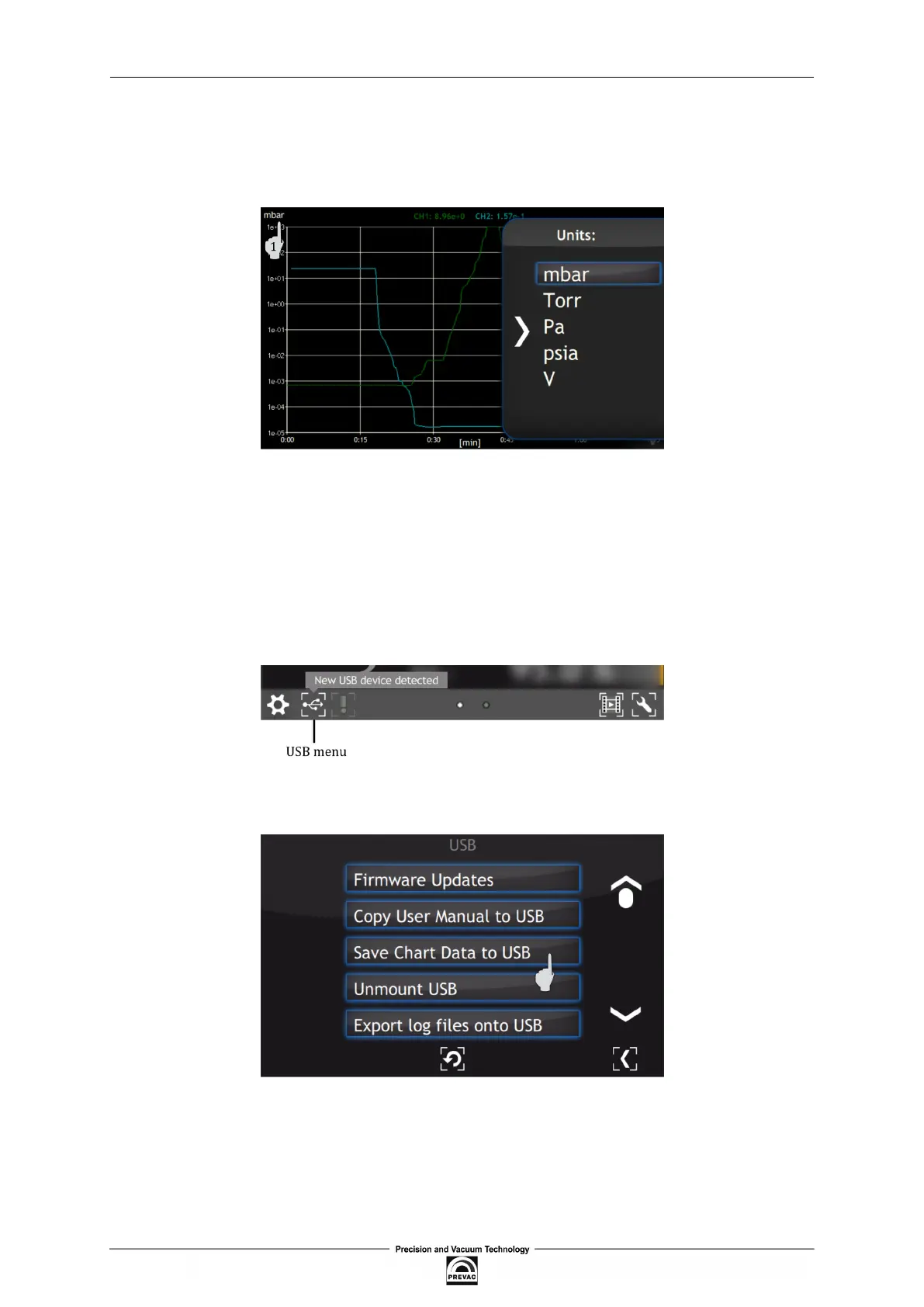MULTI GAUGE CONTROLLER OPERATION
3.4.2.5 CHANGE OF CHART UNITS
To change the unit, in which the chart is being drawn, click on this unit and select the item on the
list.
Figure 3.15: Change of chart units
3.4.2.6 SAVING CHART DATA ON USB
All the chart data can be saved on a pen drive. To save data connect a USB mass storage device . A
new icon and information about detecting a new USB device will appear on the screen: New USB
device detected. After pressing the icon, the USB menu will be displayed.
Figure 3.16: Notiication about detecting USB
Figure 3.17: USB menu - chart data saving
In the USB menu select the position Save Chart Data to USB and wait for the message informing
about completion of the saving. Before removing the memory stick, unmount it by clicking Unmont
USB.
User manual rev. 03 Page 41
