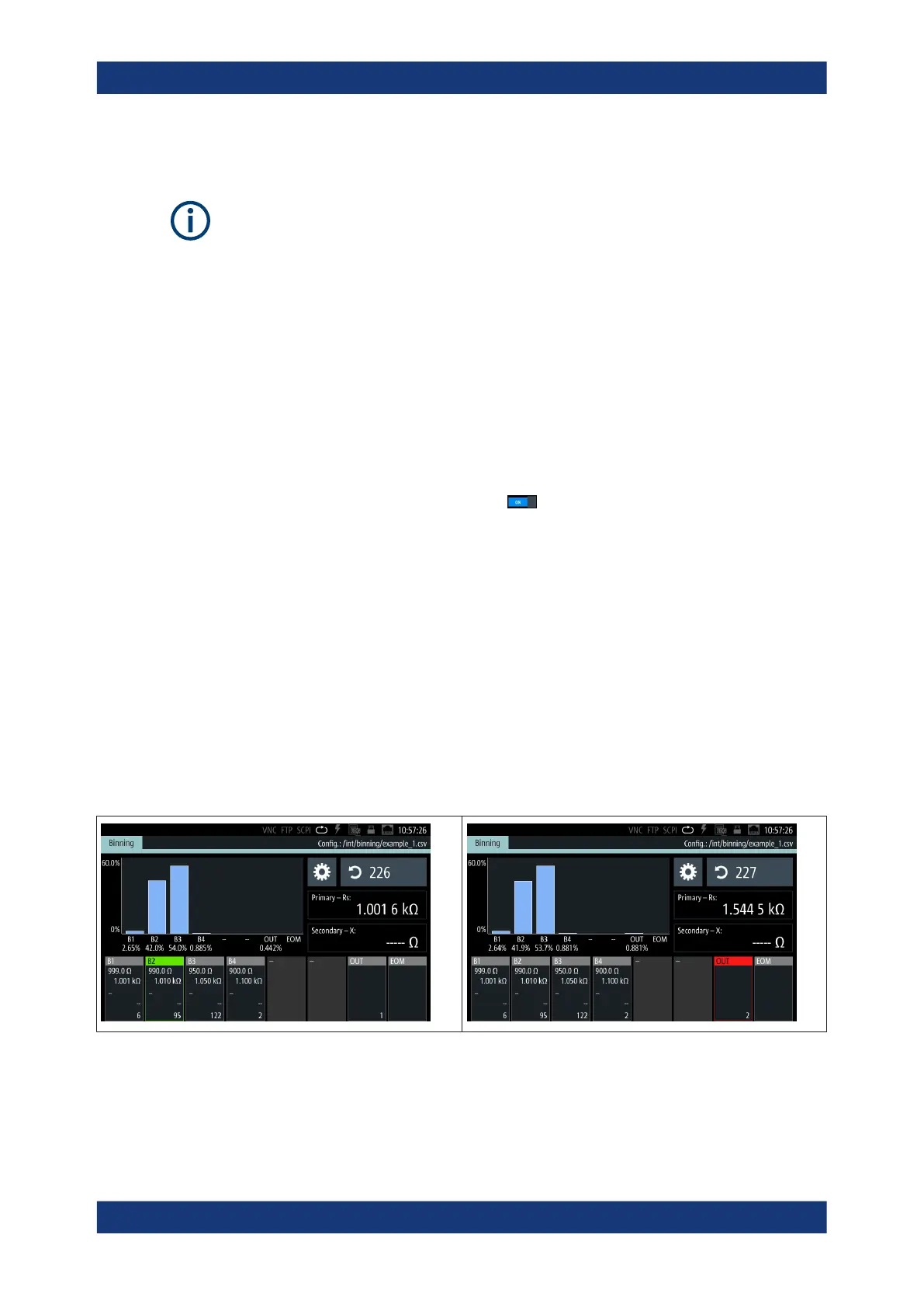Instrument functions
R&S
®
LCX Series
110User Manual 1179.2260.02 ─ 02
Executing a binning measurement
A binning measurement requires that you configure the test signal and all settings nec-
essary for your measurement before. You cannot change a parameter while the mea-
surement is running.
In addition, you need a trigger event that you can initiate manually with the [Trig.] key
at the front, or by a trigger signal assigned to the [Trigger Input] connector at the back.
This example assumes that you have set up the measurement and aligned the instru-
ment, see e.g., "Basic measurement steps" on page 32 and Chapter 7, "Performing
measurements", on page 63.
To start the measurement:
1. Create the binning file, see "Configuring a binning file" on page 108.
2. Load the binning file according to "Loading the binning file" on page 109.
3.
To activate the binning function, turn
"Enable".
4. Press the [home] key.
The R&S LCX switches to measurement mode "triggered" automatically. The
[Meas. Mode] key lights up.
5. Connect a sample component to the terminals of test fixture.
6. Start the first measurement with a trigger signal, e.g., press the [Trig.] key.
7. Wait until the measurement is complete.
When completed, and you have enabled the end of measurement control signal,
the R&S LCX highlights the EOM bin.
8. Remove the sample component.
9. Repeat step 5 to step 8 until you have measured all components.
According to the reading, the R&S LCX sorts a component into the corresponding
bin and highlights it. In addition, it indicates the summed number of components
sorted into it, and displays the distribution graphically in the histogram.
Specific instrument functions