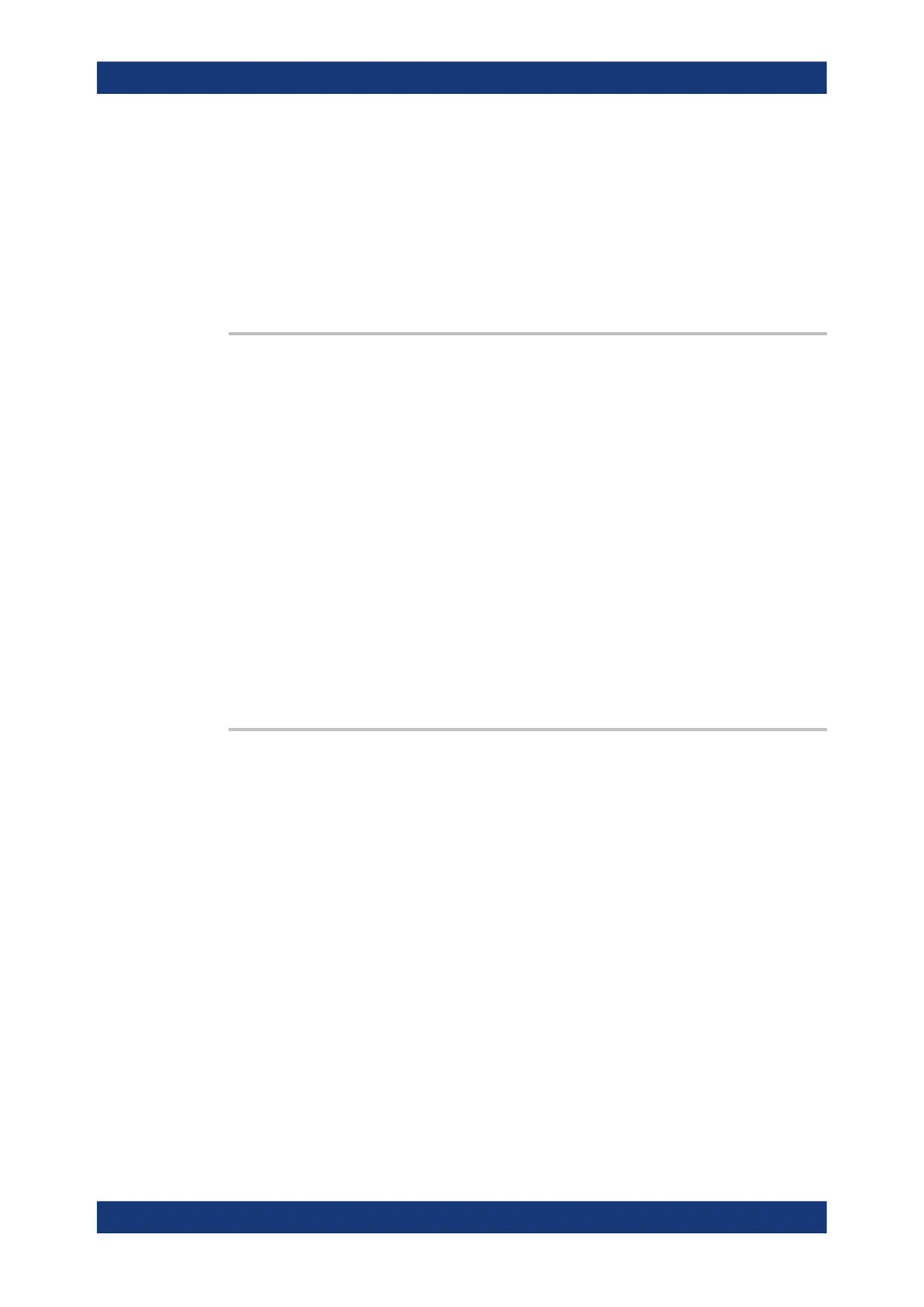Remote control commands
R&S
®
LCX Series
203User Manual 1179.2260.02 ─ 02
The query returns the file name and path. You can query the information also when
data logging is running.
Setting parameters:
<Logging File Name> String with the directory and filename.
Example: See Example "Logging data settings" on page 201.
Manual operation: See "<logging file name>" on page 91
LOG:INTerval <Sample Interval>[, <Return min or max>]
LOG:INTerval? [<Return min or max>]
Selects the logging measurement interval. The measurement interval describes the
time between the recorded measurements.
Setting parameters:
<Sample Interval> Numeric value in seconds.
0
Logs a new measurement.
Range: 0 s to 600 s
*RST: 0.1 s
Default unit: s
Parameters for setting and query:
<Return min or max> MIN | MINimum | MAX | MAXimum
Example: See Example "Logging data settings" on page 201.
Manual operation: See "Interval" on page 96
LOG:MODE <Logging Mode>
LOG:MODE? <Logging Mode>
Selects the data logging mode.
Parameters for setting and query:
<Logging Mode> UNLimited | COUNt | DURation | SPAN
UNLimited
No specified limit of measurement readings.
COUNt
Determines the number of measurement readings.
DURation
Sets a time interval between the measurement readings.
SPAN
Defines start time and time span for the measurement readings.
*RST: UNL
Example: See Example "Logging data settings" on page 201.
Manual operation: See "Mode" on page 96
LOG subsystem
