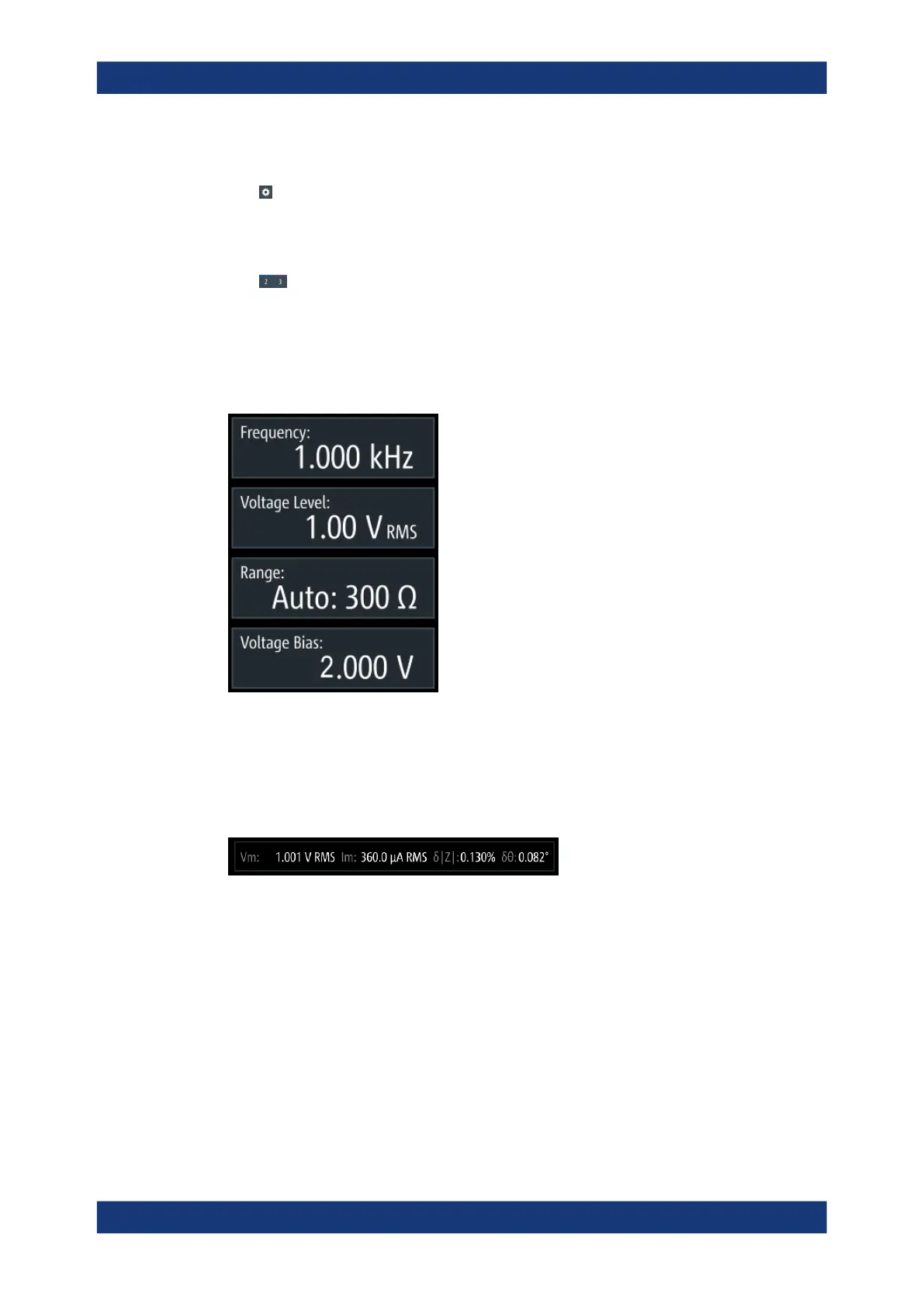Getting started
R&S
®
LCX Series
40User Manual 1179.2260.02 ─ 02
Settings softkey
The (settings) softkey opens the measurement dialog for setting additional basic
measurement parameters.
Configuration preset softkeys
The (preset configuration) softkeys recall previously assigned measurement con-
figurations, defined for dedicated measurements. You can assign up to three predefina-
ble configuration presets.
How to: see Chapter 8.7.2, "Using the configuration preset function", on page 84
Signal parameters
Figure 4-8: Measurement signal parameters
Each softkey opens an on-screen keypad for setting the signal parameters directly.
Alternatively, you can use the corresponding settings keys at the front panel.
Test signal monitor
Figure 4-9: Test signal monitor
The test signal monitor displays voltage and current results and the measurement
accuracy.
Instrument control
