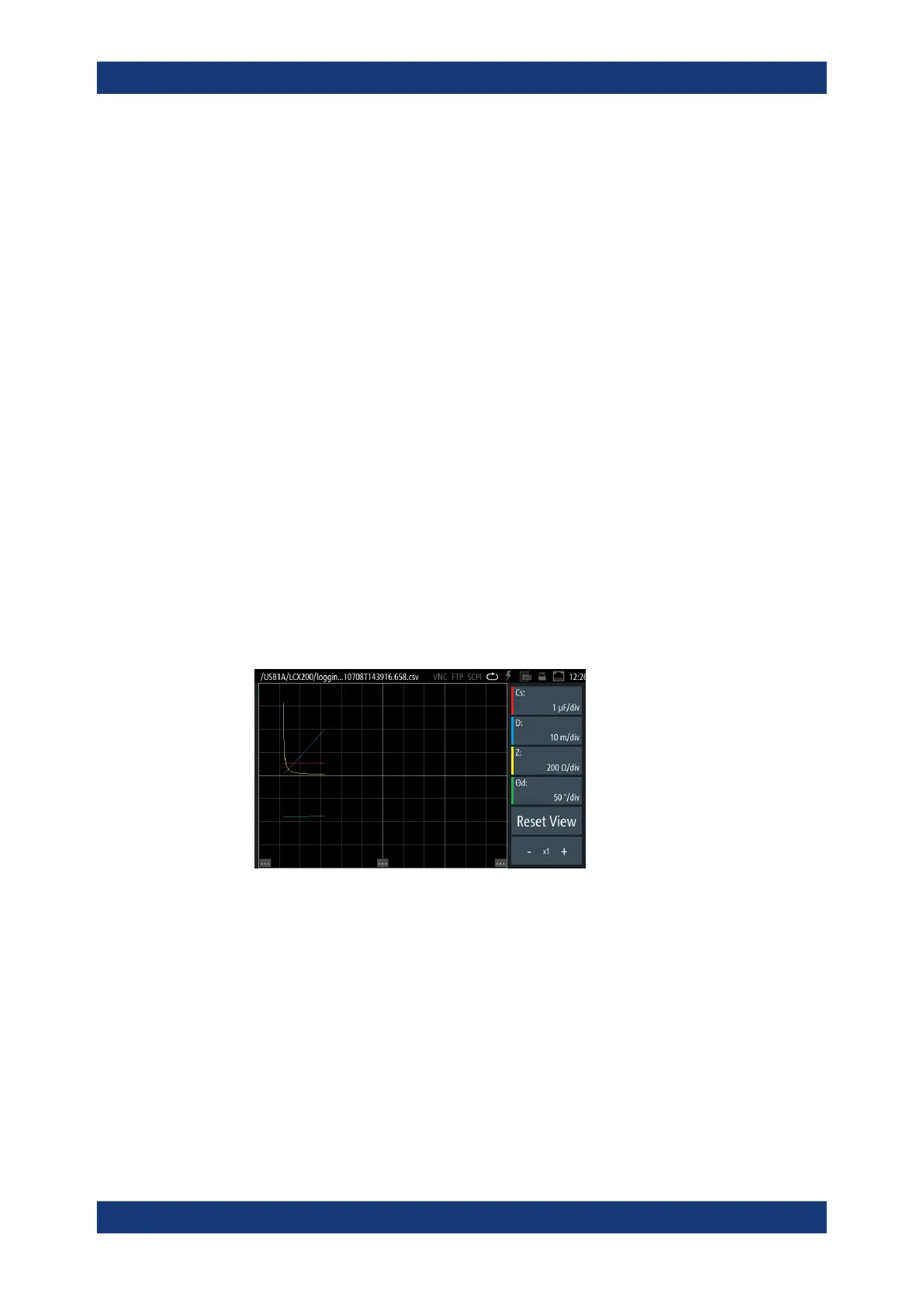Instrument functions
R&S
®
LCX Series
92User Manual 1179.2260.02 ─ 02
Reset View
Resets the graphical display to the initial resolution.
- x1 +
Sets the resolution of the graphical display.
You can increase or decrease the resolution by the predefined multiplication factors
"x1", "x2", "x5", "x10", "x25" or "x50".
"+"
Increases the resolution stepwise by the given factors.
"-"
Decreases the resolution accordingly.
<touch capture indicator>
Indicates the focus with vertical line when touching and dragging on the screen.
<traces>
Shows the results of the measured parameters as interpolated traces.
8.8.2.2 Displaying recordings in the log chart
Customizing the log chart view
To shift the graph, or to adjust the trace colors or the resolution, you have the following
options:
1. If the chart is out of sight or has slipped to an edge:
Figure 8-16: Log chart view
Touch and drag over the diagram to shift the displayed area to the right or to the
left.
A touch capture indicator shows the position visually as long as you touch the
screen.
2. If the traces cover only a small area of the chart, increase the resolution by select-
ing the "+" of the "- x1 +" softkey.
Vice versa, decrease the resolution with the "-" of the softkey.
Tip: If you change the resolution, the graphic can slip to an edge or move out of
sight again. Shift it back with touch and drag.
Specific instrument functions