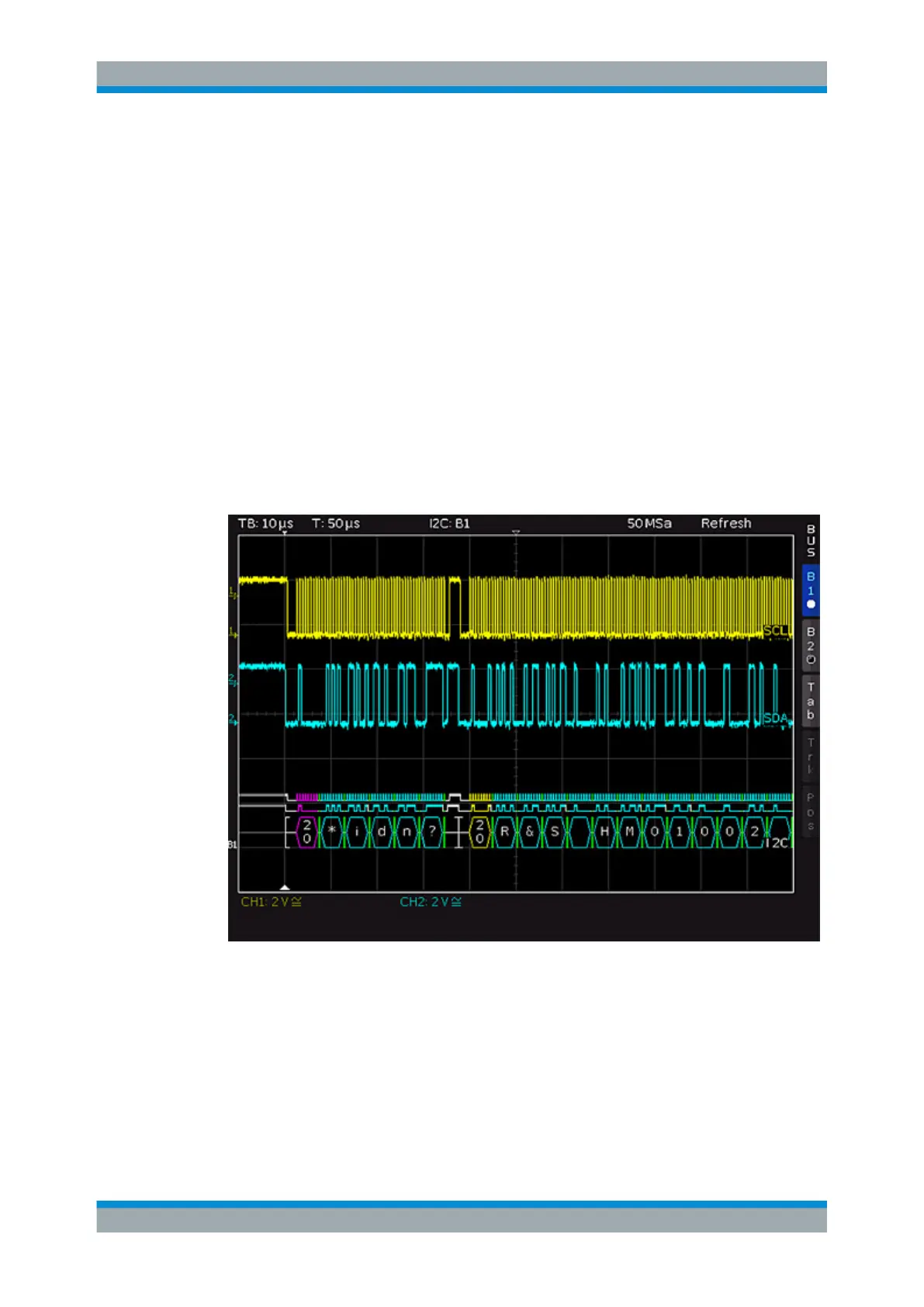Serial Bus Analysis
R&S
®
RTC1000
126User Manual 1335.7352.02 ─ 02
To configure the I
2
C bus
1. In the "BUS" menu, press "CONFIGURATION".
2. To select the source channel, press "CLOCK SCL". Use the UNIVERSAL knob to
select.
3. To define the data channel, press "DATA SDA" and use the UNIVERSAL knob.
4. Press "7BIT ADDRESS" to choose whether the address is interpreted inclusive
("ADR.+ RW") or without the Read/Write bit ("ADDR. ONLY").
A small window provides information about the current settings.
5. Press the Back softkey twice to close all menus.
11.3.2
I
2
C Bus Triggering
After the bus configuration is completed, you can trigger on various events.
Figure 11-4: I2C bus
To trigger on events
1. In the Trigger section, press the TYPE key.
2. Select "SERIAL BUS".
3. Press the SOURCE key in the Trigger section.
4.
Choose the "I
2
C" bus by pressing the respective softkey.
I
2
C Bus (Option R&S RTC-K1)